This article will discuss the updated software iOS 16.3, apple ios update release date, current status, expected features, and many more. Also, we will update the report as soon as something for iOS 16.3 arrives. Now let’s check it and read more to find out.
iOS 16.3 Release Date-
- The official version of iOS 16.3 will likely be released on January 24, 2023.
- In a press release, Apple confirmed that iOS 16.3 would be released next week. They also said the new Unity iPhone wallpaper for the lock screen would be available with iOS 16.3 update.
- A month after the first beta was released, iOS 16.3 beta 2 is now rolling out to developers for testing purposes. Registered developers can install iOS 16.3 beta profiles from the Apple Developer Center. The update will focus mainly on bug fixes.
iOS 16.3 Features-
In iOS 16.3 one new feature and two other minor changes have been discovered in the software update. IOS 16.3 may also include various bug fixes and security updates.
- The first iOS 16.3 beta enabled a new Security key for Apple ID features that Apple said will be available globally in early 2023. The feature gives users the option to use hardware security keys to further protect their accounts. For users who enable this feature, Security Keys strengthens Apple’s two-factor authentication by requiring a hardware security key as one of the two factors instead of a verification code from another Apple device.
- Apple does not plan to release its hardware security keys. The feature will rely on third-party security keys available from brands like Yubico, such as the YubiKey 5Ci, which has both Lightning and USB-C connectors for use with iPhones, iPads, and Macs.
- As noted by Max Weinbach on Twitter, the first iOS 16.3 beta added a new prompt to transfer/hand off music from an iPhone to a HomePod. Only the prompt itself is new, as the HomePod audio handoff feature already exists.
- In the second beta of iOS 16.3, Apple has tweaked the wording for some Emergency SOS options in the Settings app to be even clearer.
- “Call with Hold” is now “Call with Hold and Release,” “Call with 5 Presses” is now “Call with 5 Button Presses,” and “Countdown Sound” is now “Call Quietly.” The descriptions for each have also been updated. “Call Quietly” is toggled off by default, which is equivalent to “Countdown Sound” being toggled on.
How to Install the iOS 16.3 Developer Beta?
If you are a developer and want to test out the most updated version of iOS to date, then you should follow the below-listed steps:
- Go to developer.apple.com and log in using your Apple ID on your iPhone.
- Go to the Downloads section, go to iOS 16 Beta, tap Install Profile, and Accept.
- Open the Settings application now. You can see the Profile Downloaded prompt at the top of your screen. If not, then go to General, then on VPN and Device Management, and tap on iOS 16 Beta Profile there.
- Tap Install to install the respective iOS version.
- Carefully read the Developer Consent form and make your decision wisely.
- Reboot your device and go to Settings, General, then Software Update and the latest iOS version (iOS 16.3 Developer Beta) should be waiting for you to download.
- Tap Download and Install and enjoy the up-to-date version of the iOS available if everything is alright with the Beta.

How to install the iOS 16.3 Public Beta?
The Public Beta generally arrives within a day or a day after the release of the Developer Beta. The Developer Beta is kept for registered developers only, so you will not be able to participate. But you can always try the Public Beta made available by the company. Since many of you will be waiting to test out iOS 16.3 and its features, then make sure to enroll in the Public Beta by following the below-listed steps:
- To be a part of the program, you should initially sign up on the Apple Beta page and register with your Apple ID on your iPhone.
- Log in to the Beta Software Program.
- Click Enroll on your iOS device. (If you were already signed up last year, you might need to uninstall the previous Profile and enroll again to proceed with the Beta Program).
- Go to beta.apple.com/profile on your device.
- Download and Install the Profile. If the notification for the same is not shown, head on to Settings, General, VPN, and device management. Then tap on the iOS 16 Beta Profile.
- Restart your device and go to Settings > General > Software Update, and Download and Install the Beta version that should be available on your device.
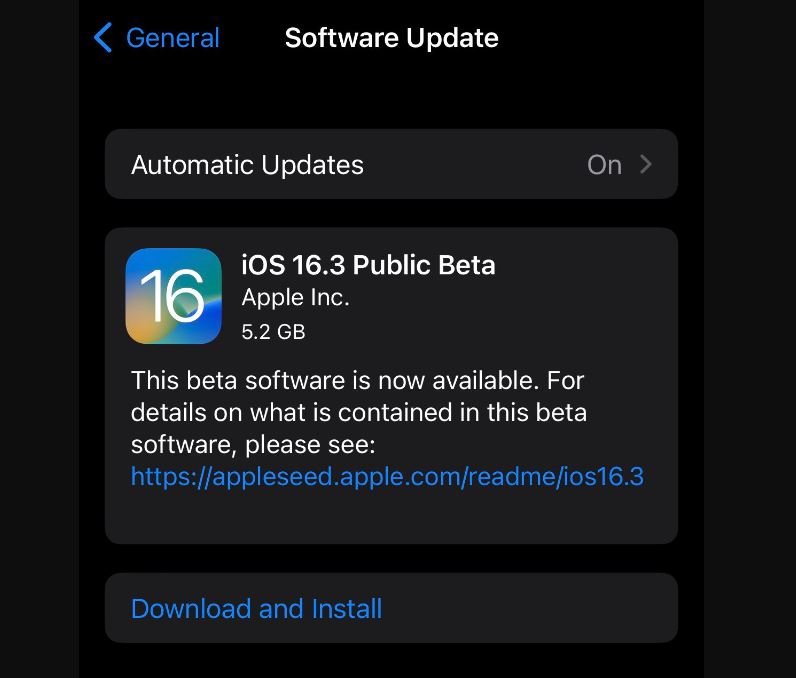
It should be noted that the Beta versions are not the finished cutouts. The name only suggests that they are available for the Developers or Public Beta testers to test out the upcoming version and give feedback to the software team, which will further refine the version with every possible change.
The user experience on the Beta programs (Both Developer and Public Beta) will not be as great as on the final release of iOS 16.3. There will be many glitches, errors, bugs, and issues with the Beta versions you have downloaded. The application won’t work as it is supposed to. Additionally, heating problems, excessive battery drain issues, wipe out of the data, and, in severe cases, your device can get bricked too by the Beta softwares.
We suggest you back up your essential data and information before trying the Beta versions. Also, for the safer side, try the versions on the secondary device available.
Are you excited about the upcoming iOS 16.3 Operating System? What features do you expect from the update? Do tell us in the comments section below. Make sure to connect with us for further news about the latest status of the update. Thank you for reading.
Also Read: Apple iOS 16.2 5G Update, here is how to switch to 5G on your iPhone



