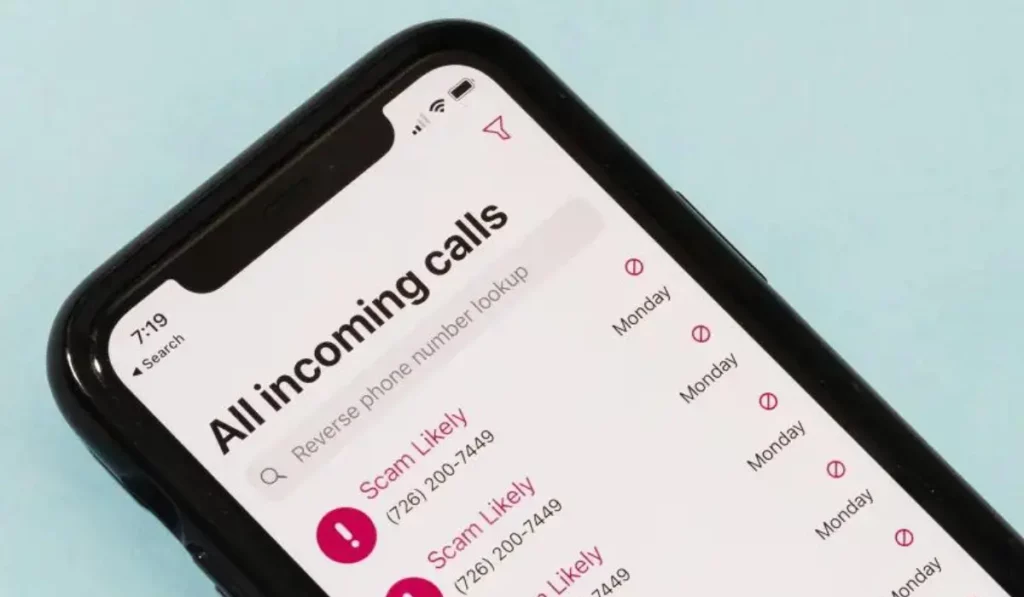Block Spam Calls Tech Guide
Tired of annoying spam calls disrupting your peace? Fret not! Blocking them is easier than we think. Whether we use a smartphone or a landline, we’ve got simple steps to help you kick those unwanted calls. Let’s dive into this hassle-free guide to block spam calls and reclaim your phone.
Turn On Caller ID and Spam Detection
If you have a modern smartphone, use its built-in features to spot and block spam calls.
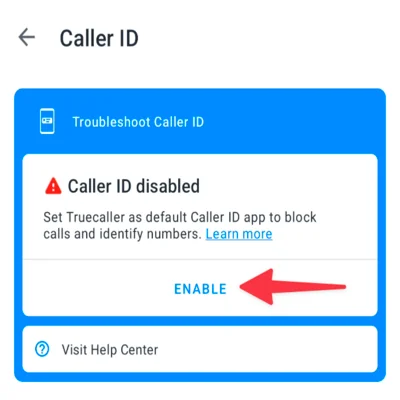
For Android:
- Open your Phone app.
- Tap the three dots and go to “Settings.”
- Look for “Caller ID & spam” or something similar.
- Switch on “Caller ID & spam” or “Spam and Call Screen.”
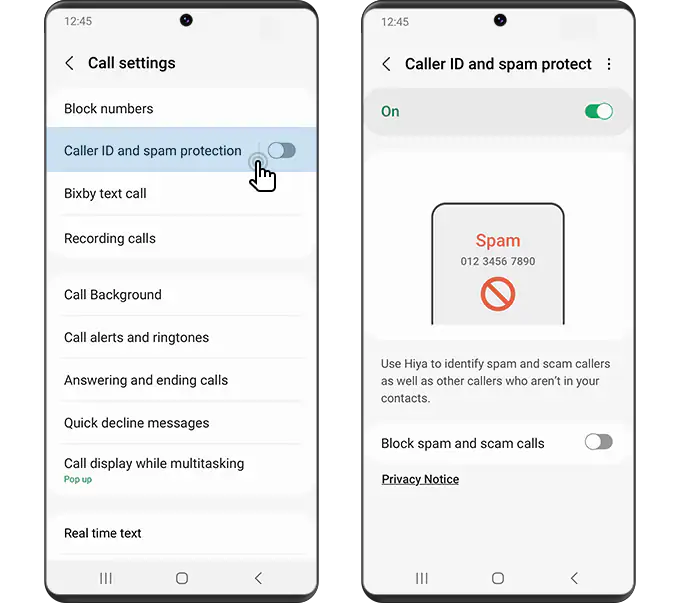
[ Also Read This : Add Family Member in Apple Music on Android ]
For iPhone:
- Go to Settings.
- Scroll down to “Phone.”
- Turn on “Silence Unknown Callers” under “Call Silencing and Blocked Contacts.”

Get a Spam Blocking App
Amplify our defense with a spam-blocking app Nomorobo or Truecaller.
- Heat your app store (Google Play for Android, App Store for iPhone).
- Search for a spam call blocker.
- Download and install.
- Follow the app’s instructions to set it up.
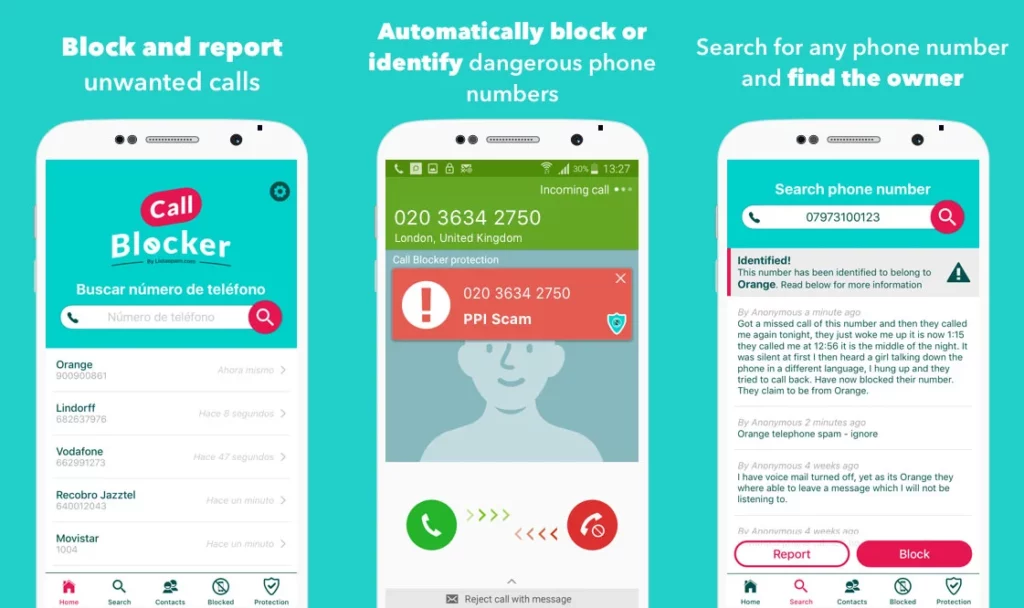
Block Numbers on Your Own
Take control and block specific numbers causing trouble.
For Android:
- Open your Phone app.
- Go to recent calls.
- Find the spam number and tap on it.
- Hit “Block” or “Block/report spam.”
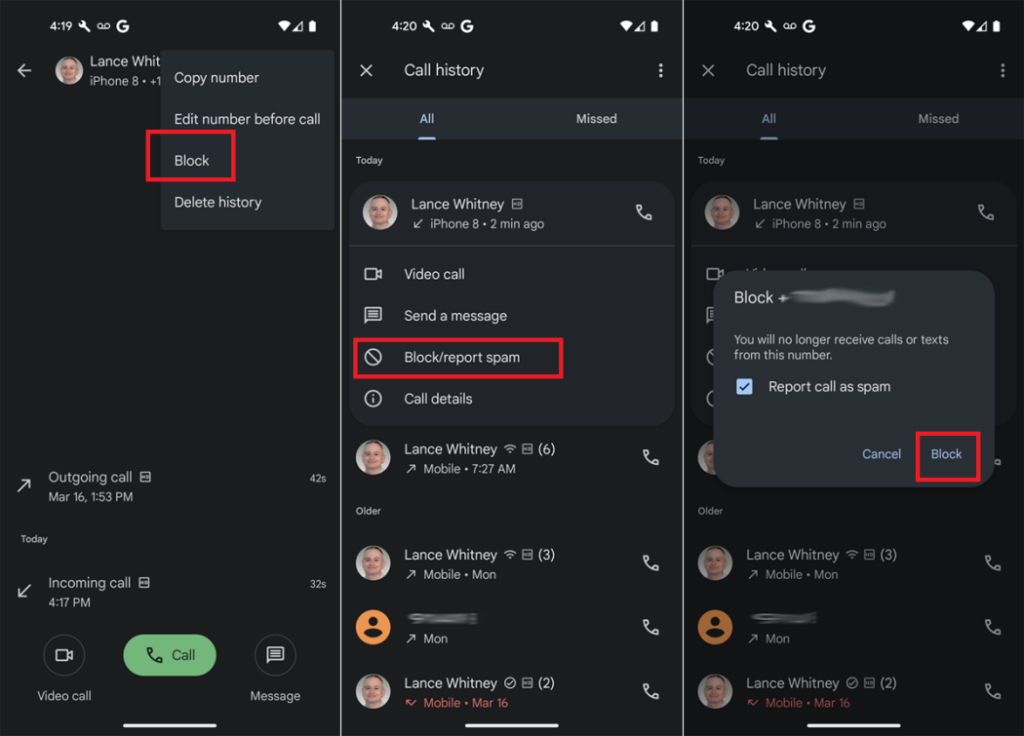
For iPhone:
- Open the Phone app.
- Find the spam number in recent calls.
- Tap the “i” icon.
- Scroll down and tap “Block this Caller.”
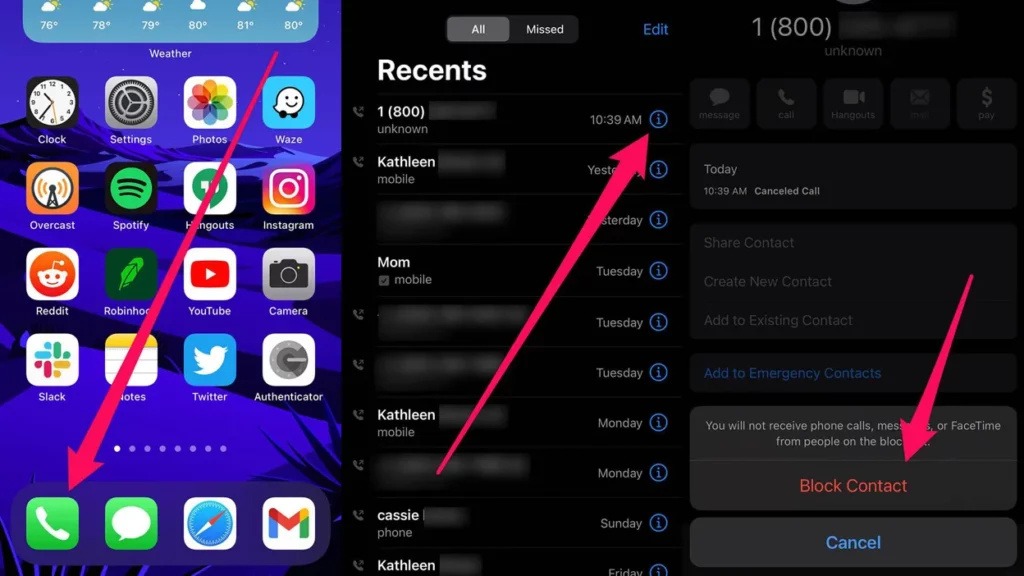
Join the Do Not Call Club
Stop irritating calls by Joining for the National Do Not Call Registry.
- Visit your country’s Do Not Call Registry website.
- Share your info, especially your phone number.
- Confirm your registration.
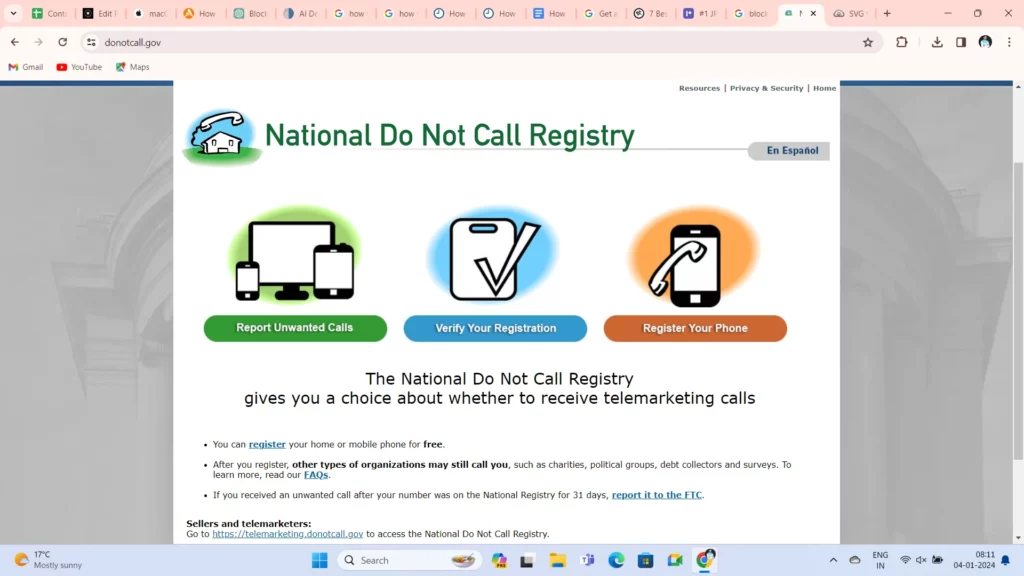
Conclusion:
With these easy steps, you’ll be saying goodbye to spam calls in no time. Remember to update your settings regularly and stay informed about new features or apps to stay ahead of pesky calls. Happy blocking!