Google Maps introduced a new feature for its users. There’s a new feature that allows your phone to stay connected to Google Maps even when you’re underground or in tunnels.
This is made possible by connecting to Bluetooth beacons installed inside tunnels in major cities. These beacons help your Android phone maintain a connection with Google Maps, ensuring that you receive timely navigation information, such as in-tunnel exits or accident alerts. Although this feature has been present in Google’s Waze app for a few years, it’s now been added to Google Maps, providing a more widespread availability to Android users. Interestingly, Google Maps is evolving in other ways too, like the recent announcement about shutting down the driving mode feature on Android.
This new feature may not function in every tunnel you encounter while driving. However, according to information from the Waze Beacons program support page, many cities worldwide have already implemented these bluetooth beacons in their tunnels. Some of these cities include New York City, Chicago, Paris, Rio, Brussels, Oslo, Sydney, Boston, and Mexico City. In simpler terms, if you’re driving through tunnels in these cities, there’s a good chance that the feature will work and keep your Google Maps connected underground.
You can use this feature without concerns about privacy issues because the information flow is one-way. The Bluetooth beacons only send information to your smartphone, and they are basic devices with low-power Bluetooth that run on batteries. In simpler terms, your phone receives data from these beacons, and they don’t access or collect any information from your device.
How to Enable Google Maps Bluetooth Tunnel Beacons
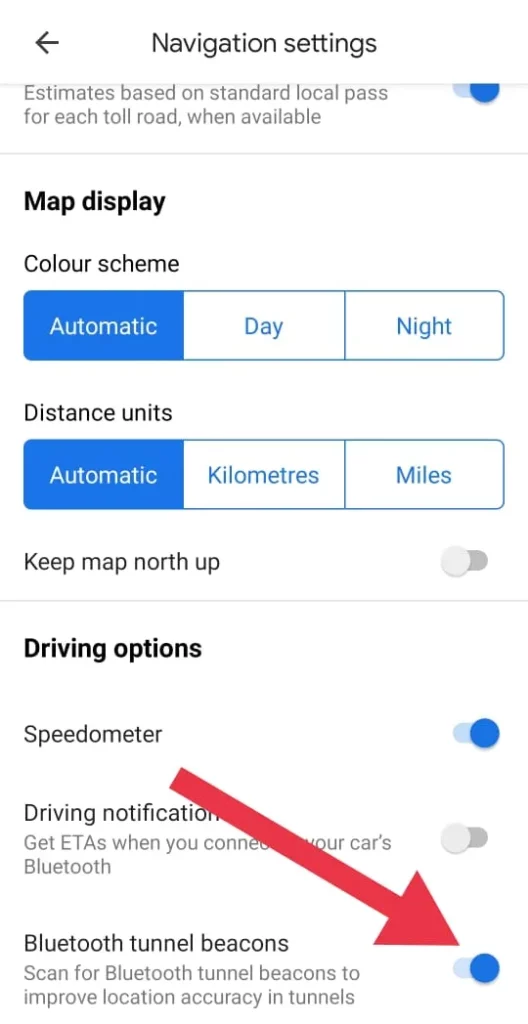
Currently, this feature is only available for Google Maps on Android, and iOS users do not have access to it at the moment.
To enable Google Maps to use Bluetooth beacons for navigation on Android, follow these steps:
- Go to Settings
- Then navigate to Navigation.
- Find the ‘Driving Options‘ section.
- The ‘Bluetooth tunnel beacons‘ option is turned off by default.
- Simply turn it on.
- You’ll be prompted with an easy confirmation process.
How beneficial this feature is for you depends on where you live. If you frequently drive through tunnels in major cities, it can provide extra assurance. This is because it ensures that your Android phone will still receive important updates about sudden traffic changes or exit information, even when you’re in a tunnel.
Summary
Google Maps serves as a reliable companion that stays awake throughout your road trips and commutes, offering valuable assistance. It’s a useful tool alongside other favorite travel apps. While the Bluetooth tunnel beacon feature has been around since October, it’s now more widely accessible. Unfortunately, those using iPhones will have to wait a bit longer as the feature is not yet available on iOS.
This new bluetooth navigation feature is just one of the many recent additions to Google Maps. The app recently introduced an impressive immersive view and a debated new color palette. Furthermore, for electric vehicle (EV) drivers, it now provides suggestions for charging stops.



