In today’s world full of pictures online, finding where a picture comes from or looking for similar ones can be tough. Google Reverse Image Search is a handy tool that makes this easier. Whether you’re a photographer wanting to know where your pictures are being used, a marketer in need of a better-quality image, or just curious about a picture you found, Google Reverse Image Search can help.
This article will talk about what Google Reverse Image Search is, how it works, and how you can use it.
What is Google Reverse Image Search?
Google’s Reverse Image Search lets you find related images by uploading a picture or typing in its URL. It uses smart technology to look at the image you give and finds similar images, websites that have that image, and images in different sizes or better quality.
This tool is handy for figuring out where an image came from, learning more about what’s in the image, or finding a better-quality version of it.
How Does it Work?
When you put an image into Google Reverse Image Search, Google looks at what’s in the picture, including the colors, shapes, and what the picture is of. It then uses this information to compare with lots of other images online to find ones that are similar or the same.
Google can do this because it uses special computer programs that are very good at understanding pictures.
Using Google Reverse Image Search
Here’s a step-by-step guide on how to use Google Reverse Image Search effectively:
On Desktop
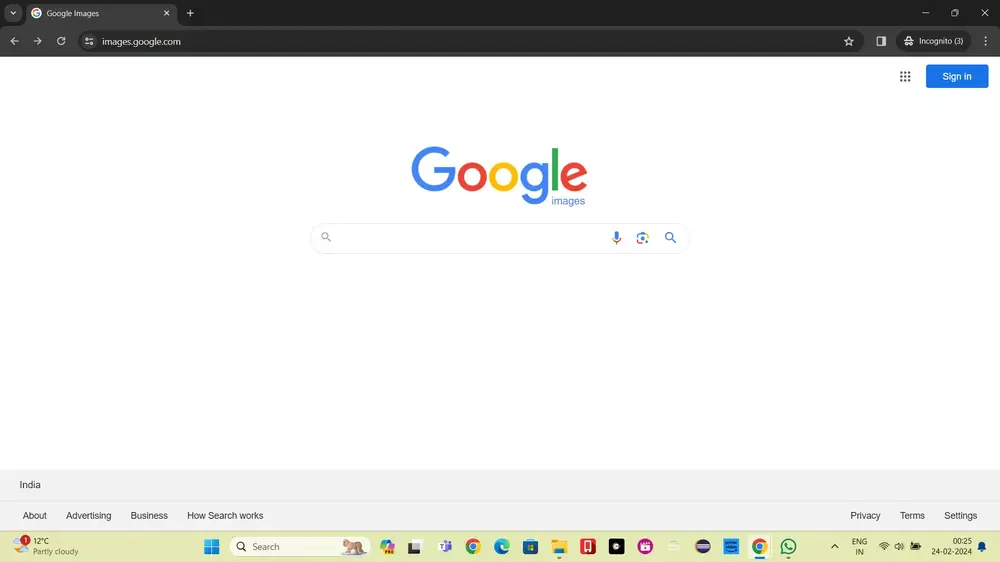
Step 1. Visit Google Images: Open your web browser and go to images.google.com.
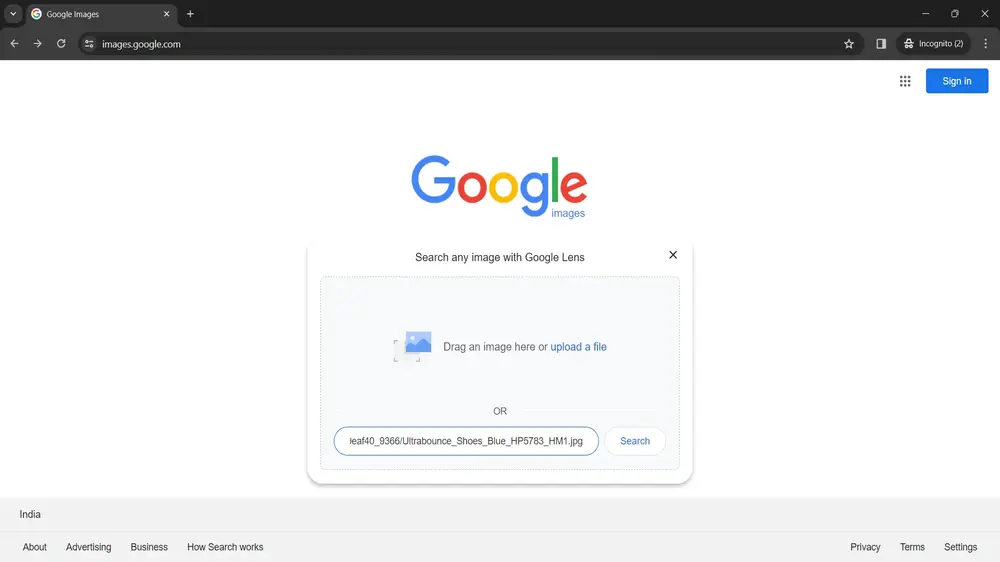
Step 2. Upload an Image or Paste URL: Click on the “camera” icon in the search bar. You can then choose to upload an image from your computer or paste the URL of an image.
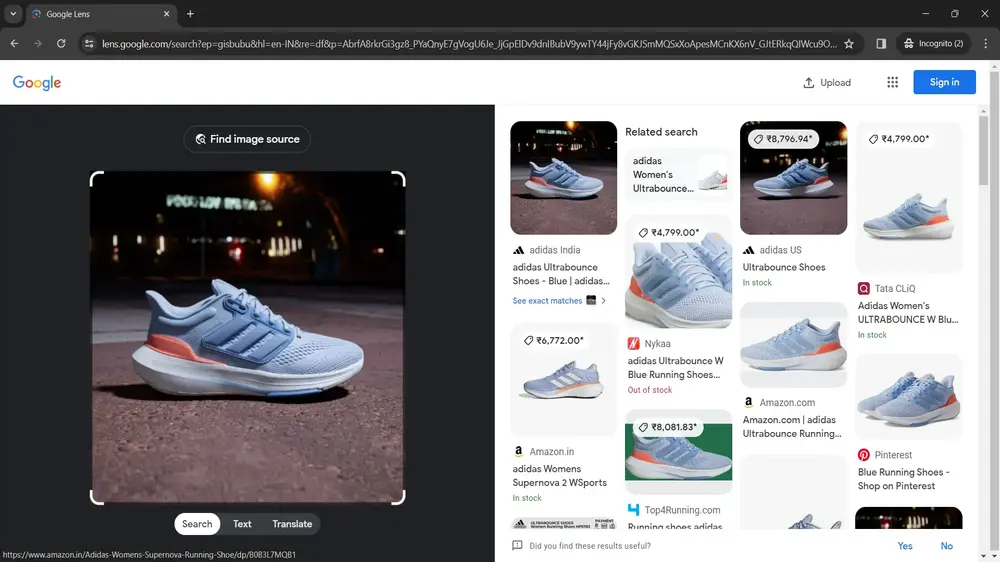
Step 3. Review Results: After uploading or pasting the “URL“, Google will display all similar images, web pages containing the images, and various sizes of the image if available.
Mobile Devices
Using Google Reverse Image Search on mobile devices is slightly different but still straightforward:
Step 1. Open Your Web Browser: Go to images.google.com. (Note: If you’re using the Google app, the process might differ slightly.)
Step 2. Request Desktop Site: Since the mobile version of Google Images does not directly support reverse image search, you will need to request the desktop version of the site. This can usually be done through your browser’s menu options.
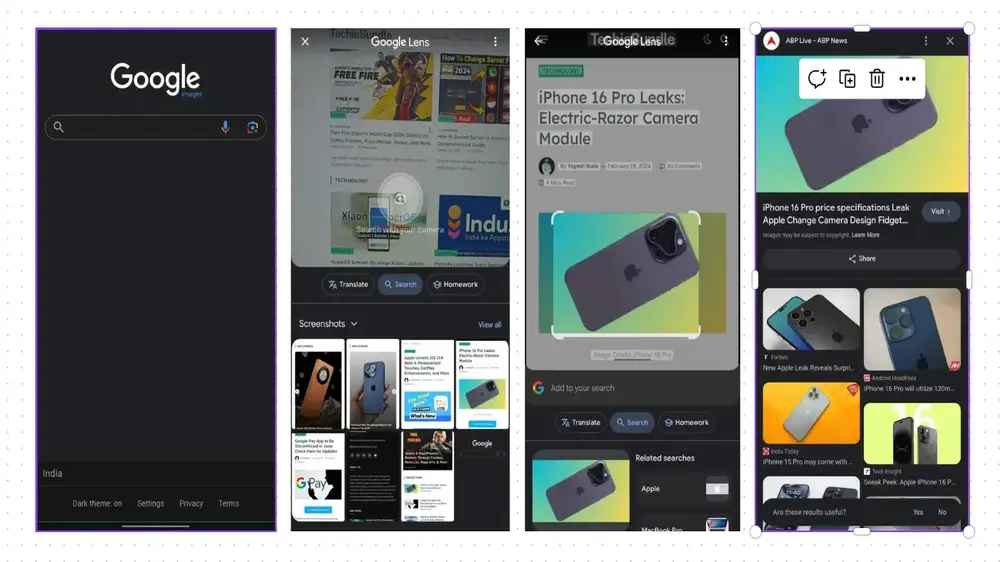
Step 3. Upload or Paste: Just like on a desktop, tap on the camera icon, then upload an image from your device or paste an image URL.
Step 4. Explore Results: Browse through the results to find the information or similar images you’re looking for.
How to Do a Reverse Google Image Search for Online Images
Google Lens lets you search for information about any picture you find online easily. You can use this on the Chrome browser on computers and laptops.
Step1. Right-click the picture you want to look up.
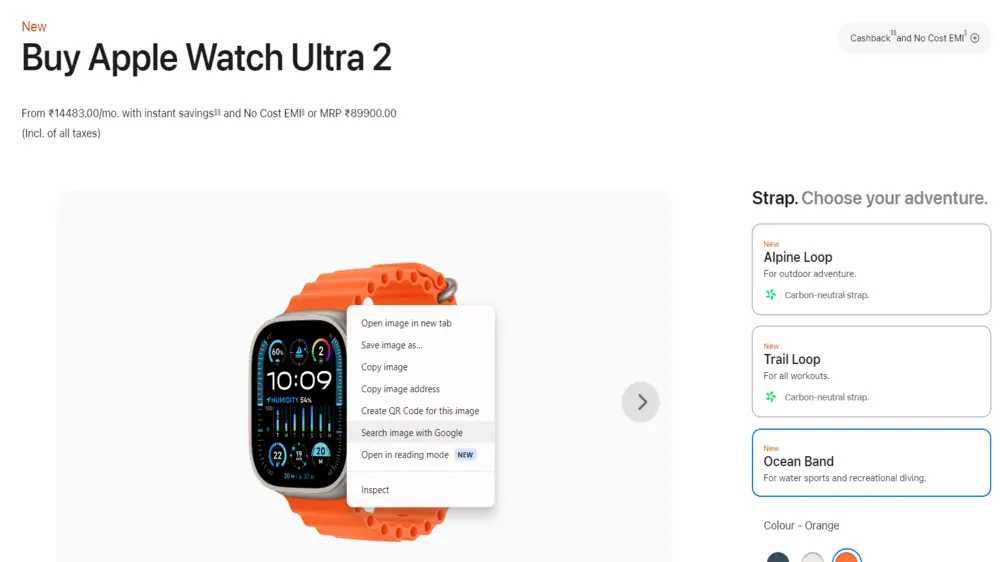
Step 2. Click “Search image with Google.” This will open up the Google Lens panel on the right side of the page.
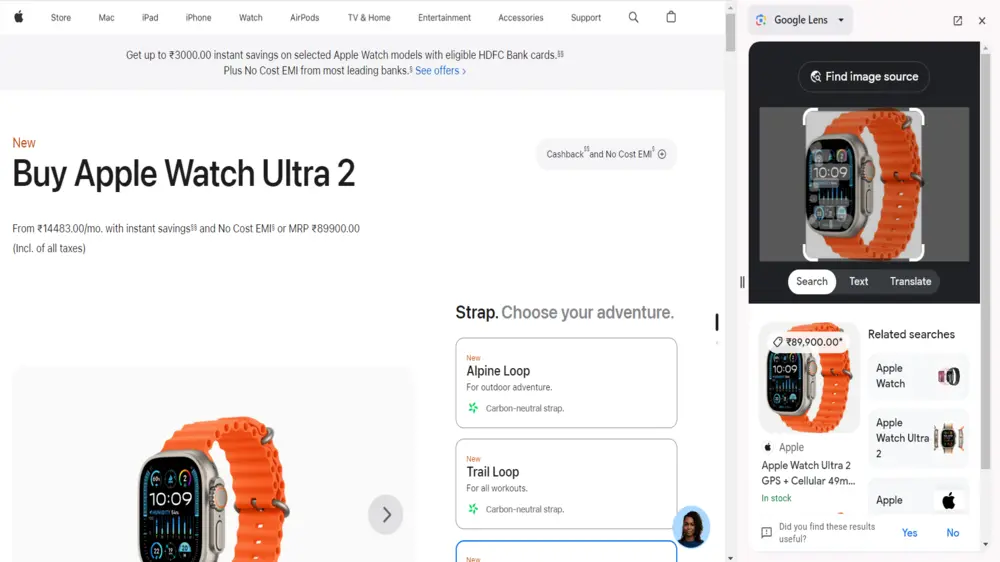
Step 3. Then click “Find image source” at the top.
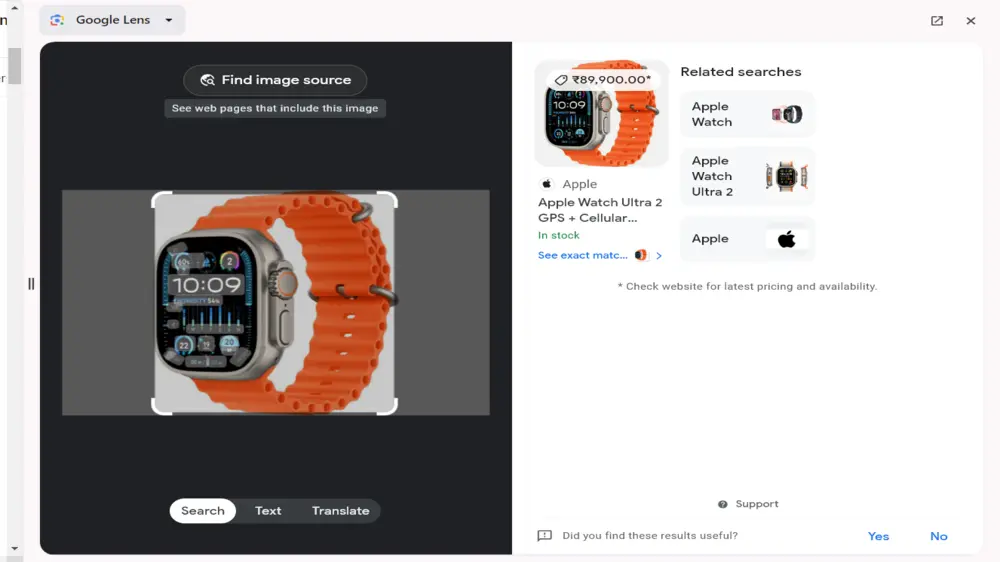
Then Google will show the image’s search results page.
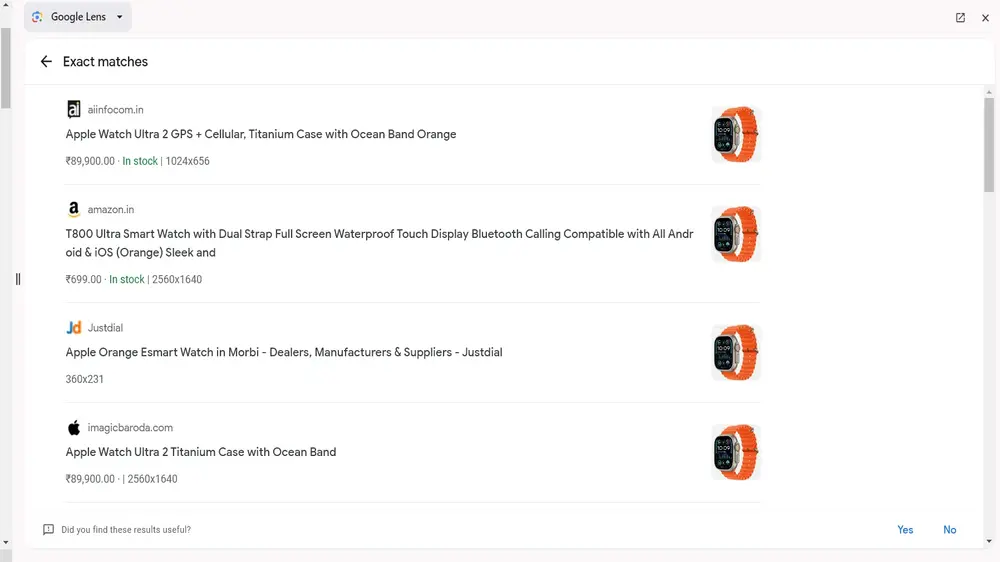
Tips for Effective Searches
- Use High-Quality Images: Uploading sharp and high-resolution images improves the accuracy of your search outcomes.
- Crop the Image: Cropping your image to highlight a specific area of interest can help refine your search results.
- Use Desktop Version on Mobile: While it might be less convenient, utilizing the desktop version of Google Images on your mobile device can enhance the effectiveness of reverse image searches.
Applications and Uses
Google Reverse Image Search has a wide range of applications, from personal to professional use. Some of the most common uses include:
- Identifying Plants, Animals, and Objects: If you have a picture and you’re not sure what it is, Google can help identify it.
- Finding the Source of an Image: Discover where an image came from, which can be particularly useful for photographers and content creators.
- Locating Higher Resolution Images: Useful for designers and marketers looking for high-quality images for their projects.
- Detecting Fake News: By finding the origin of an image, you can help verify the authenticity of a news story.
- Personal Interest and Research: Whether you’re looking into a hobby, researching for a project, or simply satisfying your curiosity, reverse image search can be a valuable tool.
Conclusion
Google Reverse Image Search is a useful tool that makes it easy to search through many images on the internet. Whether you want to find out what something is, check where a photo came from, or look for images that look alike, this feature can help you do it easily.
For additional resources and techniques, you can explore “Best Tools for Reverse Image Search“. With the tips and steps in this guide, you’ll know how to get the most out of Google Reverse Image Search for any information you need.



