The appearance of artificial intelligence in our everyday lives has transformed how we interact with technology. Among the many advancements, the development of sophisticated language models like ChatGPT has been particularly impactful.
These models, capable of understanding and generating human-like text, are not just a technological marvel but a tool with immense potential. In this guide, we’ll walk you through how to get started with the ChatGPT API, enabling you to integrate this powerful language model into your applications.
Understanding the ChatGPT API
Before diving into the technical details, let’s understand what the ChatGPT API is. API stands for Application Programming Interface, a set of protocols and tools for building software and applications.
The ChatGPT API, developed by OpenAI, allows developers to access the capabilities of the ChatGPT language model programmatically. This means you can leverage the model’s ability to understand and generate text in your applications, from chatbots to content creation tools.
Fundamentals
Getting started with the ChatGPT API requires some foundational knowledge and setup:
- Basic Programming Knowledge: Familiarity with programming concepts and at least one programming language, preferably Python, as it is widely used in AI and machine learning projects.
- API Basics: Understanding of how APIs work, including requests, responses, and authentication mechanisms.
- OpenAI Account: You’ll need to create an account with OpenAI to access the API. This involves signing up on their platform and obtaining API keys that authenticate your requests.
- Development Environment: Ensure you have a suitable development environment set up, including a text editor or an IDE (Integrated Development Environment) like Visual Studio Code, and Python installed if you’re using it.
Steps to Get Started with the ChatGPT API
Here are the steps to follow to integrate the ChatGPT API in your project:
Step 1: Sign Up for OpenAI and Get Your API Keys
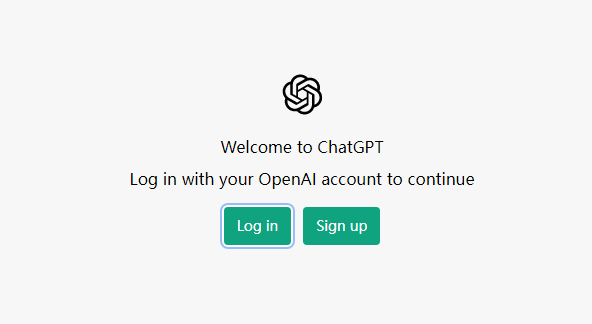
The first step is to create an account on OpenAI’s platform. Once you’ve signed up, navigate to the API section and generate your API keys. These keys are crucial as they authenticate your access to the ChatGPT API. Keep them secure and do not share them publicly.
Step 2: Navigate to the OpenAI API Section
After signing up and logging in to your OpenAI account, locate the section for API access. This might be labeled “API Keys“.
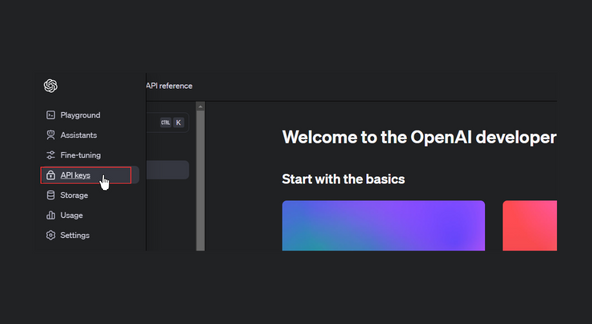
Step 3: Create a New API Key
Once you’ve found the API section, click the button to create a new API key. It might be labeled “Create New Secret Key“.
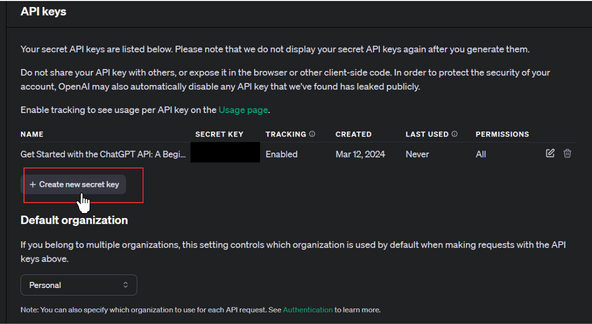
Step 4: Install Required Libraries
If you’re using Python, you must install the OpenAI Python client. You can achieve this by executing the below command in your terminal or command prompt:
pip install openai
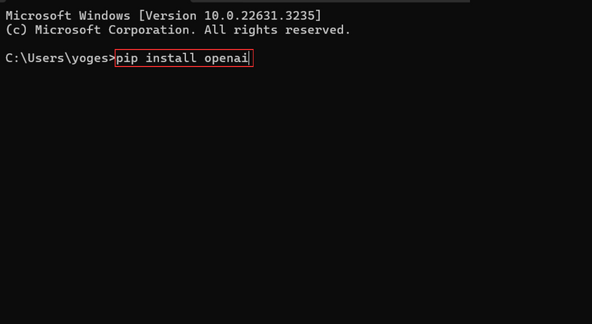
This library provides a convenient way to interact with the API using Python.
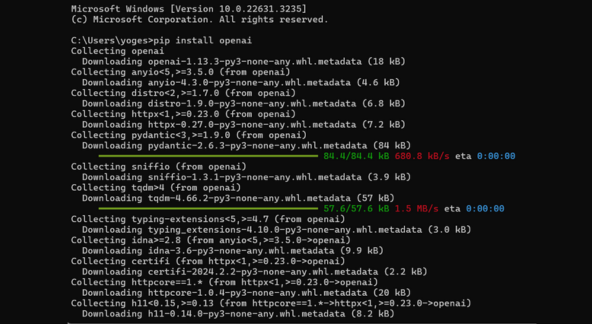
Step 5: Making Your First API Request
With your API keys and the necessary libraries installed, you’re ready to make your first API request. Here’s a simple example using Python:
- Open a text editor or IDE (like Visual Studio Code).
- Copy and paste the Python code snippet provided in the guide:
import openai openai.api_key = 'your_api_key_here' response = openai.Completion.create( engine="text-davinci-003", prompt="This is a test: What is the capital of India?", max_tokens=50 ) print(response.choices[0].text.strip())
In this example, we’re using the Completion create a method to send a prompt to the ChatGPT model, asking for the capital of India. The max_tokens setting controls how long the reply can be. When you run this script, you should see the answer generated by the model.
Step 6: Explore More Features
The ChatGPT API offers a wide range of capabilities beyond simple question-answering. You can customize the model’s behavior using parameters like temperature (to control randomness), Top_p (to control diversity), and many others. You can also specify the use of specific models, each optimized for different types of tasks.
| Feature | Description |
|---|---|
| Question Answering | Ability to answer questions in an informative way, even if they are open ended, challenging, or strange. |
| Text Generation | Generate different creative text formats, like poems, code, scripts, musical pieces, email, letters, etc. |
| Translation | Translate languages while trying to preserve the meaning and style of the original text. |
| Summarization | Summarize factual topics or create stories. |
| Fine-tuning | Ability to fine-tune the model on your own dataset to achieve better results for specific tasks. |
| Temperature | Controls the randomness of the generated text. Higher temperature leads to more surprising and creative outputs. |
| Top_p | Controls the diversity of the generated text. Lower values will make the model more likely to generate repetitive text. |
| Model Selection | Choose from a variety of models, each optimized for different tasks (e.g., text-davinci-003 for creative text formats). |
Step 7: Building with ChatGPT
Now that you’re familiar with making API requests, you can start integrating ChatGPT into your applications. Whether you’re building a chatbot, a content generation tool, or something else, the process involves sending prompts to the API and handling the responses appropriately within your application.

Best Practices and Considerations
- Rate Limits and Costs: Be aware of the API’s rate limits and pricing. OpenAI charges for API usage, so monitor your usage to avoid unexpected costs.
- Data Privacy: When sending data to the API, consider the privacy implications, especially if handling sensitive or personal information.
- Error Handling: Implement robust error handling in your application to deal with issues like network errors or API limits being exceeded.
- Opera One with ChatGPT integration set to launch on iPhone.
Conclusion
The ChatGPT API offers developers vast opportunities for innovation in application development, from enhancing user interactions to automating content creation and introducing AI-driven features. This guide equips you with the tools to integrate sophisticated language capabilities into your projects. Embrace curiosity and continuous learning to harness the full potential of AI.
Dive into the ChatGPT API to customize and improve your applications, experimenting and adapting to fit user needs. Stay updated with OpenAI’s latest to further enrich your work. Start on this AI journey for success and discovery.



