In the digital age, our smartphones have become the vaults of our personal lives, storing everything from intimate conversations to private photos and videos. The iPhone is one of the most popular smartphones globally.
Ensuring the privacy of such sensitive content is paramount for users. This article explores the various methods available on the iPhone to hide photos and videos on your iPhone, ensuring that your private moments remain just that—private.
Using Built-in Photos App Features
The Photos app on your iPhone comes with built-in options to hide photos and videos, making it a straightforward process to safeguard your privacy.
Hiding Photos and Videos
1. To hide a photo or video, simply navigate to the Photos app.

2. Select the media you wish to hide.
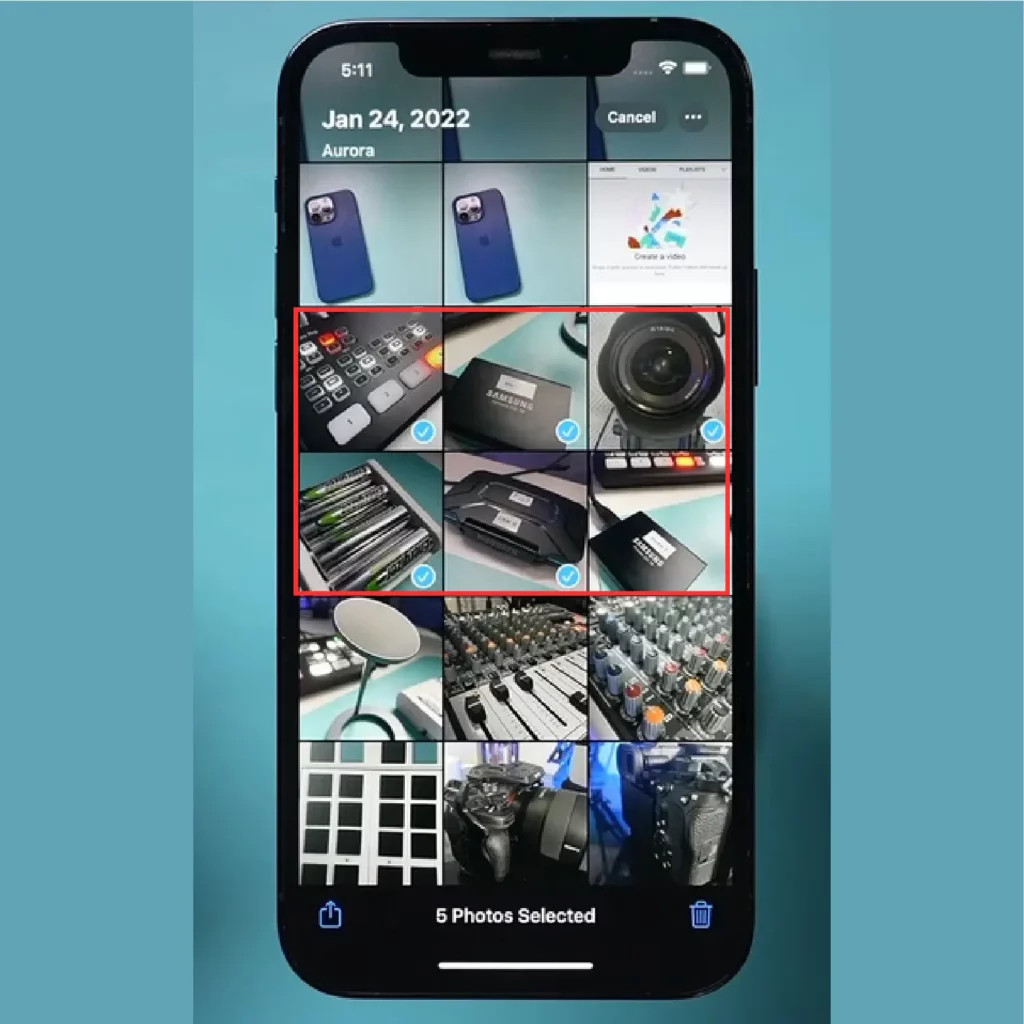
3. Tap on the share icon.
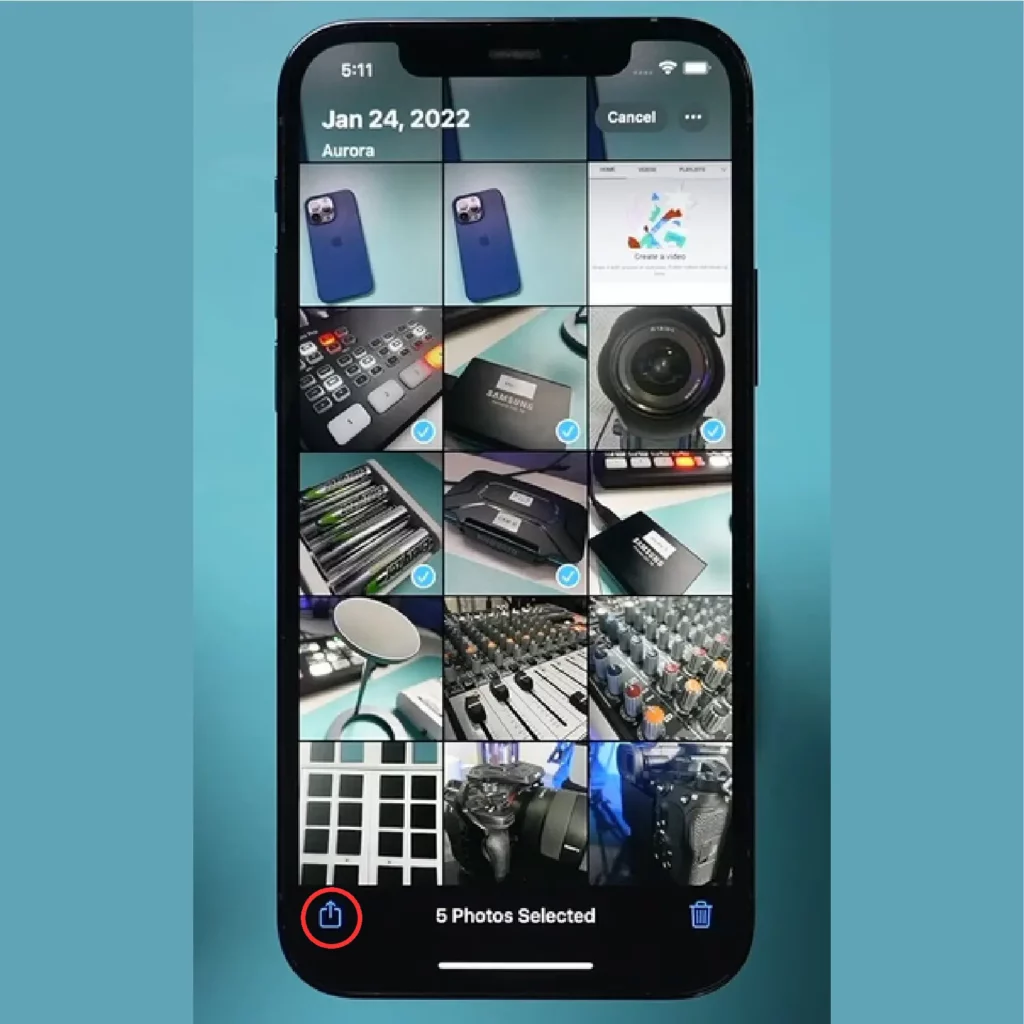
4. Then choose the ‘Hide‘ option.
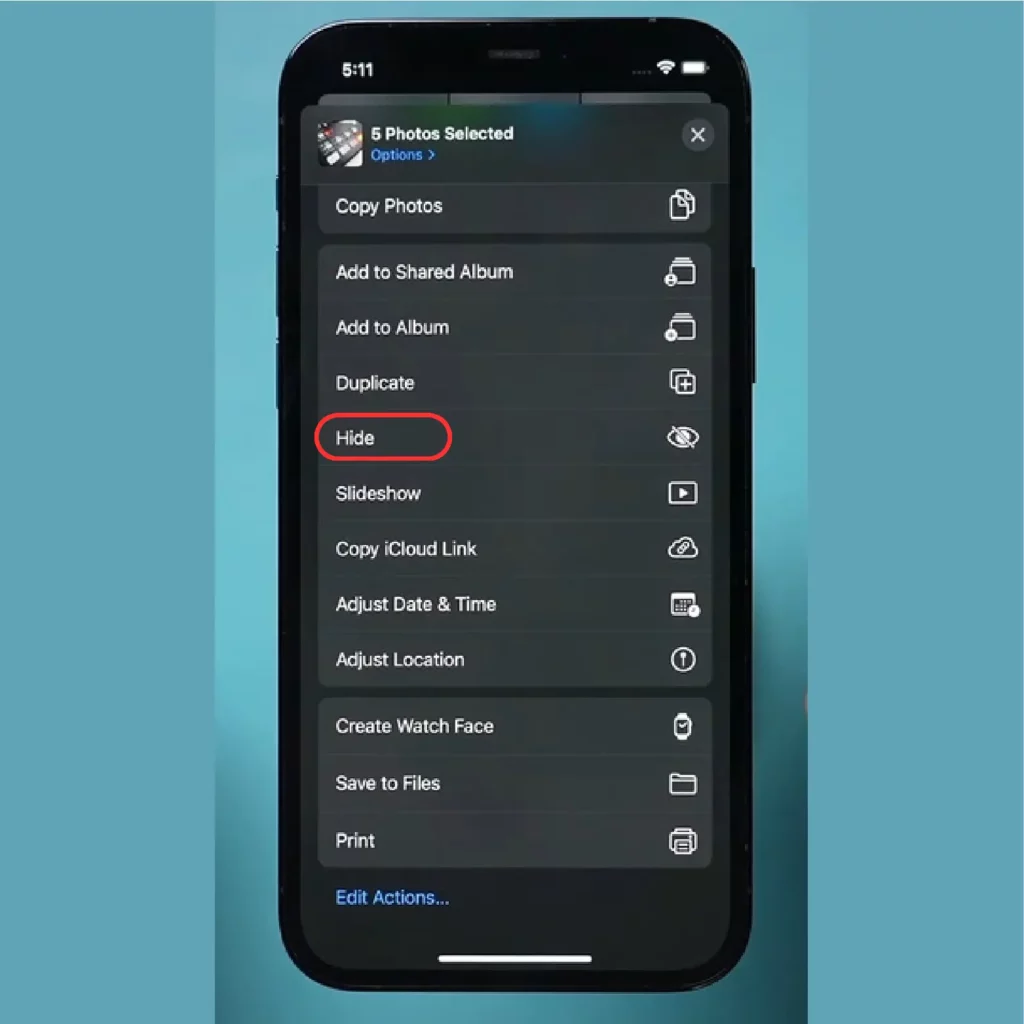
5. Confirm the action, and the selected media will be moved to a special ‘Hidden‘ album.
Viewing Hidden Photos and Videos
Accessing your hidden content is just as easy.
1. In the Photos app, scroll down to the ‘Utilities‘ section and tap on the ‘Hidden‘ album.
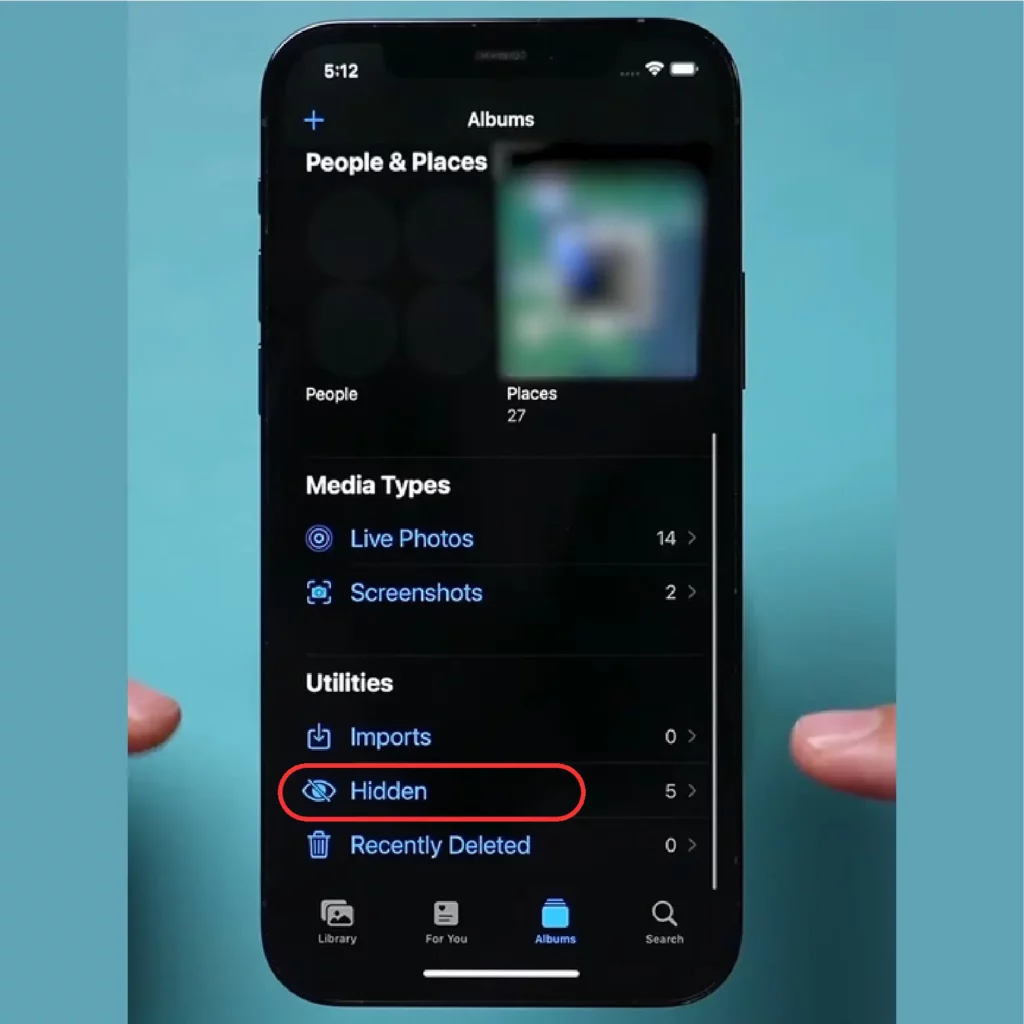
2. Here, you can view all your hidden media.
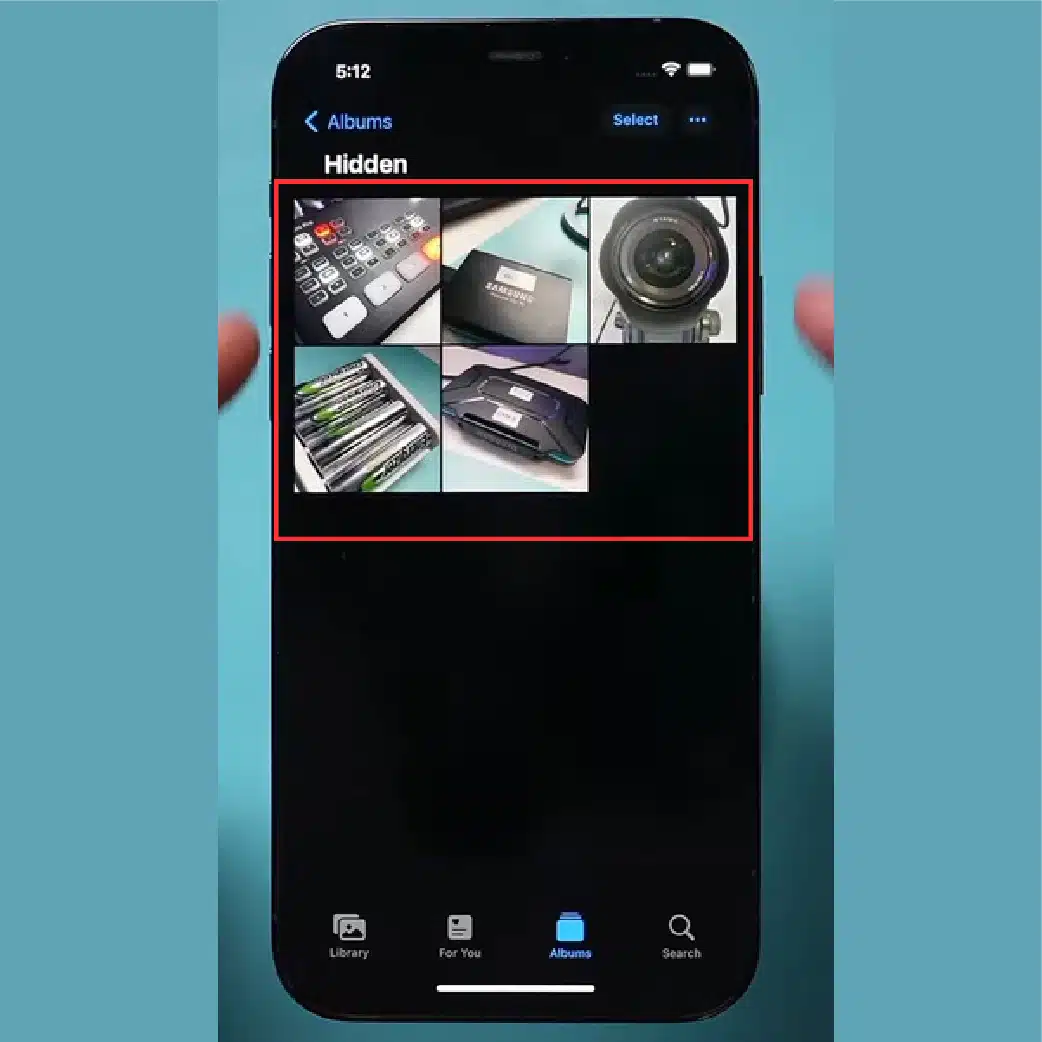
However, it’s worth noting that this album isn’t password protected, meaning anyone with access to your phone can still access these hidden files.
Unhiding Photos and Videos
1. Should you decide to unhide any photos or videos, simply go to the Hidden album.
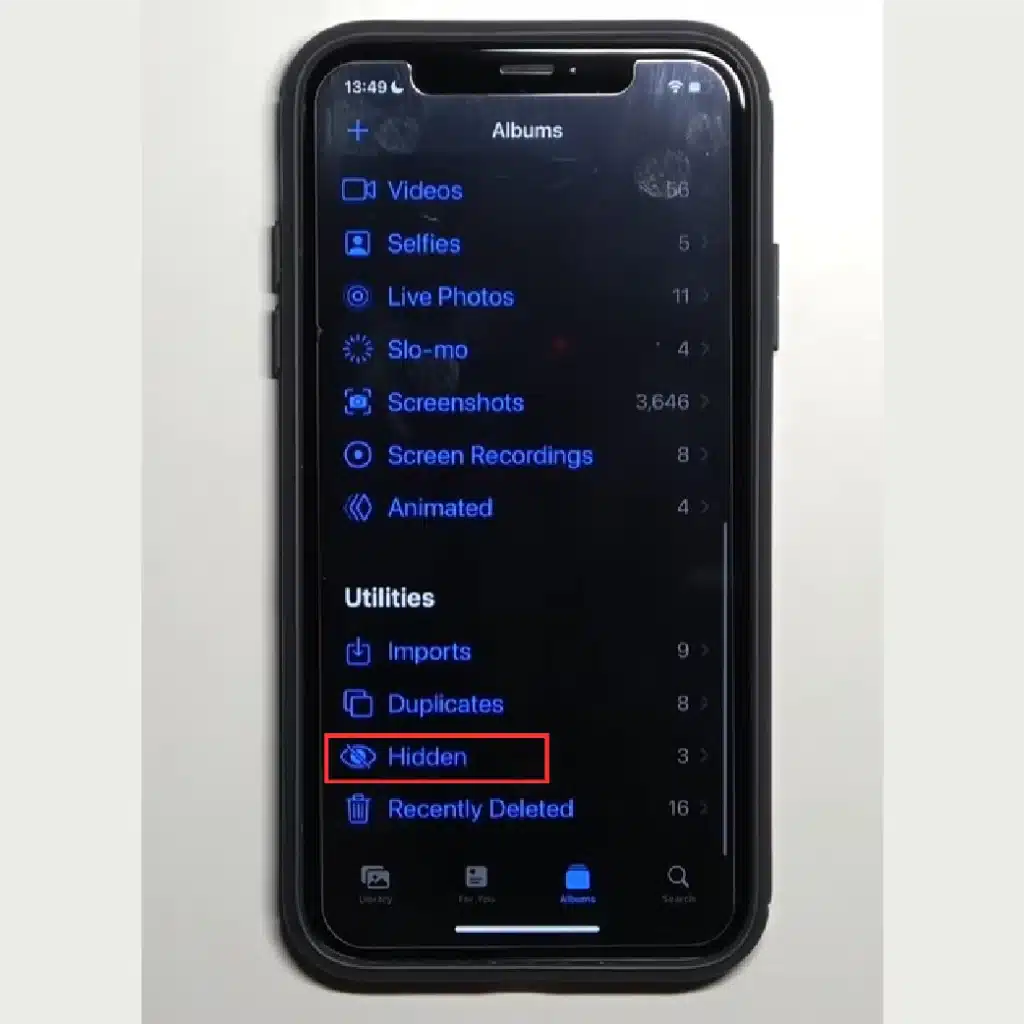
2. Select the media, tap on the share sheet.
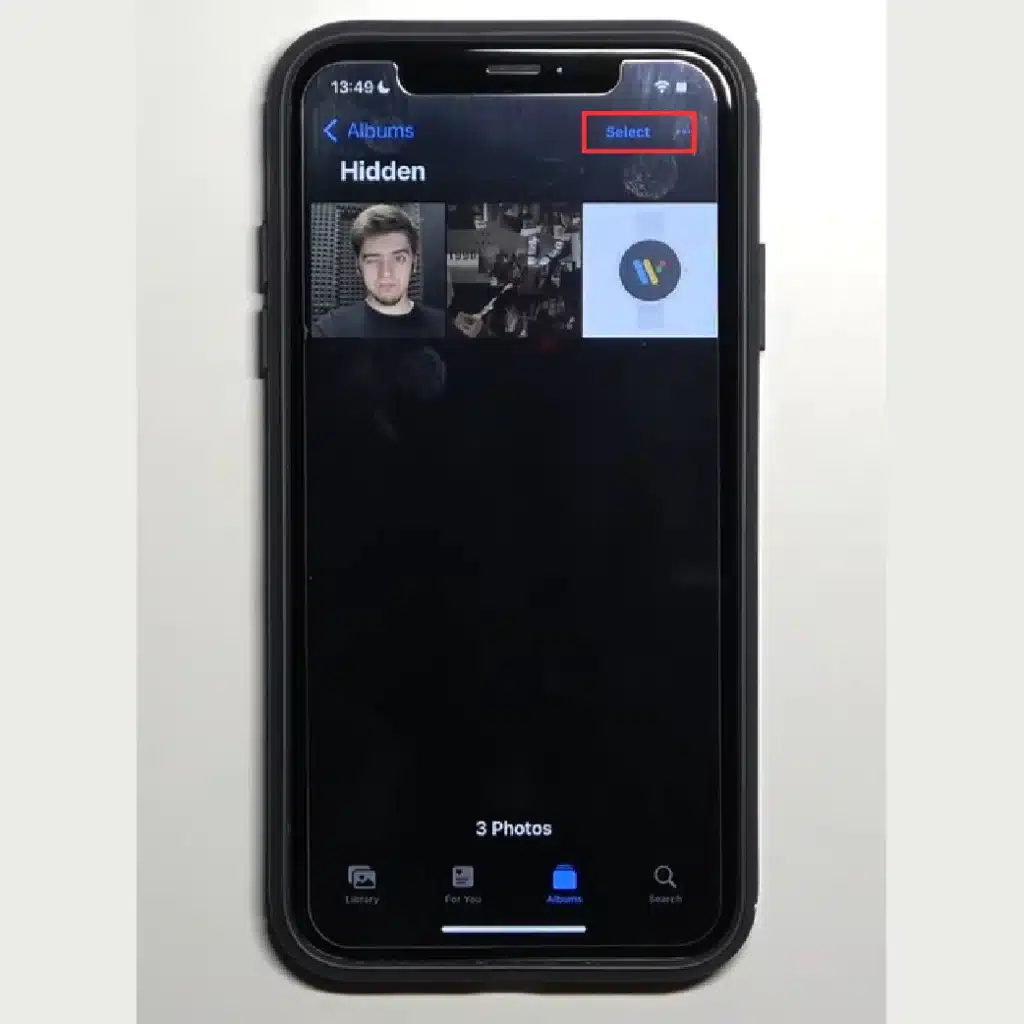
3. choose ‘Unhide‘.
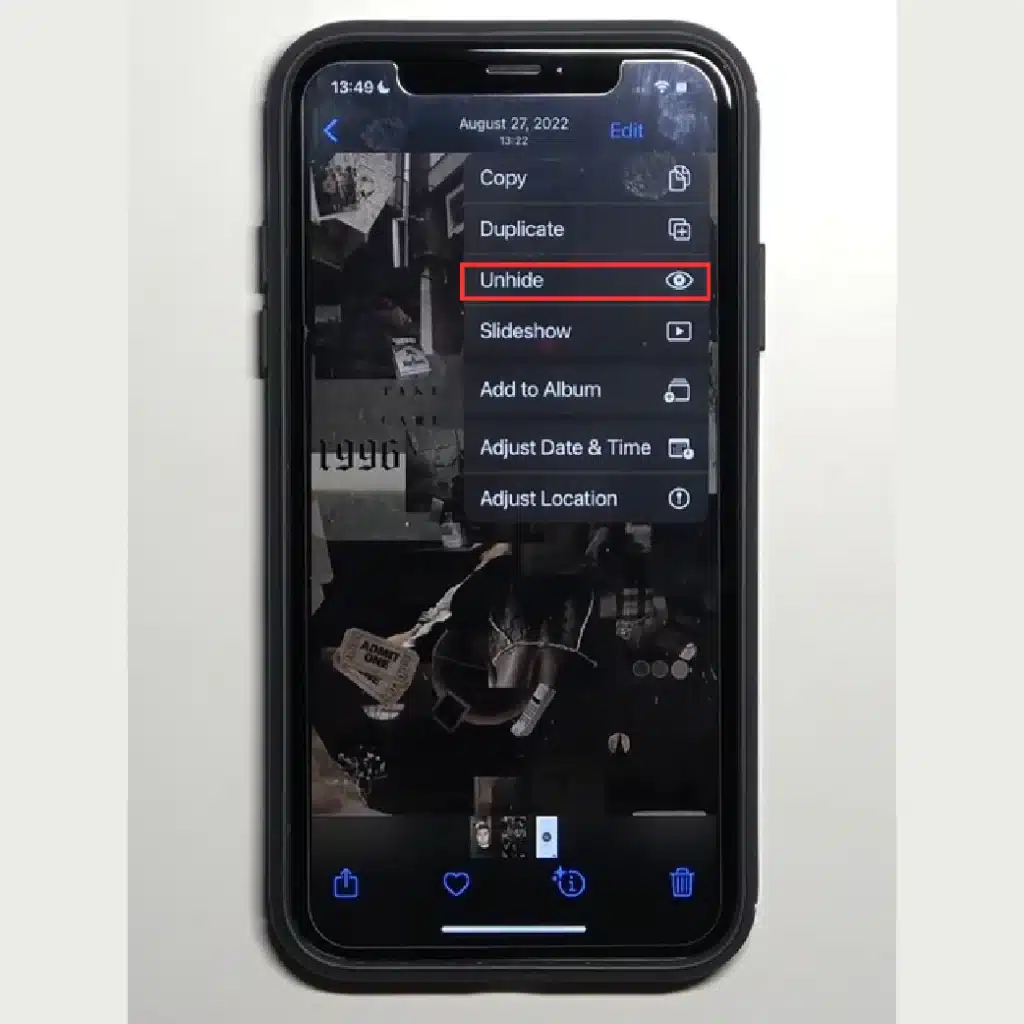
4. The media will then reappear in your main library.
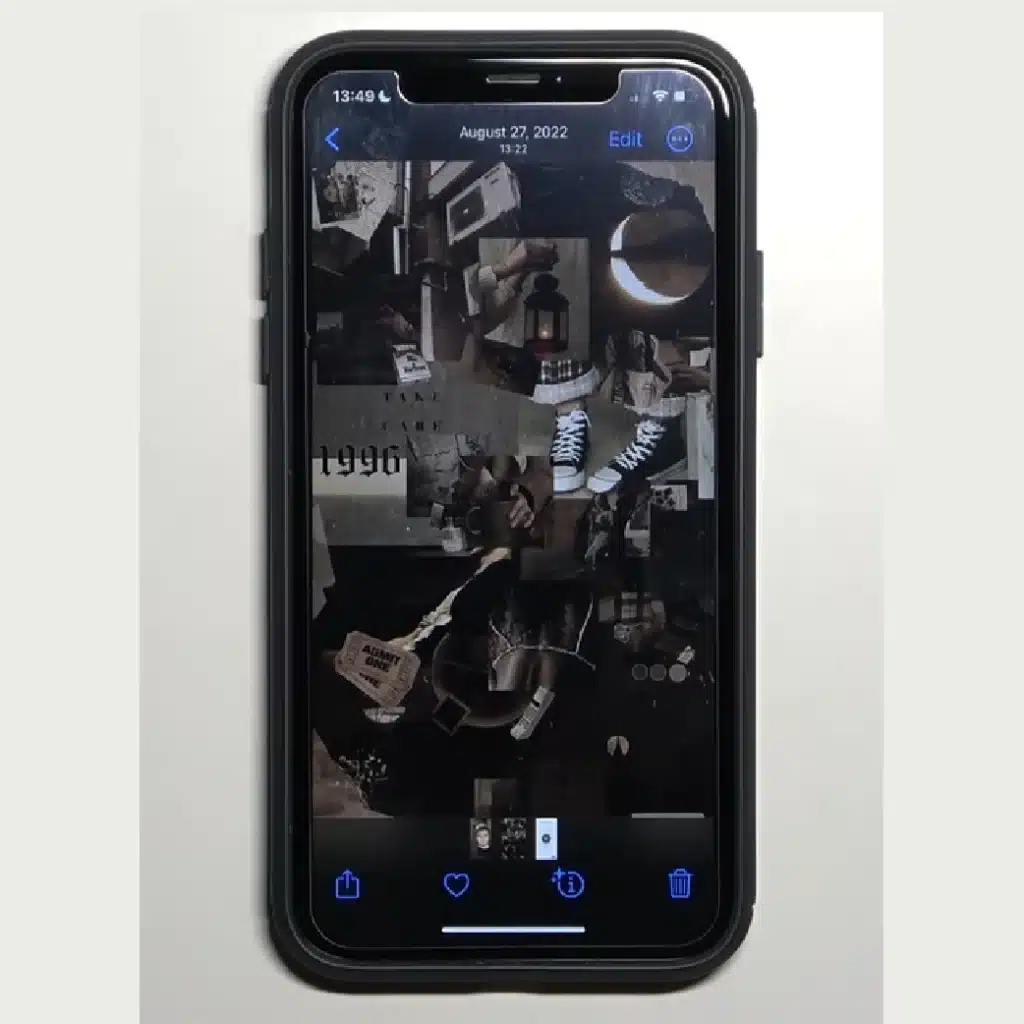
Utilizing the Files App for Additional Privacy
For those seeking an extra layer of security, the Files app offers a more secluded space for your sensitive media.
Moving Photos to the Files App
1. You can save photos directly to the Files app from the Photos app.

2. Select the media.
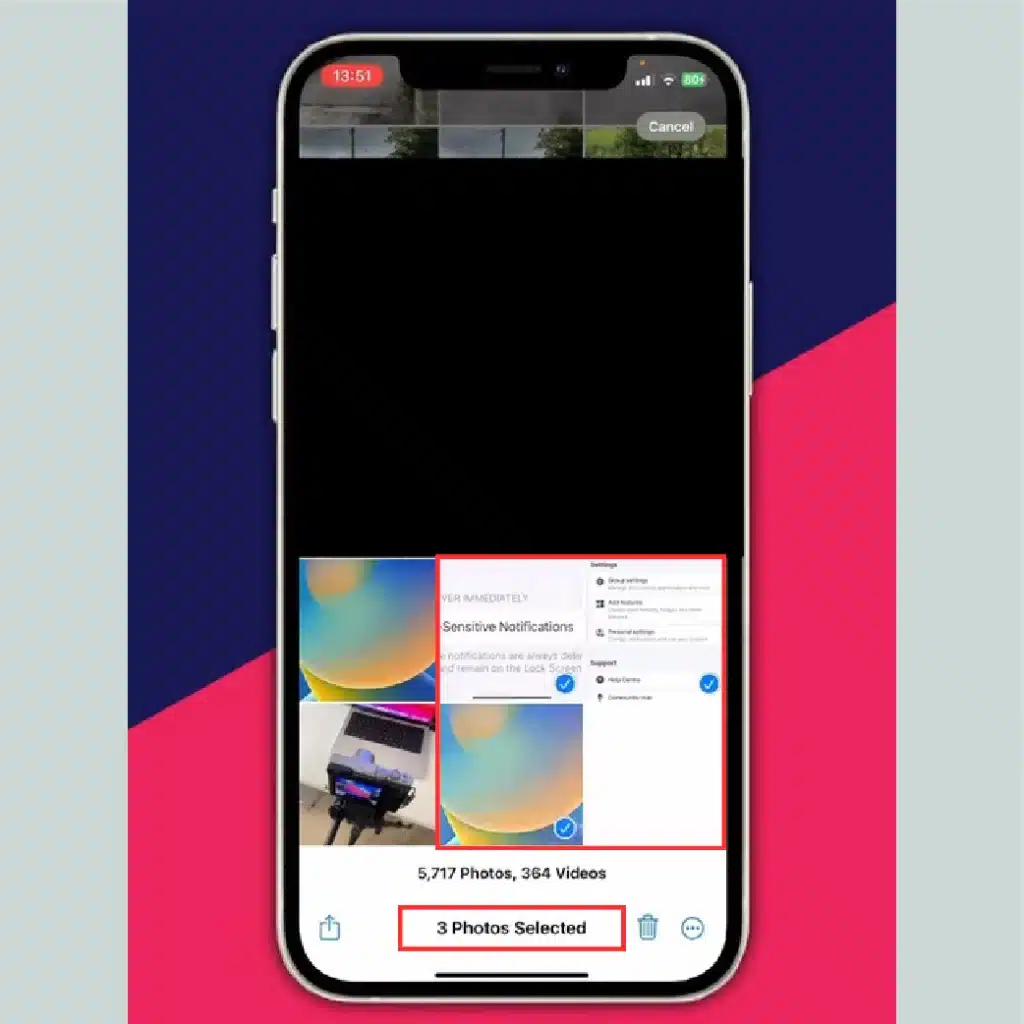
3. Tap the share icon.
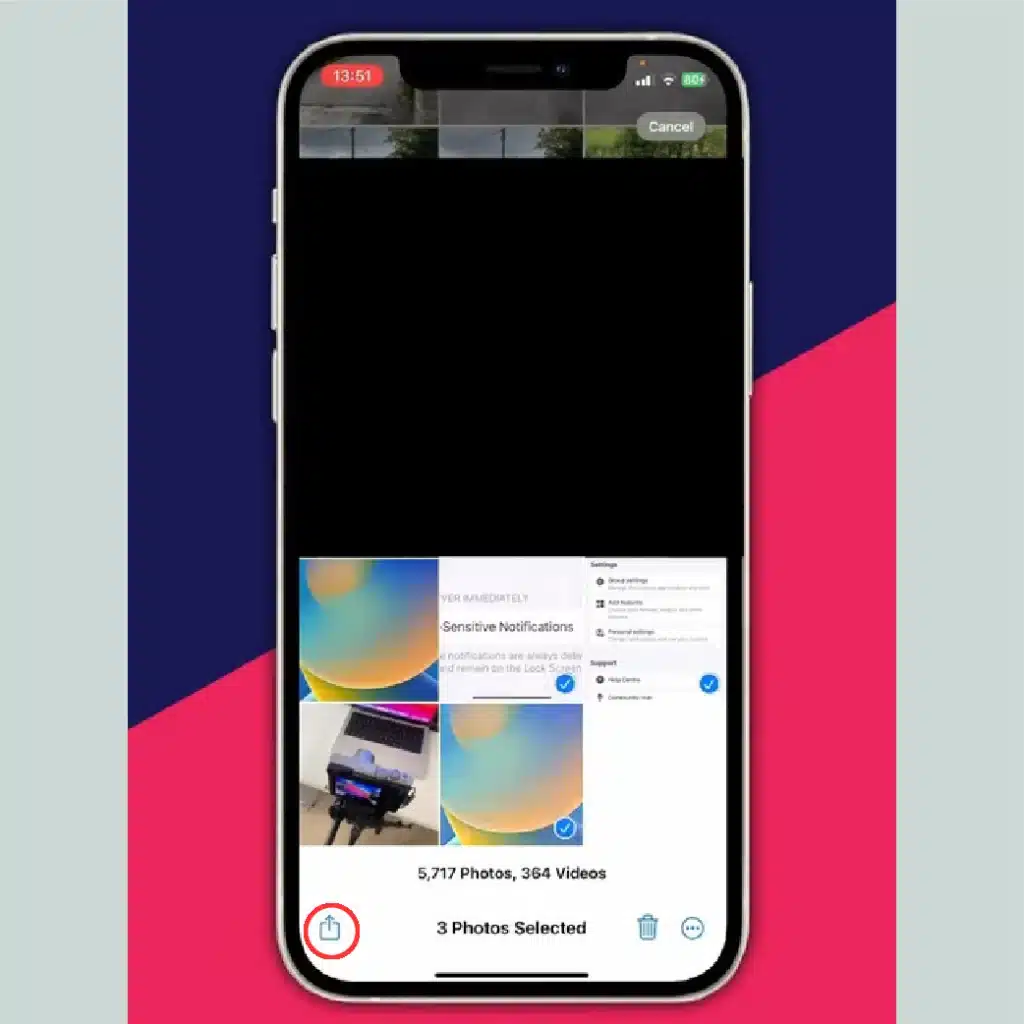
4. Choose ‘Save to Files‘.
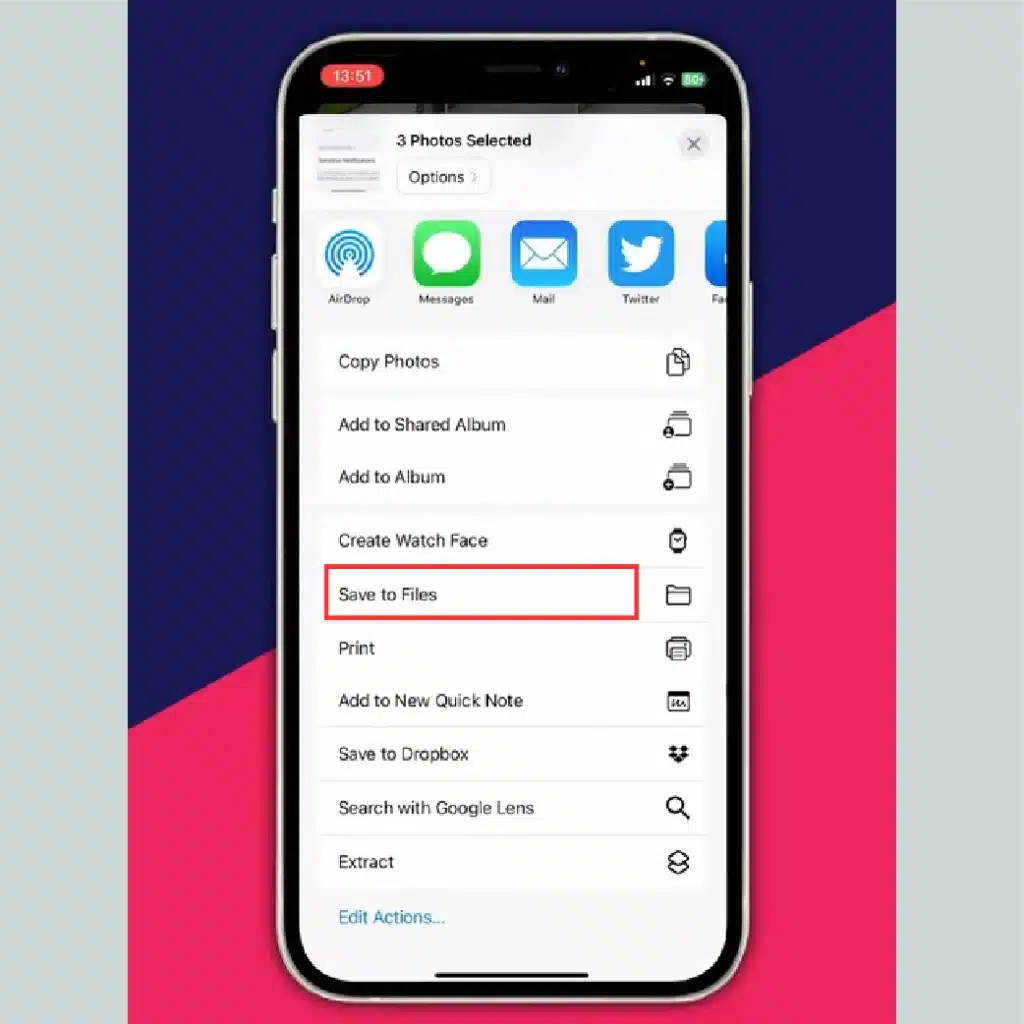
5. Select a secure location within the Files app to store your media.
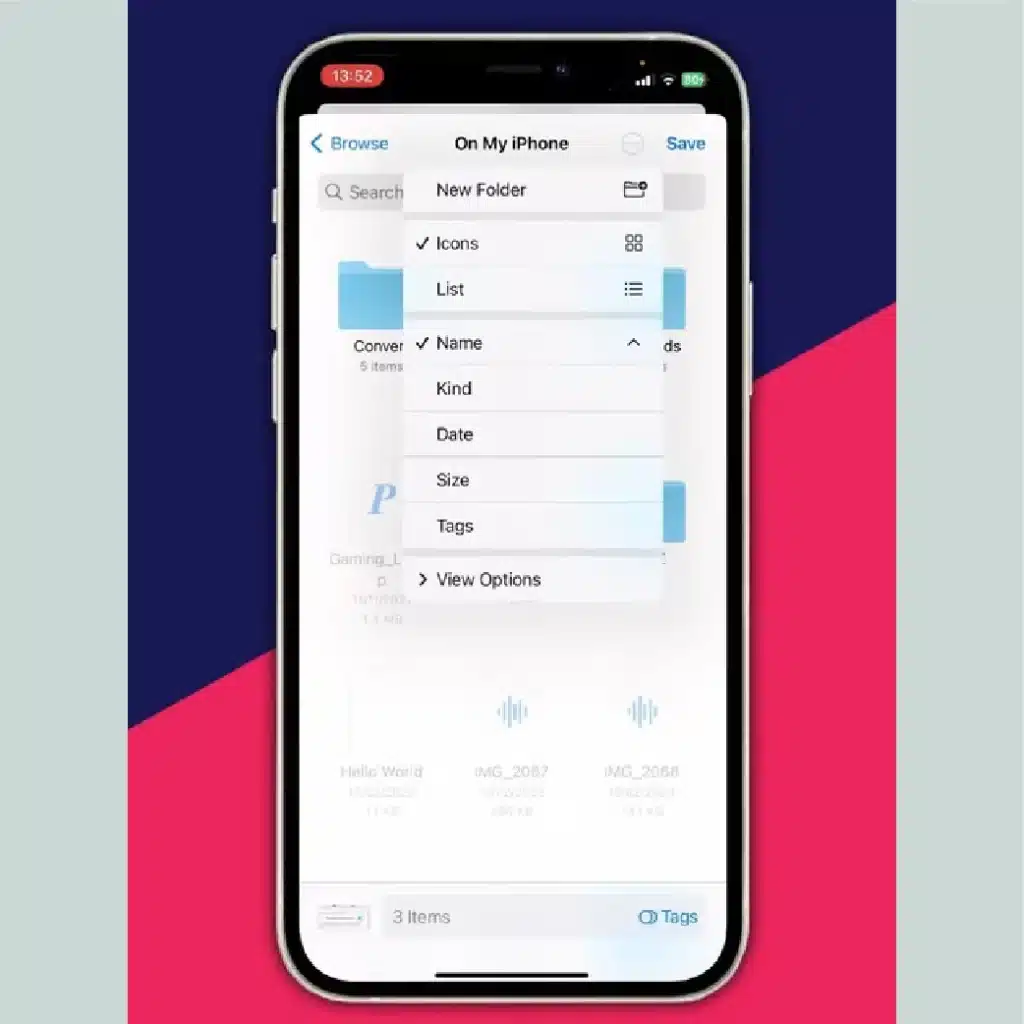
Accessing Hidden Media in Files
To view your hidden media, open the Files app and navigate to the location where you saved your files. Here, you can view and manage your media without it appearing in your Photos library.
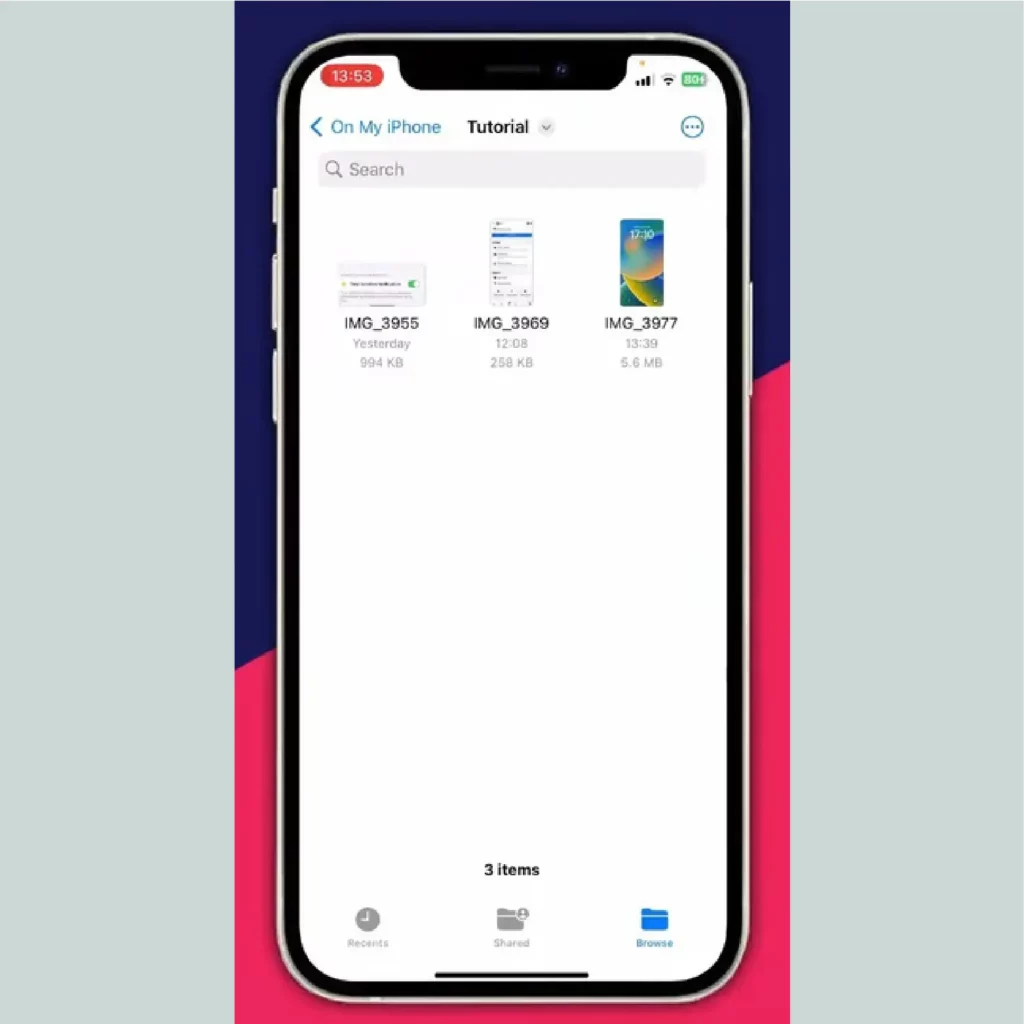
Moving Media Back to Photos
1. If you wish to move any media back to the Photos app.
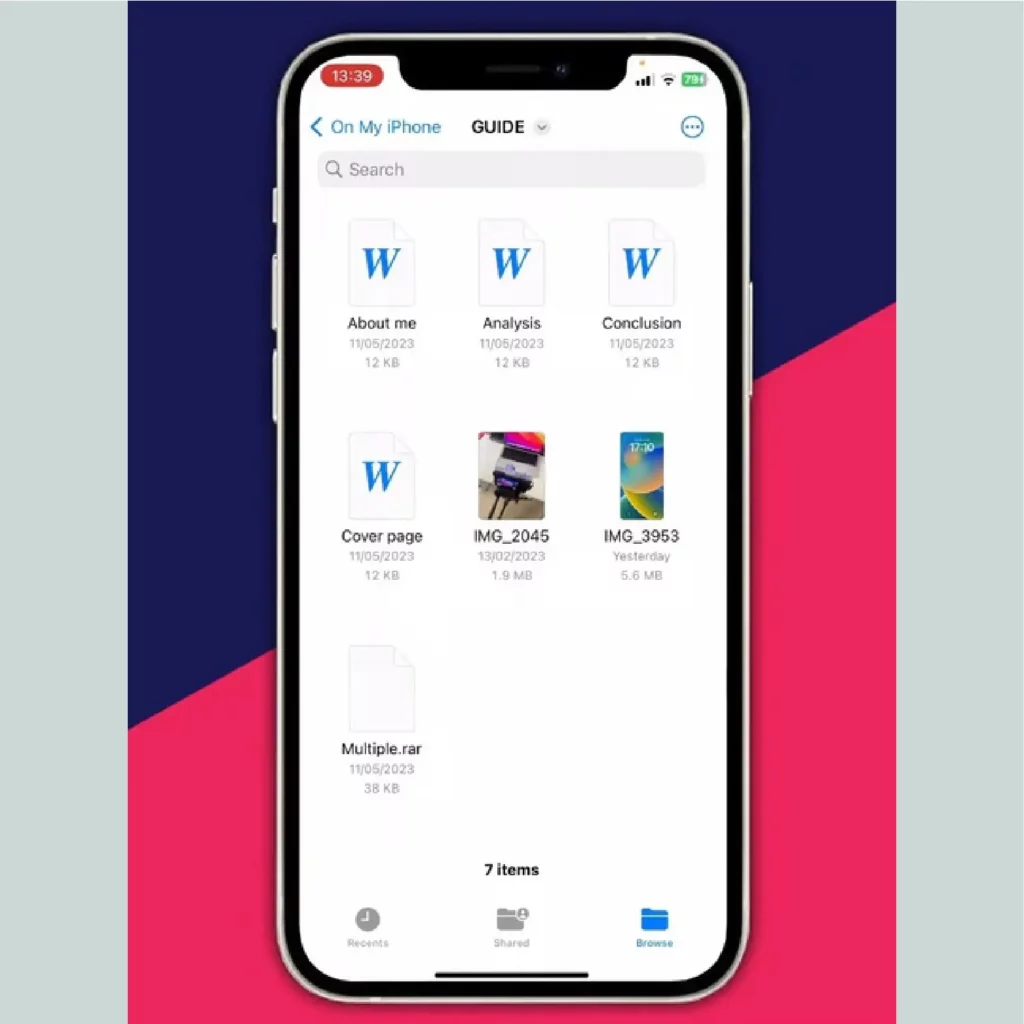
2. Select the file in the Files app.
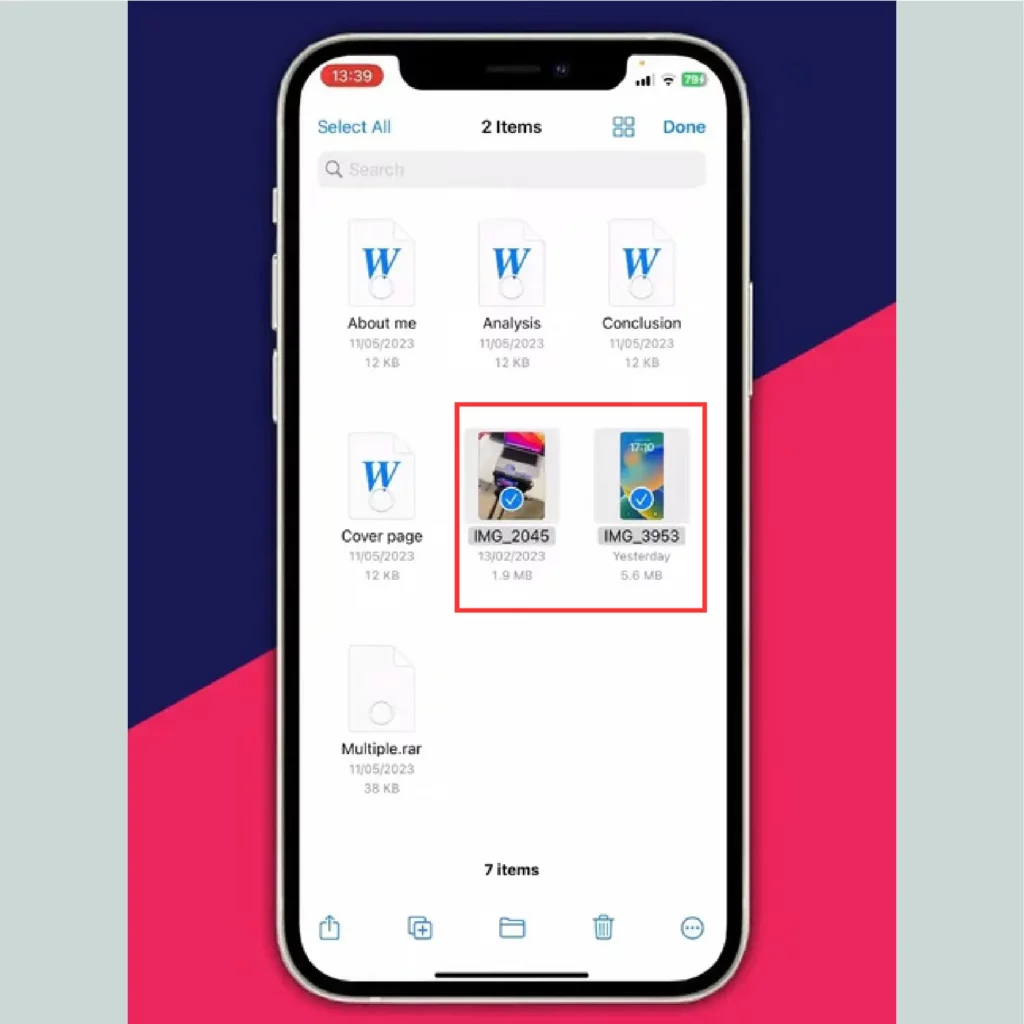
3. Tap the share icon.
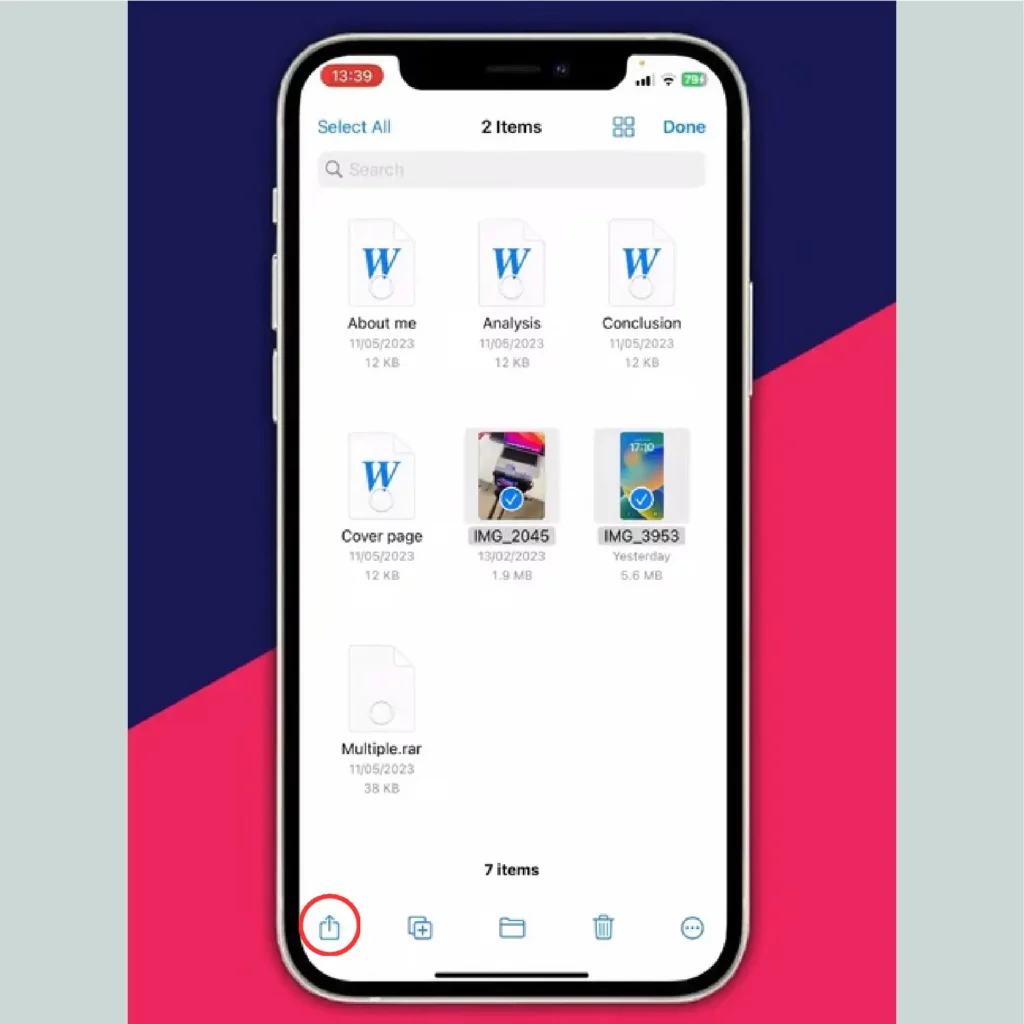
4. Choose ‘Save Image‘ or ‘Save Video‘.
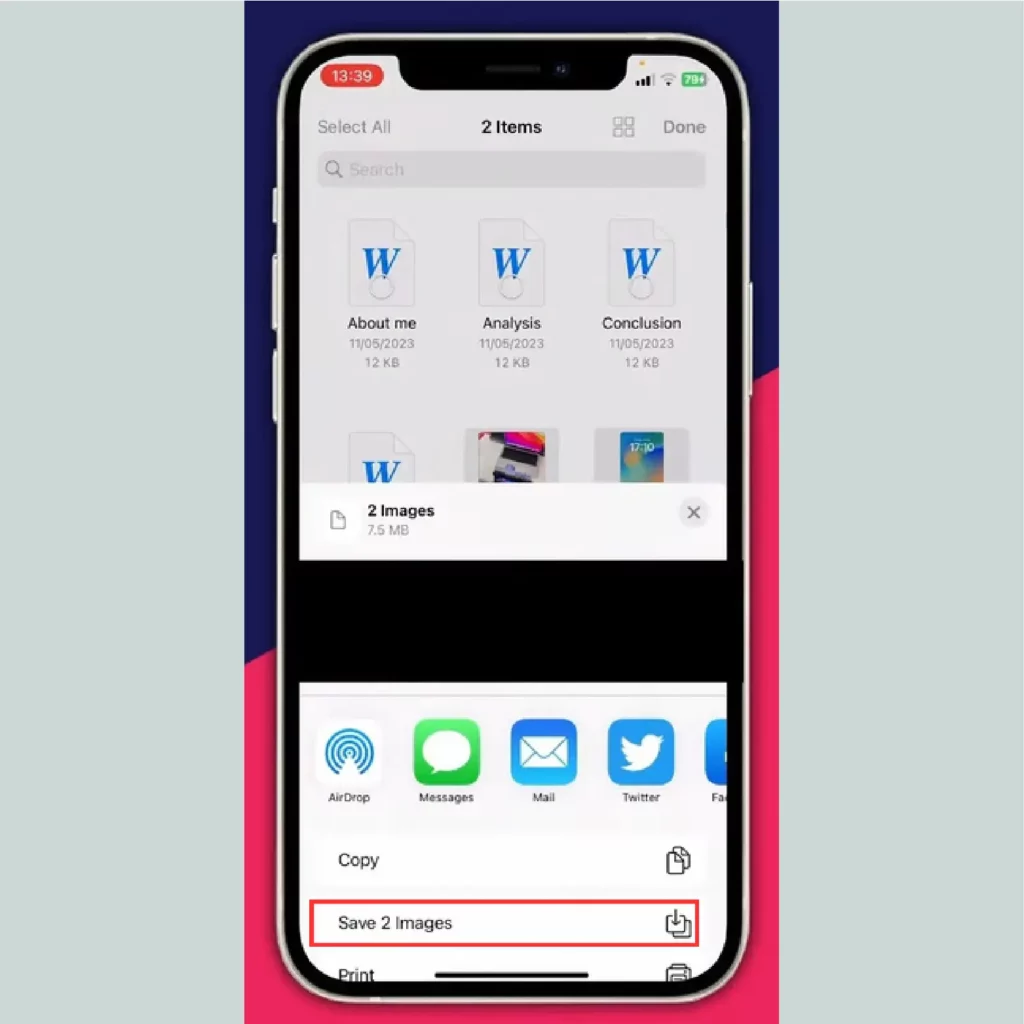
Third-Party Apps and Their Advantages
Third-party privacy apps can offer additional features such as encryption and password protection, making them a robust option for securing your personal media.
Features to Look For
While purchasing a third-party application, ensure features such as encryption, password protection, and even the use of decoy passwords are made available to properly secure any hidden content.
Transferring Media to a Third-Party App
Most privacy applications have a feature that allows you to import media from your phone’s Photos application. Make sure to follow the provided steps to securely transfer & store your photos and videos.
Additional Privacy Settings and Considerations
Your efforts to bolster privacy on your iPhone should go further than just hiding pictures and videos. You can ensure sensitive albums are never uploaded to the cloud by disabling iCloud Photos and employing Screen Time to restrict access to the Photos app.
Also Read This: Google Photo Stacks What They Do for Android Users.
Conclusion
Whether through the built-in features of the Photos app, the additional security of the Files app, or the enhanced protection offered by third-party applications, you have several options to hide and secure your photos and videos on your iPhone.
Remember, maintaining digital privacy is a continuous process, and regularly auditing your privacy settings is key to ensuring your media remains private.
Frequently Asked Questions (FAQs)
Q1. Can hidden photos be seen by others through iCloud?
Yes, if iCloud Photos is enabled, your hidden album will sync across all devices signed in with the same Apple ID. Consider disabling iCloud Photos for albums with sensitive content.
Q2. Are there any limitations to the built-in hiding feature?
The primary limitation is the lack of password protection for the ‘Hidden’ album, making it accessible to anyone with access to your device.
Q3. How secure are third-party apps for hiding photos?
The security level varies by app, but those offering encryption and password protection are generally very secure. Always research and select reputable apps to ensure the highest security for your private media.



