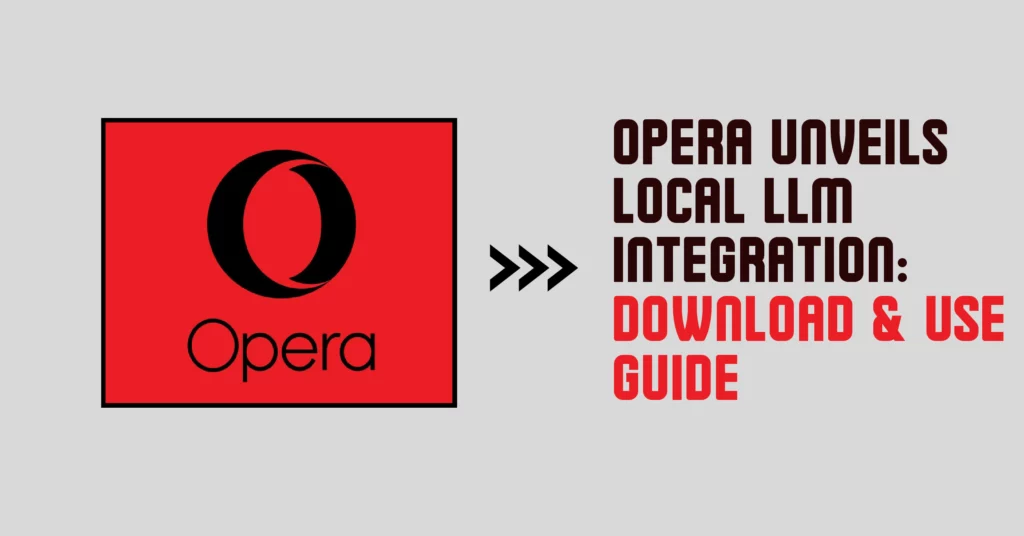Opera, a web browser known for being innovative, has been making browsing better since 1995 with cool features like ad blockers and VPN. Now, Opera Unveils Local LLM Integration making it super quick and private since everything happens on your device, not over the internet.
This smart AI a Local Large Language Model (LLM), is like having a super-smart helper built into Opera. It can understand and talk back naturally, helping with things like finding information faster, translating languages on the spot, and even suggesting content you might like, all without sharing your data with anyone else.
With this new addition, Opera is changing how we use browsers, making them not just a tool for looking at websites but a smarter, faster, and safer way to explore the internet. This shows how much Opera cares about giving us a better browsing experience that’s both smart and private.
What is Local LLM Integration?
Local LLM integration means Opera has added a smart AI feature directly into its web browser. This AI called a Large Language Model (LLM), is like a brainy assistant that helps you do things online. It’s called “local” because it works right on your device, without sending your information over the internet to do its job.
Functions of Local LLM:
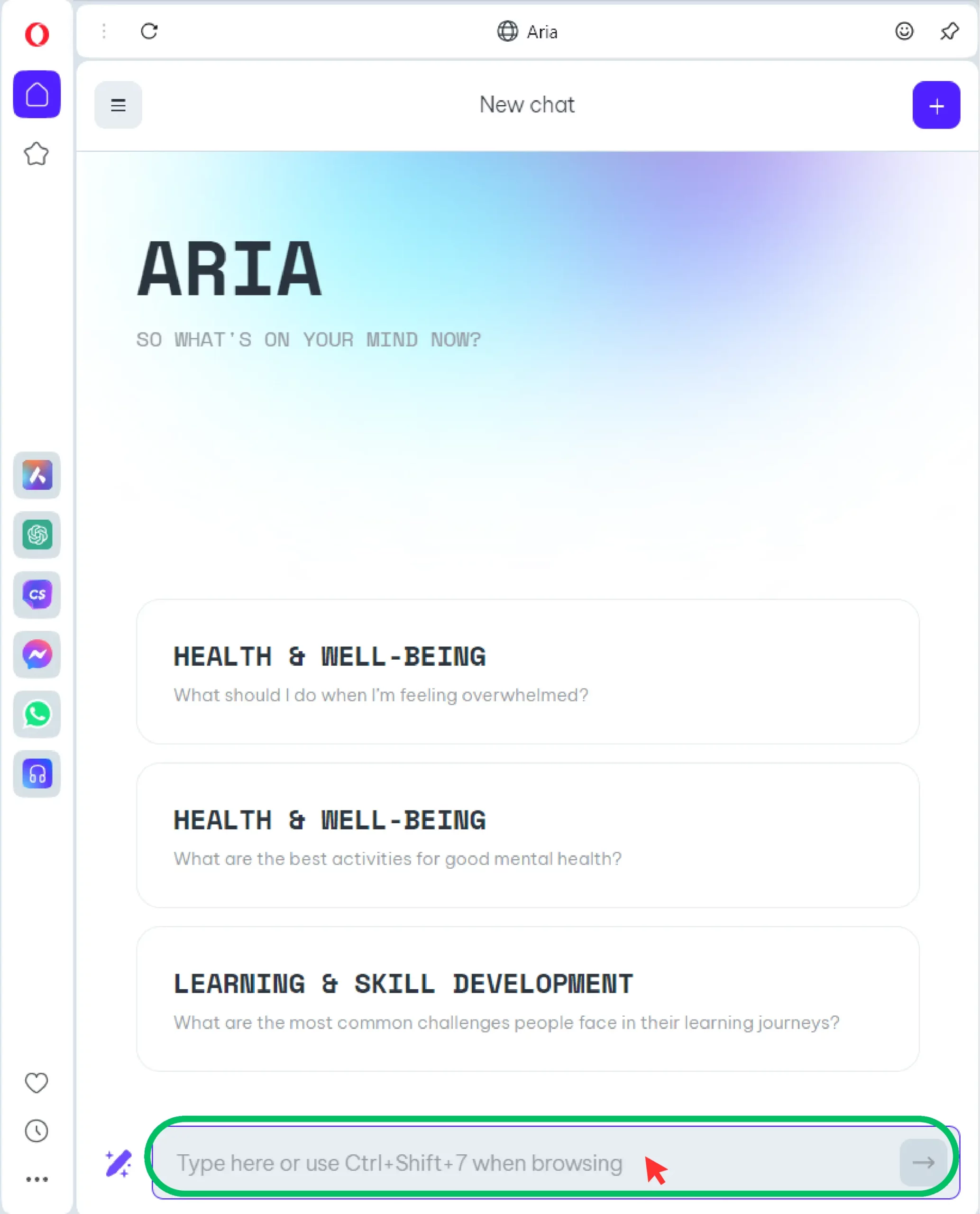
- Understanding and Generating Language: It can read and write like a human, making it easier for you to find what you’re looking for online, get suggestions, and even translate languages instantly.
- Personal Assistant: It acts like a smart helper for your internet activities, offering quick answers, summaries of long articles, or recommendations based on what you like.
Benefits of Integrating LLM into a Web Browser:
- Faster Responses: Since it’s all done on your device, it works super fast without waiting for information to come back from a server far away.
- Privacy: Your data doesn’t leave your device, so everything you do stays private.
- Accessibility: It makes using the internet easier, especially with instant translations or understanding complex information.
How Opera’s Local LLM Differs from Cloud-Based Services:
- Privacy and Security: Unlike cloud-based AIs that process your data on remote servers, Opera’s LLM keeps your data secure on your device.
- Speed: Local processing means you don’t have to wait for data to travel to and from distant servers, so everything works quickly.
- Reliability: It’s always available, even if you’re offline because it doesn’t rely on an internet connection to process information.
In short, Opera’s Local LLM makes browsing smarter by helping you directly on your device, keeping your activities private, and making everything faster and more reliable than traditional cloud-based services.
Key Features of Opera’s Local LLM Integration
| Feature | Description |
|---|---|
| Instantaneous Response Times | Responses from the AI are almost immediate due to local, on-device processing. |
| Enhanced Privacy | Your data is processed on your device, significantly boosting privacy by keeping your information secure and private. |
| Customizable LLM Settings | Offers the ability to tailor the AI’s functionality to your preferences, allowing for a personalized browsing experience. |
| Seamless Integration | The Local LLM feature is designed to work flawlessly with Opera’s existing features, enhancing the overall user experience without complicating it. |
How to Download and Install the Updated Opera Browser
Downloading and installing the latest version of the Opera browser is straightforward. Below is a step-by-step guide to ensure you get Opera up and running on your device.
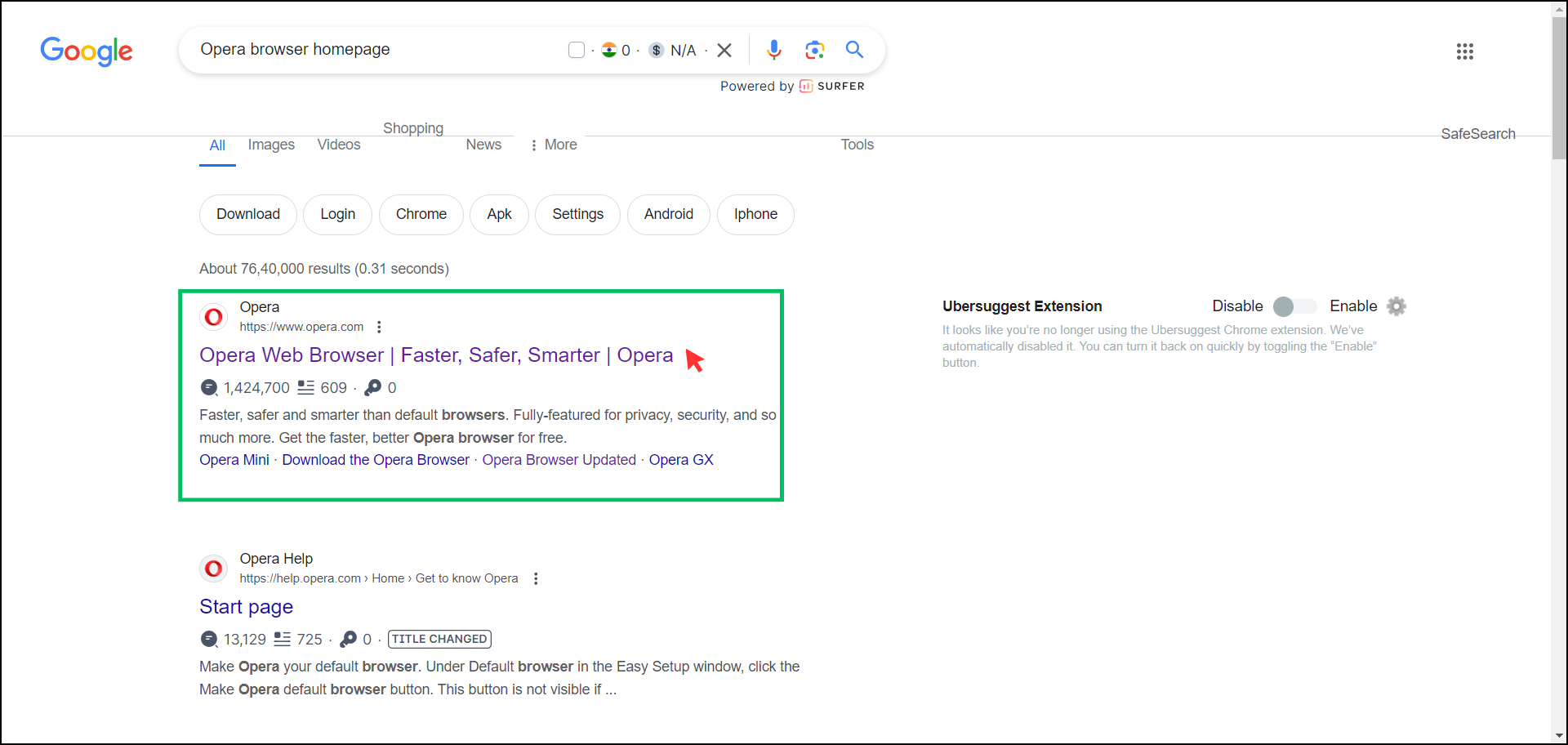
- Visit the Opera Website: Go to the official Opera website (opera.com) and find the download section.
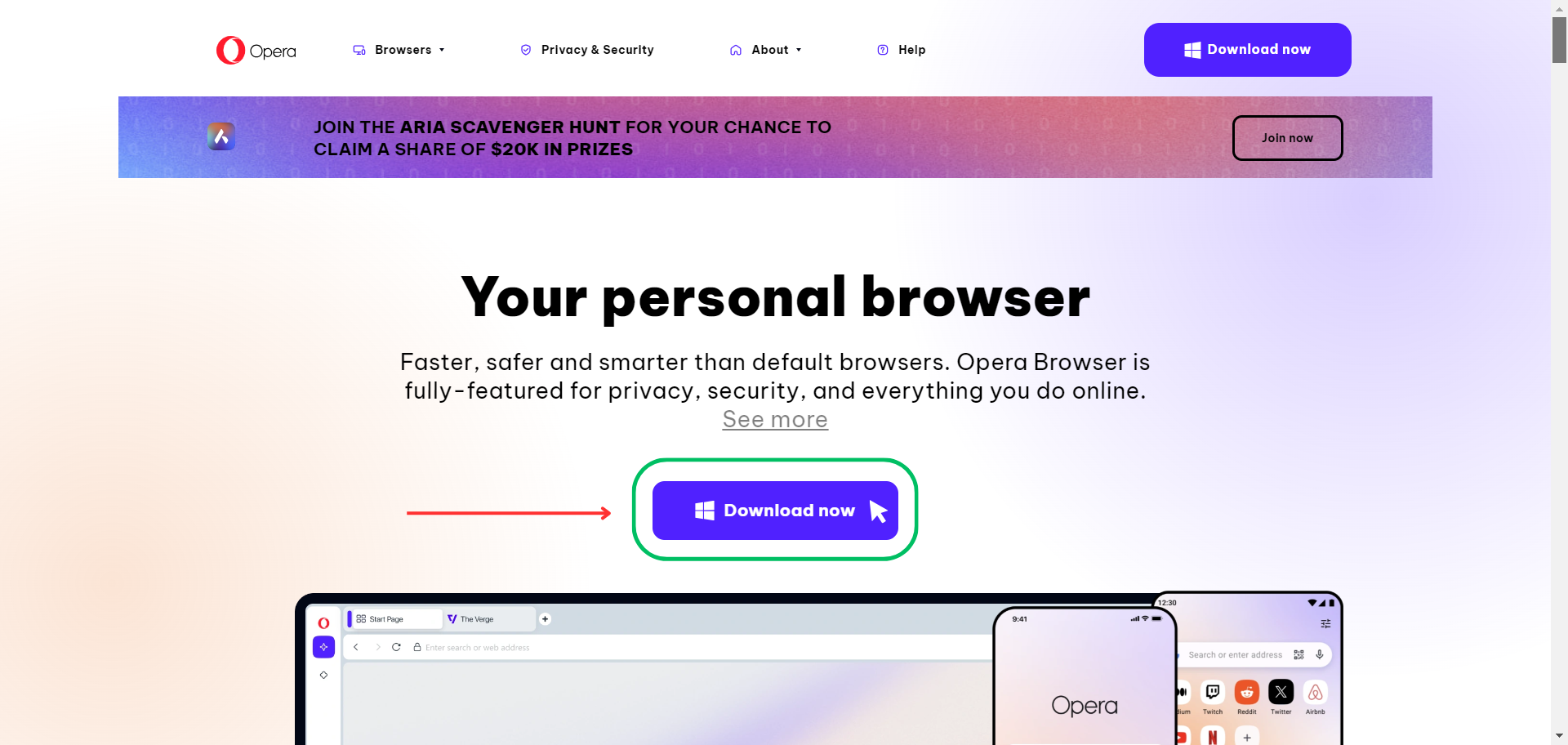
- Download the Installer: Click on the download button for Windows. The website should automatically detect your OS and offer the correct version.
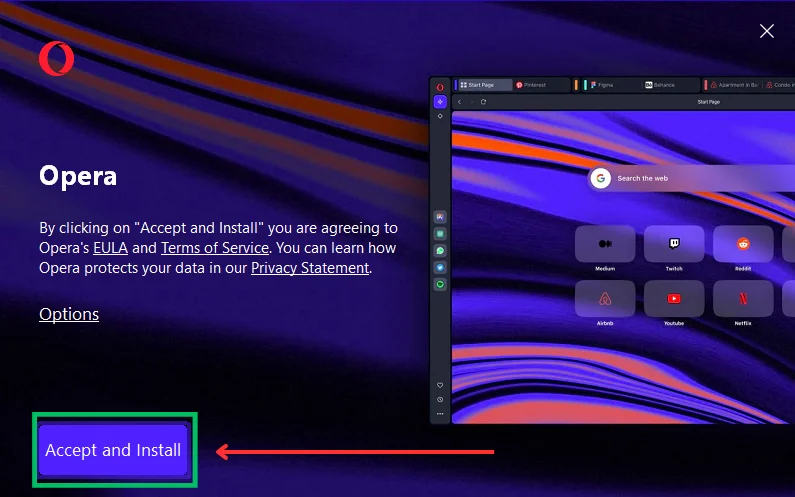
- Install the Program: After the download finishes, open the installation file and follow the instructions shown on your screen. You may choose the installation path and other settings during the process.
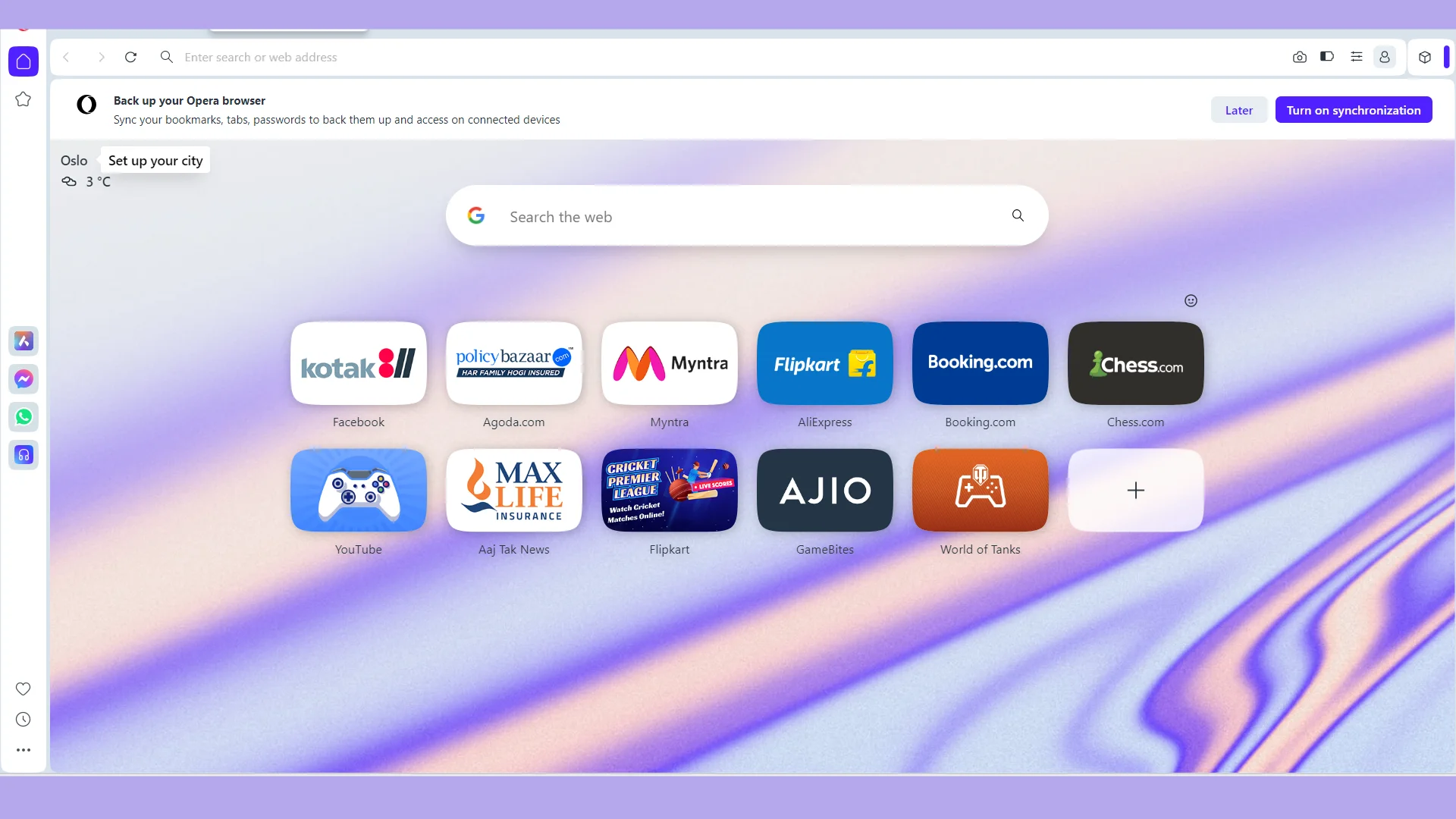
- Launch Opera: After installation, Opera should automatically launch. If not, find Opera in your Start menu and open it.
Tips for Optimizing Local LLM Performance
- Keep Opera Updated: Regular updates not only bring new features but also optimize existing ones. Ensure your Opera browser is up-to-date to get the best performance from Local LLM.
- Manage Resources: Although Local LLM operates locally, heavy multitasking on your device can impact its responsiveness. Close unnecessary apps or tabs if you notice a slowdown.
- Explore and Customize: Dive into the Local LLM settings frequently. As you become more familiar with its capabilities, you might find new ways to tailor the experience to suit your needs better.
- Feedback and Support: Opera encourages user feedback for further improvement. If you encounter issues or have suggestions, use the feedback option within the browser to share your thoughts.
Opera’s new Local LLM feature is all about keeping your online activities private and secure. Here’s a simpler look at how it does that and what it means for you:
Privacy and Security Considerations
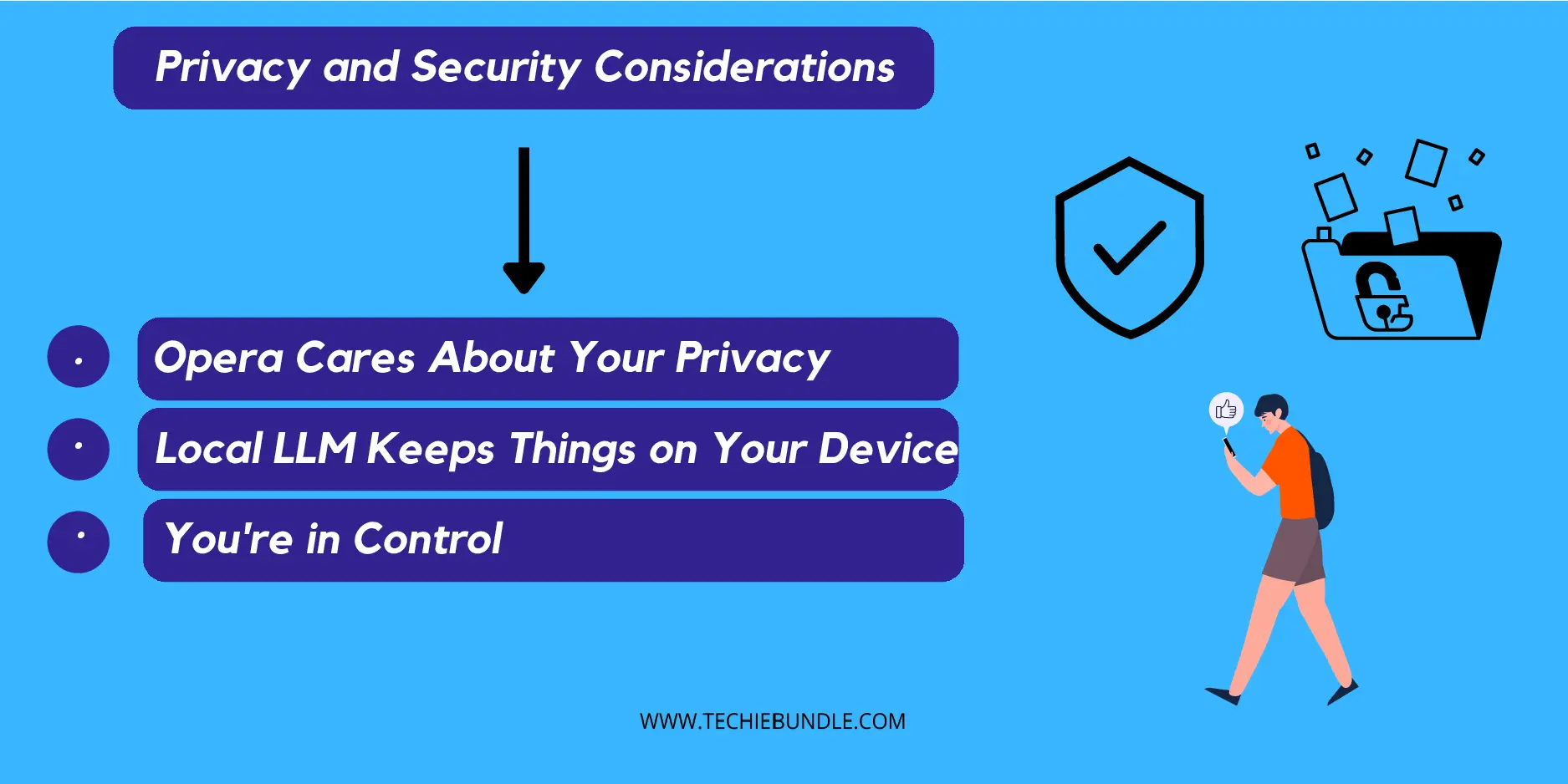
Opera Cares About Your Privacy
Opera doesn’t like to snoop. It collects very little data about what you do online. And with features like its built-in ad blocker, free VPN, and now Local LLM, it’s making sure you can browse without worrying about your privacy.
Local LLM Keeps Things on Your Device
- Everything Happens on Your Computer: When you use Local LLM for things like searches or translations, it’s all done on your computer, not on some server far away. This means there’s a much lower risk of your data being grabbed by someone you don’t want to have it.
- No Keeping Track: Since your data isn’t sent out, Opera isn’t keeping a record of your questions or what the AI tells you.
You’re in Control
- You Can Adjust Settings: Opera lets you change your privacy settings, so you’re in charge of what information you share and how it’s used.
- Customize Your AI Experience: You get to decide how much you want Local LLM to help you out, balancing cool AI features with your comfort level on privacy.
- Erase When You Want: Opera makes it easy to wipe your browsing data clean, including anything the Local LLM might know.
So, with Local LLM, Opera is making sure you get the smart features you want without sacrificing your privacy. You get a browser that’s both clever and careful with your info.
Opera’s new smart features make browsing the web easier and more fun in a few cool ways:
Also Read:
- Opera One with ChatGPT Integration Set to Launch on iPhone
- How to Leverage ChatGPT for Small Business Customer Service
- How AI Can Talk and Understand Each Other
Potential Use Cases for Enhanced Browsing
Get Stuff You Like
- What Happens: Opera can suggest things you like, from news to recipes, based on what you usually look at.
- Why It’s Great: You find cool new stuff without having to look for it.
Quick Summaries
- What Happens: If you’re looking up something, Opera can quickly tell you the key points without you having to read everything.
- Why It’s Great: It saves time, making learning or researching super quick.
Talk in Any Language
- What Happens: Stumbled upon a site or a phrase in another language? Opera translates it for you right then and there. It can even help you write in another language.
- Why It’s Great: It makes the whole web easier to explore, no matter what language you speak.
With Opera, you get a browser that not only understands what you need but also helps you discover and learn new things easily, making every time you’re online a bit more special.
Opera is on a continuous journey to make its browser smarter and more user-friendly with Local LLM integration. Here’s what’s on the horizon for Opera and how you can be a part of its evolution.
Future Updates and Developments
Opera plans to keep integrating more AI-powered tools and features, making your browsing experience even smoother and more personalized. Expect to see advancements in how the browser understands and interacts with you, from improved content recommendations to more sophisticated assistance for your online queries.
Shaping the Future with User Feedback
Your opinions and experiences are driving Opera’s updates. The team behind Opera actively uses feedback from users like you to tweak and improve LLM features. Whether it’s something you love or something you think could be better, sharing your thoughts helps make Opera even smarter.
Conclusion
Opera’s Local LLM integration is all about giving you a browser that’s not just a tool but a smart companion for the web. With features that learn from you and help you in real-time, Opera is setting a new standard for what browsing can be.
- Why Try It: The benefits of Opera’s Local LLM—like staying private while getting AI-powered assistance right in your browser—are just the beginning. As Opera continues to evolve, it’ll bring even more possibilities to your fingertips.
- Get Involved: Download Opera and start playing with the new LLM features. See how they change the way you interact with the web.
- Share Your Thoughts: Loved something? Want something improved? Tell Opera. Your feedback is a key part of how Opera gets better every day.
Jump into Opera’s latest version and explore what smart browsing feels like. And remember, your feedback could help shape the future of browsing, making it better for everyone.