On your android device, you can use Family Sharing in the Apple Music app to share the Apple Music subscription with your family members. So, let’s see in this article how to join a family group to share their Apple Music subscription or how to start your own family group to share your subscription.
How to join and leave someone else’s family group
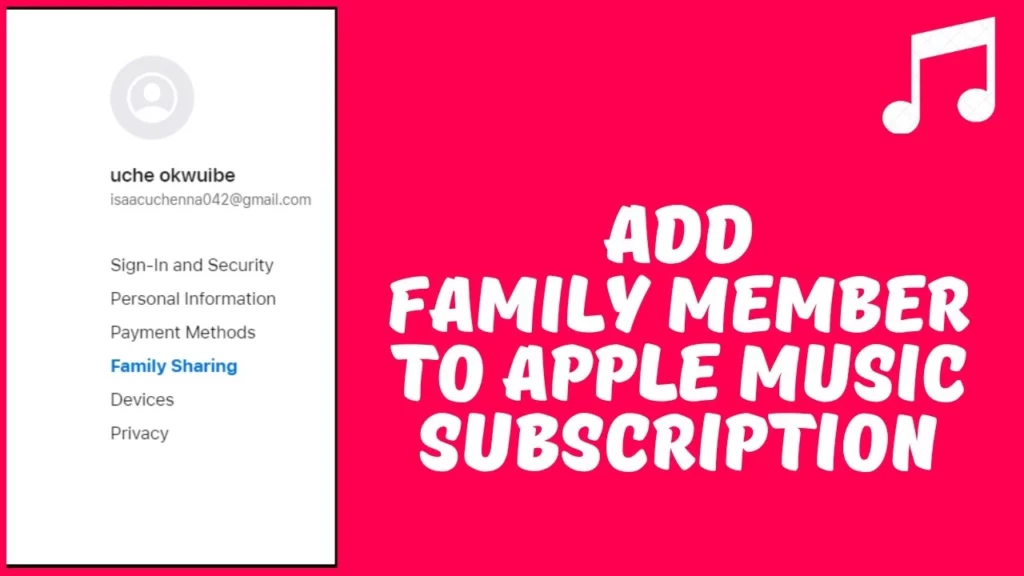
Let’s see the steps to how to a join a group and how to leave a group for the Apple Music subscription.
Accept an invitation to a family group and share their Apple Music subscription
- Download the Apple Music app from Google Play to your Android device.
- On your Android device, open the email invitation to join Family Sharing feature.
- Click the link in the invitation through email.
- On the Open screen, click Apple Music.
- So, now it is Accepted.
- Now, Sign in with your Apple ID and password.
How to Leave a family group
- On your Android device, open the Apple Music app.
- Tap the More button.
- Tap Account option.
- Then Tap Manage Family.
- Tap Your Name.
- Then Tap Leave Family.
How to start and manage your own family group
When you get the Apple Music subscription then now, you can start and manage a family group to share your subscription.
- On your Android device, open the Apple Music app.
- Click on Listen Now.
- Tap More button.
- Tap the Account option.
- Tap Upgrade to Family.
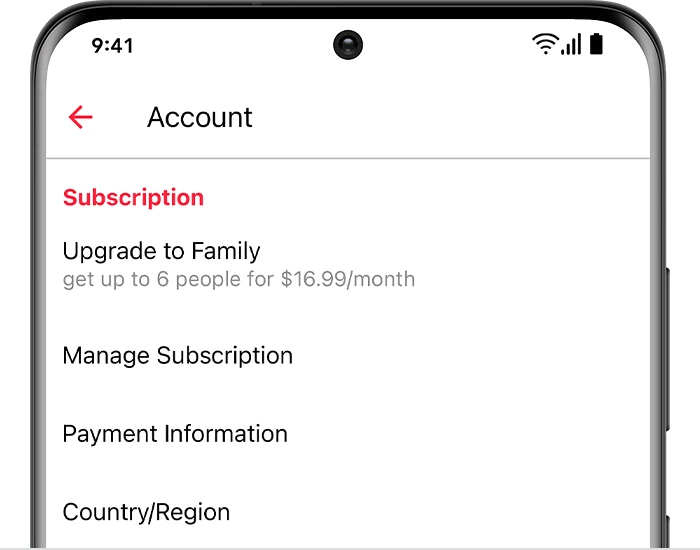
- Choose the Family plan.
- Tap Join Apple Music.
- Follow the onscreen steps to sign in with your Apple ID and verify your billing information.
Invite people to join your family group and share your subscription
- On your Android device, open the Apple Music app.
- Press the More button.
- Tap Account option.
- Tap Manage Family.
- Tap Add Family Member.
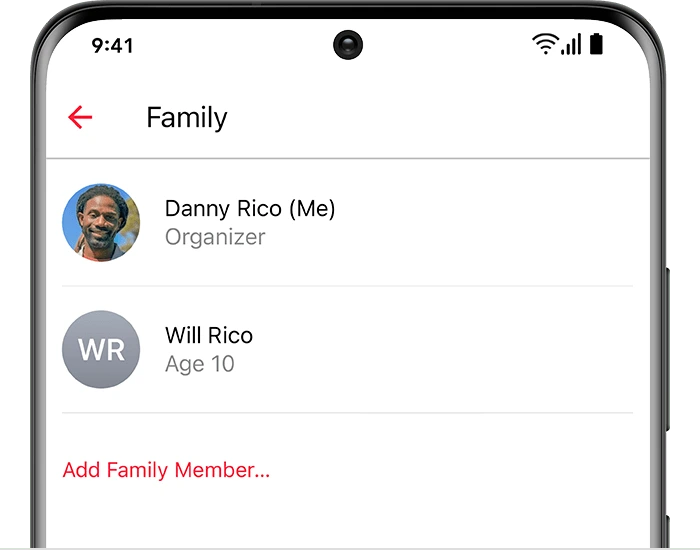
- Enter a name or email address.
- Tap Send.
Remove someone from your family group
- On your Android device, open the Apple Music app.
- Press More button.
- Tap Account option.
- Tap Manage Family.
- Tap the family member that you want to remove.
- Tap Remove from Family.
Stop Family Sharing
- On your Android device, open the Apple Music app.
- Press More button.
- Tap Account option.
So, we hope that you have found this article helpful and informative. We hope that all the steps are now crystal clear to you.
Recently, Apple has revealed some information about Apple Vision pro 2 and you can surely visit our website to know about this in detail.



