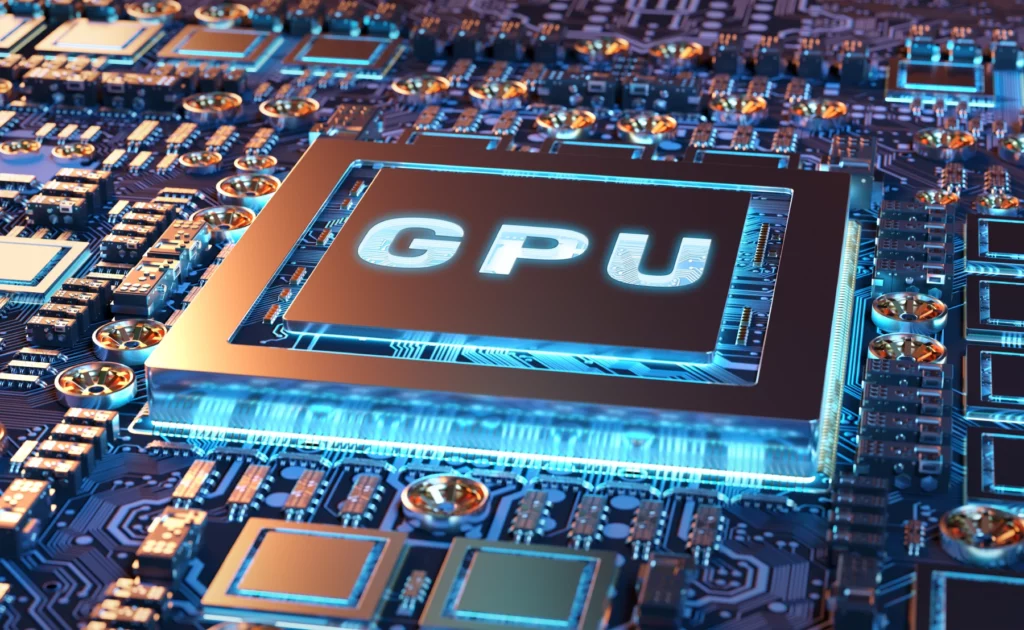Your GPU is one of the most important parts of your computer, responsible for most of what you see on your monitor or laptop screen. Not only does it bring all the beautiful visuals in the game, but it also works together with the CPU to give you a user interface that looks and works well and is intuitive. There are many things that can go wrong with a GPU, but there are many factors that affect its performance.
But like most things in technology, there’s always a way to get the problem up and running with a few simple tweaks. If you’re struggling to get the most out of your GPU, there are some proven ways to improve its performance.
Ways are listed below to enhance the performance of your GPU:
- Updating the GPU drivers
The first thing you need to do before applying any other patch to boost GPU performance is to check that your graphics drivers are up to date. This applies to both integrated graphics and discrete GPUs in your laptops and desktops, and it’s pretty simple.
Depending on the make of the GPU installed in your PC, use one of the links below to fetch the right drivers.
Alternatively, depending on your GPU, you can download Nvidia’s GeForce Experience or AMD Software to receive notifications when new drivers are available for your GPU. I don’t recommend setting up automatic updates for your graphics drivers, so you can ensure driver stability and not roll back if something goes wrong.
- Make a connection to the power outlet (for laptops only)

Alternatively, depending on your GPU, you can download Nvidia’s GeForce Experience or AMD Software to receive notifications when new drivers are available for your GPU. I don’t recommend setting up automatic updates for your graphics drivers, so you can ensure driver stability and not roll back if something goes wrong. As we are talking about GPU, how can we forget games and recently one game was in news which was GTA 6, to know more about it , read our article.
If you’re playing a game on your laptop or trying to run some resource-intensive tasks to push your GPU to its limits, plug your laptop into a power outlet. This is a common rookie mistake that many people make, so please make sure you’re not in the same boat before trying other fixes. The reason why connecting your laptop to an electrical outlet is important is because the built-in batteries inside these machines are simply not capable enough to provide the full power needed to keep your laptop performing at its peak.
Both the CPU and the GPU of the laptop will usually go down when it is not plugged into a power outlet. This is a guaranteed way to see instant GPU performance boosts that you’re probably not aware of. Alternatively, you can also adjust the power limits to ensure that your computer does not use less power. Method:
- Enter Settings and find the Power option.
- Now find the Power Mode option and select Best Performance from the drop-down menu.
- Remove hardware bottlenecks

It’s true that the GPU is one of the most important components in a computer, but it’s not the only component that powers your system. Basically CPU, system memory, storage etc. It works together with other components such as, the performance of each of these components plays a big role in keeping your system running smoothly. Your computer may have the fastest or most capable GPU installed, but if your CPU isn’t good enough to keep up with your GPU, it won’t work. Same in case of system memory, storage, etc.
So, these were some of the best ways which you can use to enhance the performance of your GPU.