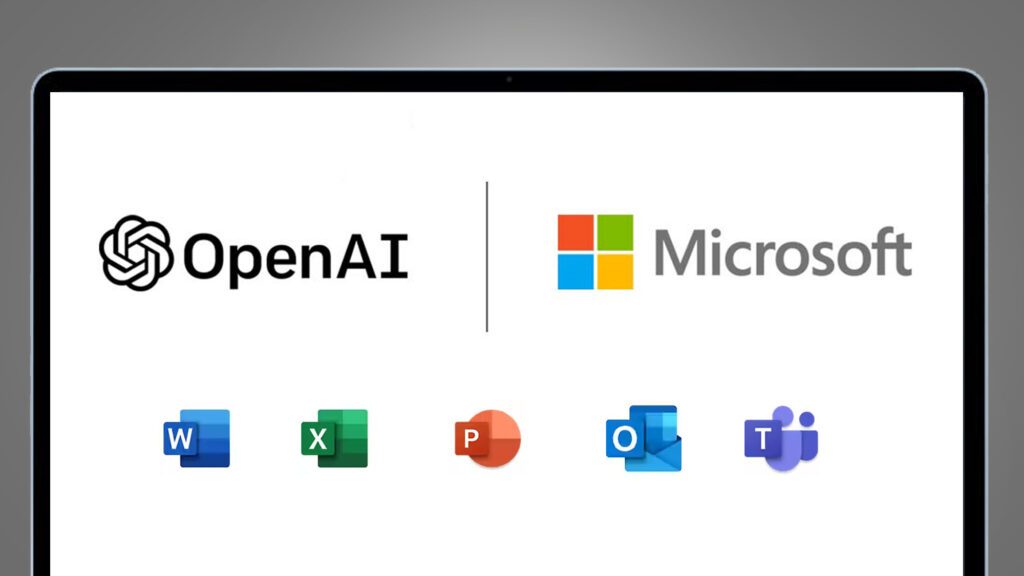ChatGPT is becoming a household name these days. On the other side, there is hardly anyone today who does not know their way around excel. Be it for simple calculations to crunching terabytes of data, excel is a go-to for millions, nay, billions out there! But let’s face it, we all find it very cumbersome and wish it were much smarter and predict what we were trying to do and do it for us. Well, that may be hard to turn into reality, but with a little help from ChatGPT, the apple won’t fall far from the tree, for it can do a lot of predictable tasks at a single command and be relentless about it without tiring itself. (Also read: Make Business Smarter today- Integrate your WhatsApp with ChatGPT)
So what can ChatGPT do?
Here are a few ways you can use ChatGPT to automate common Excel tasks:
Data Cleaning: ChatGPT can help you clean and pre-process your data by automatically removing duplicates, fixing formatting issues, and handling missing data. You can also use ChatGPT to convert data from one format to another, such as from CSV to Excel.
Data Analysis: ChatGPT can help you analyze your data by providing advanced statistical analysis, such as regression analysis and hypothesis testing. This can help you make informed decisions about your data and take action accordingly.
Data Visualization: ChatGPT can help you visualize your data by creating charts and graphs that effectively communicate your findings. You can also use ChatGPT to create interactive dashboards that allow you to explore your data in real time.
Data Transformation: ChatGPT can help you transform your data by aggregating, pivoting, and grouping data in ways that make sense for your analysis. You can also use ChatGPT to automate data transformation tasks, such as calculating running totals, computing moving averages, and transforming data into pivot tables.
So how can one get started?
To get started with ChatGPT, you will need to integrate it into your Excel workflow. Here are the steps you can follow to do this:
Connect ChatGPT to Excel: You can connect ChatGPT to Excel by using APIs or by using an add-in that integrates directly into Excel. This will allow you to access ChatGPT’s capabilities directly from Excel.
Define your task: Before using ChatGPT, you need to define the task you want to automate. This can involve specifying the data you want to clean or analyze, the calculations you want to perform, or the visualizations you want to create.
Use ChatGPT: Once you have defined your task, you can use ChatGPT to perform the desired action. ChatGPT will take care of the heavy lifting, automating tasks such as data cleaning, data analysis, and data visualization.
Monitor results: Let’s face it, we are still using a machine to help us out with another machine, so a little human touch is extremely necessary. Hence, after using ChatGPT, you should monitor the results to ensure that the task was performed correctly and that the results meet your expectations. If necessary, you can make adjustments to your task definition and re-run the process.
In conclusion, ChatGPT can help you solve many of your Excel problems by automating repetitive and time-consuming tasks. By integrating ChatGPT into your Excel workflow, you can increase your efficiency and accuracy, allowing you to focus on more important tasks. Whether you need to clean your data, perform advanced data analysis, or create data visualizations, ChatGPT has the capabilities you need to succeed.