Google’s commitment to innovation shines through with expanding “Circle to Search” from Samsung to Google Pixel 8 and Pixel 8 Pro. This unique feature, rememberable of Google Lens, revolutionizes the search experience. By allowing users to search for images or text through simple gestures effortlessly, Google showcases its dedication to enhancing user interactions.
The collaboration with device manufacturers underscores a collective effort to bring cutting-edge technology to users, making the search process more intuitive and efficient.
How to Activate Circle to Search on Pixel Phones
To activate the feature on your Pixel phone, long-press the home button or navigation bar. The overlay pops up, allowing you to circle the image or text you want to search. This feature runs on the latest Tensor chip, meaning it’s available on Pixel 8 and Pixel 8 Pro, but not on older Pixel models or Pixel Fold.

Advantages Of Google Lens
This feature pops up as an overlay, letting users swipe it away without leaving the original app. Unlike Google Lens, which may sometimes focus on the wrong area, Circle to Search allows for precise searches without the need for tight cropping.
Enhancing Search Results
Users can add context or ask specific questions once the results are displayed. For example, after searching for a museum, you can inquire about ticket prices or ask if a plant displayed is poisonous to dogs.
How to Use Circle to Search on Samsung Galaxy S24 Series
The feature is also available on Samsung’s Galaxy S24 series. Long-press the home button, tap, draw, or circle the subject on the screen, and Google will present relevant search results.
Guide on How to Use
Turn on Circle to Search
During device setup, choose Circle to Search as the default application. If Google Assistant is already set up, enable Circle to Search in Settings > Display > Navigation bar.
Using Circle to Search
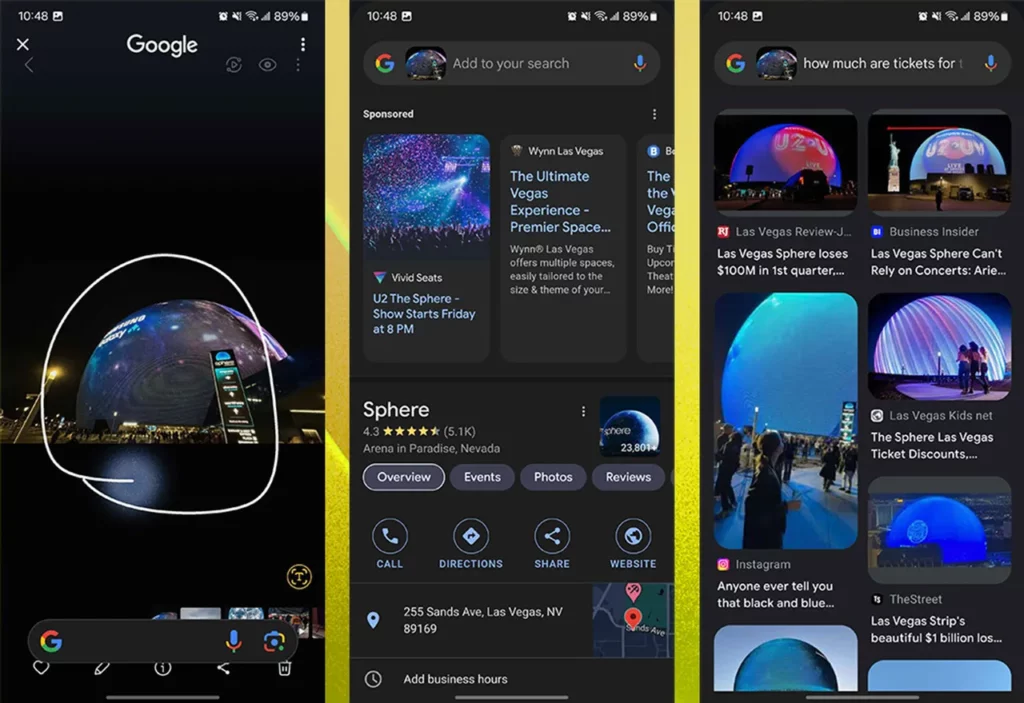
Long-press the home button to activate Circle to Search. An overlay with a Google Search bar appears; tap, draw, or circle a subject for relevant results. If unsatisfied, re-circle the content.
Adding to Searches
As results appear, users can add context or ask specific questions by typing or using voice input in the “Add to your search” field.
Exiting Circle to Search
To exit, tap the back button or swipe inward from either side of the screen. Importantly, images used with Circle to Search aren’t stored as screenshots.
Conclusion
Circle to Search offers a user-friendly way to conduct Google searches without leaving the current app. Whether you’re a Pixel 8 user or own a Samsung Galaxy S24, this feature provides a seamless and efficient way to explore the world around you.
Additionally, stay ahead of the curve with the latest Google Pixel 9 leaks, covering expected price, release date, features, and more. Check out the exciting details for a sneak peek into the future of Google’s flagship devices.



