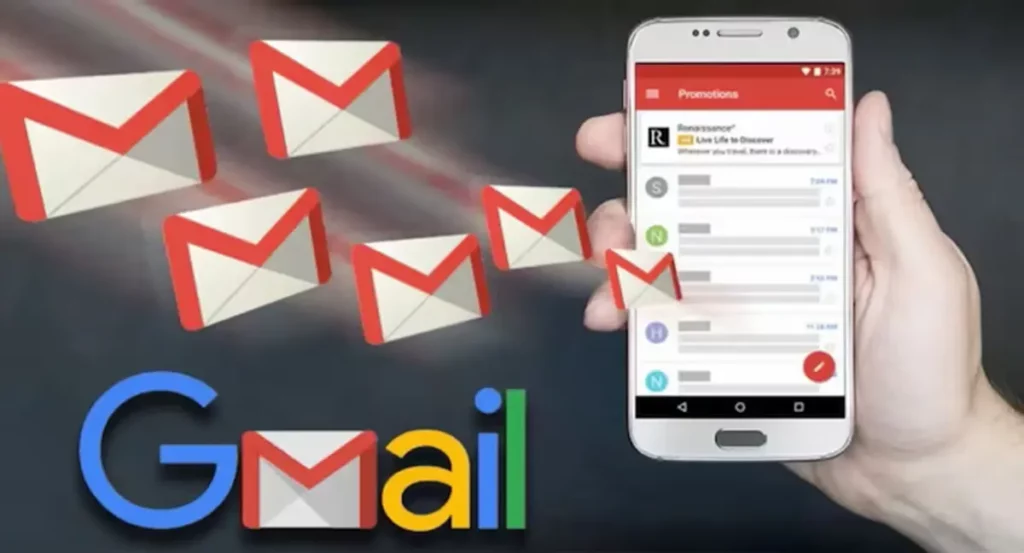Emails Repetition obviously an annoying thing. Sometimes, it’s hard to find the unsubscribe button buried at the bottom of these emails. Luckily, for Gmail users, Google has made things easier. Now, you can unsubscribe from emails without even opening them.
When you hover over an email in your Gmail inbox on the web, you’ll see an option to unsubscribe. By clicking it, Gmail sends a request or email to the sender, asking them to remove your email from their mailing list. This helps in reducing the clutter in your inbox.
How to Unsubscribe Emails on Android
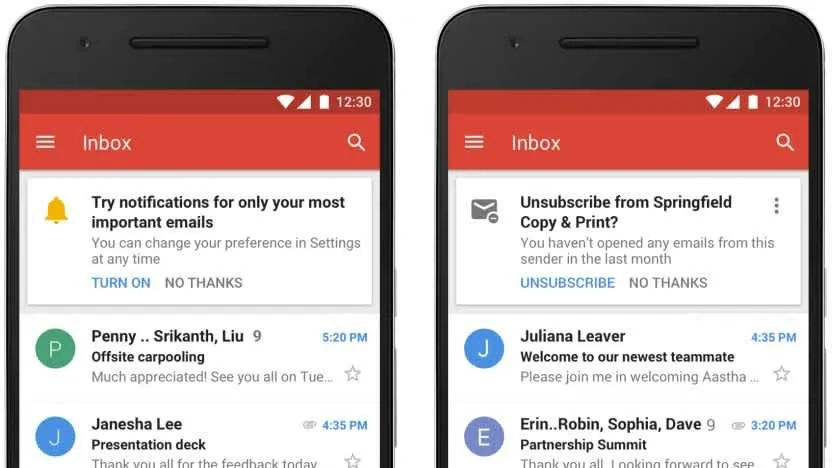
To stop receiving a lot of email from a website or sender on your Android phone or tablet, follow these steps:
- Open the Gmail app on your device.
- Find and open an email from the sender you want to stop receiving emails from.
- Look for the sender’s name and tap on “Unsubscribe” next to it.
- A pop-up will appear tap on “Unsubscribe” in the pop-up.
- Some senders might ask you to go to their website to complete the unsubscribe process.
- Optionally, after unsubscribing, you can click on “Move to spam” in the banner to help filter similar emails into your spam folder.
After unsubscribing, it might take a few days for the emails to stop completely.
How to Unsubscribe Emails on iPhone
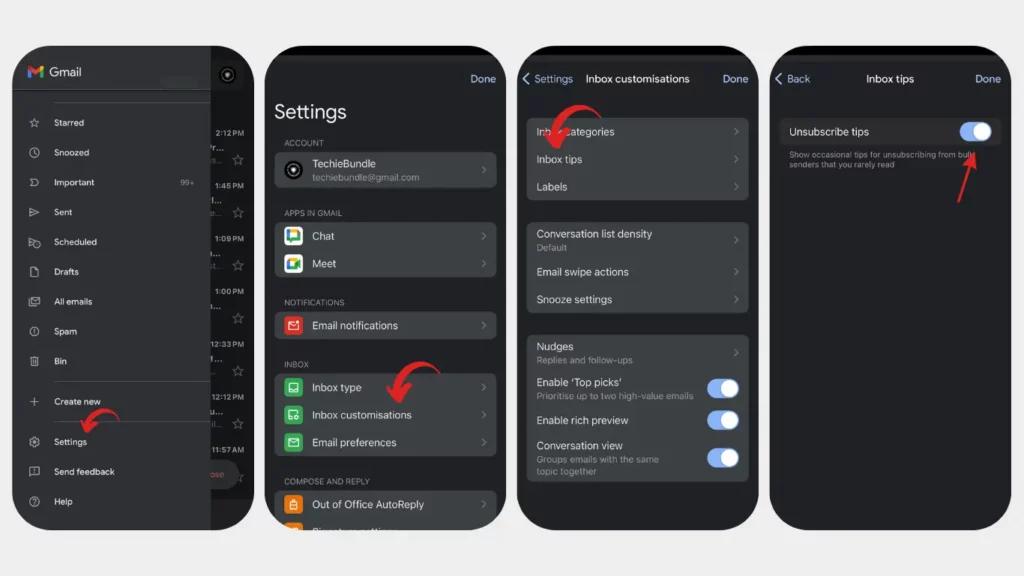
To stop unsubscribe recommendations:
- On your iPhone or iPad, open the Gmail app.
- At the top left, tap Menu > Settings.
- Under “Inbox,” tap Inbox Customizations > Inbox tips.
- Turn off “Unsubscribe tips.”
Unsubscribe Emails from Desktop
If you signed up on a site that sends lots of emails, like promotions or newsletters, you can use the unsubscribe link to stop getting these emails. After you unsubscribe, it may take a few days for the mailing list to stop sending you messages.
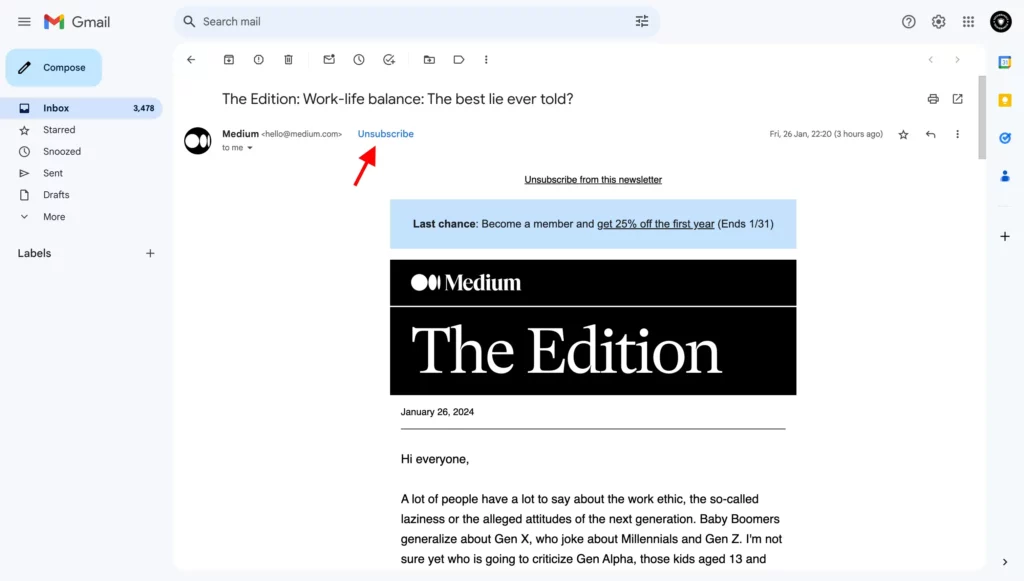
- On your computer, go to Gmail.
- Open an email from the sender you want to unsubscribe from.
- Next to the sender’s name, click Unsubscribe.
- In the pop-up, click Unsubscribe.
- Some senders may require you to click Go to the website to unsubscribe from their emails.
- Optional: Once you’ve unsubscribed, in the banner, click Move to Spam.
Tips:
- You can also unsubscribe when viewing your list of emails. To unsubscribe, hover over an email and click Unsubscribe.
- When you unsubscribe, instead of the sender’s name, you may see a unique identifier for a mailing list or a list ID.
For instructions on how to clear your cache on Google Chrome, check out our guide here: Google Cache.
Summary
The Android Authority report mentions that Google has introduced new features to iOS before bringing them to its own Android platform, and this isn’t the first instance of such a practice. Previously, Google rolled out features to iOS first, like the ability to crop videos in Google Photos and delete the last 15 minutes of browsing history.
Additionally, Google has made efforts in the past to enhance inbox safety and reduce spam. In a blog post from October of this year, the company implemented new requirements for bulk senders, defined as those sending over 5,000 messages to Gmail addresses in a day. One of the changes included adding a one-click unsubscribe button for these senders.