Google Meet Upgrades
In January 2024, Google Meet added a cool feature to its website called the “Calls” tab. Now, it combines meeting and one-on-one calling features from Google Duo, making it even handier for users.
The introduction of the “Calls” tab in Google Meet stands out as a remarkable enhancement, streamlining communication for users. This feature proves incredibly convenient, serving as a centralized hub for all your communication needs. Whether engaging in friendly conversations, collaborating with colleagues on work projects, or staying connected with family, the “Calls” tab emerges as a user-friendly, feature-rich tool facilitating seamless communication. Google’s commitment to continuous improvement shines through, as they meticulously attend to every detail, ensuring that users consistently enjoy an outstanding experience. Their dedication to refining the user interface reflects an ongoing effort to elevate the overall user journey within the Google Meet platform.
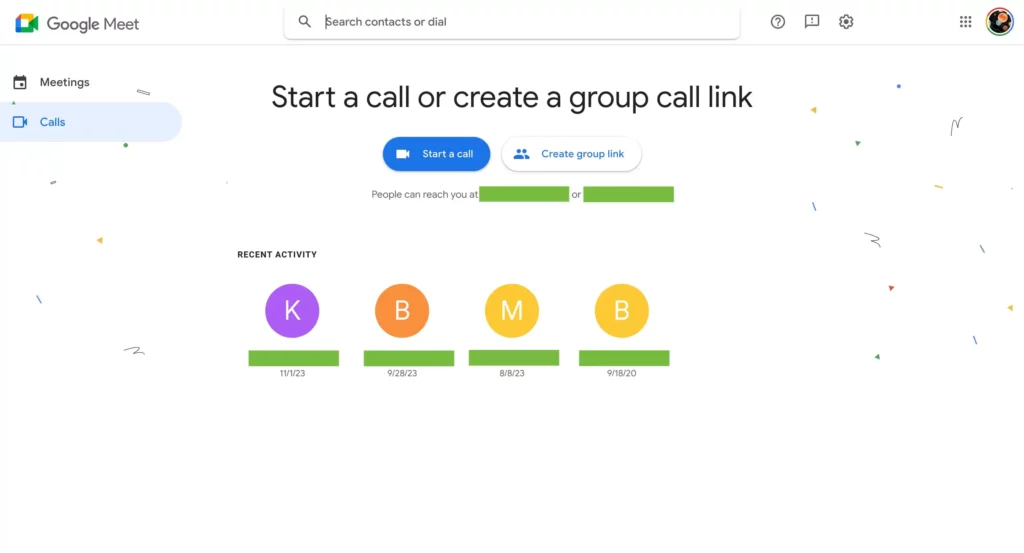
Benefits of the “Calls” Tab
- Convenience: The “Calls” tab simplifies communication by bringing video calls and meetings under one roof. No more hopping between platforms to connect with individuals or groups.
- Enhanced Organization: Easily access call history and recent contacts within the tab, making it a breeze to track past conversations and start new ones.
- Familiar Interface: Designed with the user in mind, the “Calls” tab inherits the intuitive design of Google Meet, ensuring a smooth experience for existing users.
- Feature Integration: Enjoy Google Meet’s robust features like screen sharing, captioning, and noise cancellation seamlessly during one-on-one calls.
- Accessibility: No need for a separate Duo account. The “Calls” tab simplifies communication for users who rely on Meet, offering a unified platform.
Launch and Availability
On January 4, 2024, Google unveiled an exciting update for Google Meet users – the introduction of the “Calls” tab, now accessible to all users utilizing the web version. This new feature enhances the overall user experience by providing a dedicated space for managing calls. To make use of this functionality, simply navigate to meet.google.com, where you’ll find the “Calls” tab positioned alongside the familiar “Meetings” tab. This update promises improved accessibility and convenience for users engaging in virtual communication through Google Meet. Stay connected effortlessly with the latest enhancements! You will also like our article on How to Avoid Tolls on Google Maps?
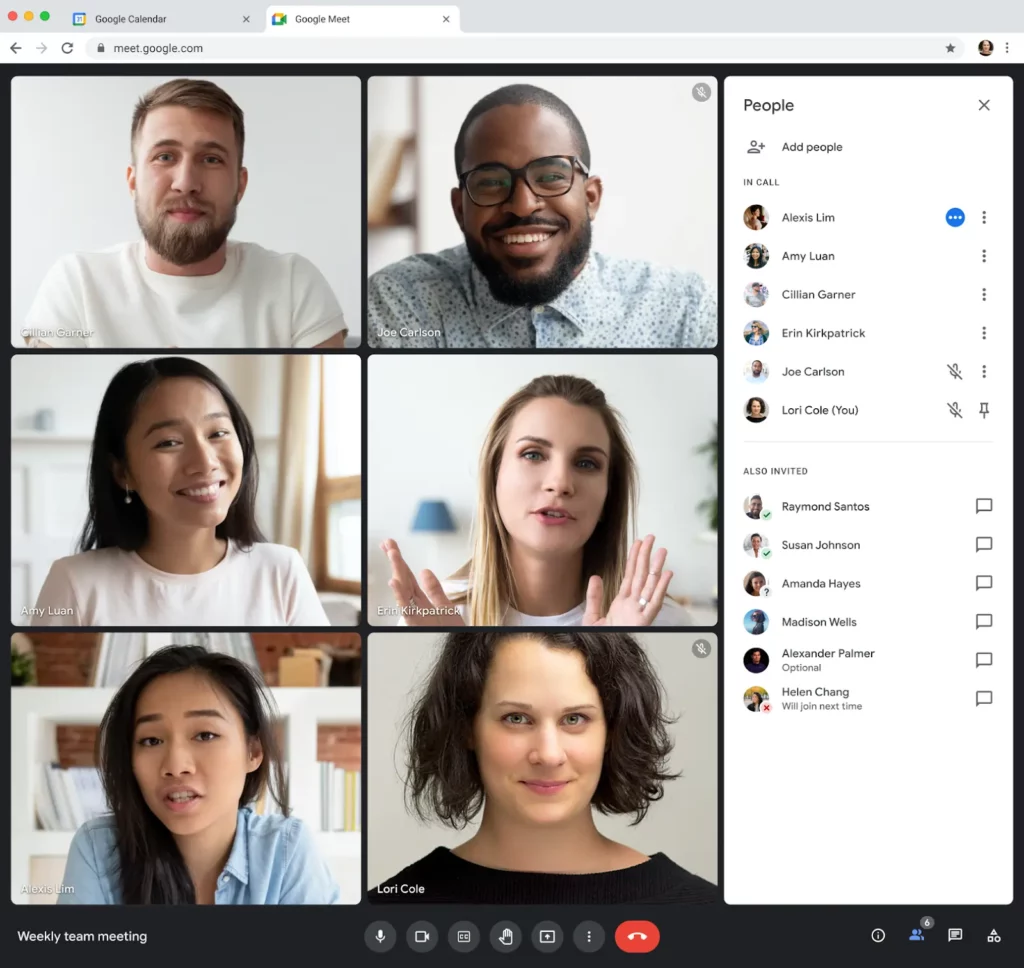
Key Features of the “Calls” Tab
- Make and receive calls: Initiate video or voice calls by searching for contacts or entering phone numbers directly.
- Call history: View a list of recent calls, including missed ones, with options to return calls or message contacts.
- Contacts: Quick access to saved contacts for seamless call initiation.
- Call settings: Configure audio and video preferences before making a call.
- Search: Easily find specific contacts within your call history or saved contacts.
FAQs
What’s the new “Calls” tab in Google Meet?
It’s a cool feature that combines video calls and meetings in one place.
When did they add the “Calls” tab?
It was added in early January 2024 to make Google Meet better.
How does the “Calls” tab help us?
It’s like a hub for all your talking needs, making it easier to switch between video calls and meetings. It’s simple, familiar, and has useful features.
Can I use it for both personal and work talks?
Absolutely! Whether you’re chatting with friends or doing work stuff, the “Calls” tab has you covered.
What cool stuff can I do with the “Calls” tab?
Make and get calls, check your call history, see your contacts, adjust settings, and find people easily.
Do I need another account for the “Calls” tab?
Nope! You don’t need a separate account. It’s all part of Google Meet.
What makes the “Calls” tab special?
It brings together meetings and one-on-one calls from Google Duo, making it more user-friendly.



