Recognized by the Indian government rules, the Aadhaar card is more than just a piece of identification—it’s like a personal ally that helps us navigate through our nation. This special card carries vital details like fingerprints and iris data, making each of us uniquely represented. In our regular routines, Aadhaar has seamlessly woven itself into our lives, making essential tasks feel simpler and more connected. From opening a bank account to filing income tax returns, securing a PAN card, getting a new mobile number, and even applying for a passport, Aadhaar feels like a reliable companion, making these processes a bit more human and a lot more personal.
Check Aadhar Status Online With Enrollment No.
Visit UIDAI’s Official Website
- Initiate the official Aadhaar card portal.
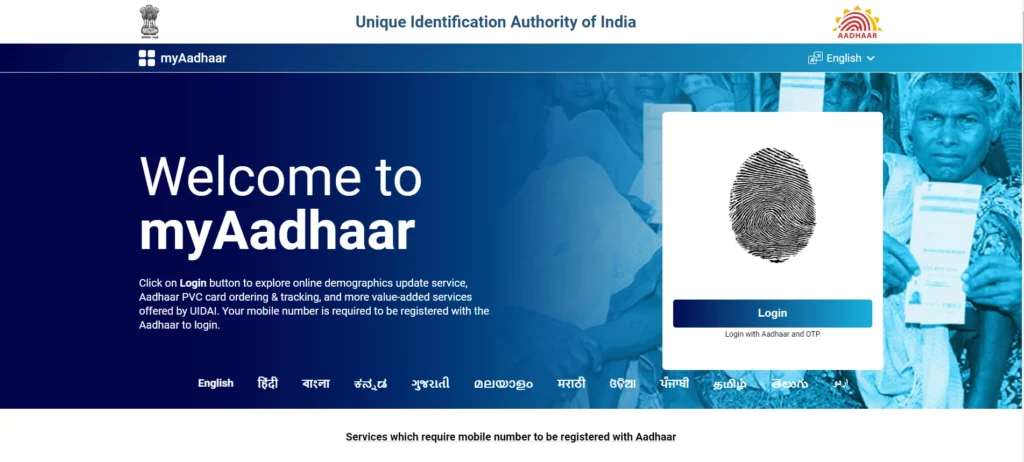
Use Your Enrolment ID (EID)
From the top of your enrollment/update acknowledgment paper. Locate your 14-digit enrollment ID and enter it then add the EID date And EID Time fill in the captcha, and you will receive OTP after that you can see your update.
- 14-digit enrollment ID (EID)
- EID Date
- EID Time
- Fill the captcha
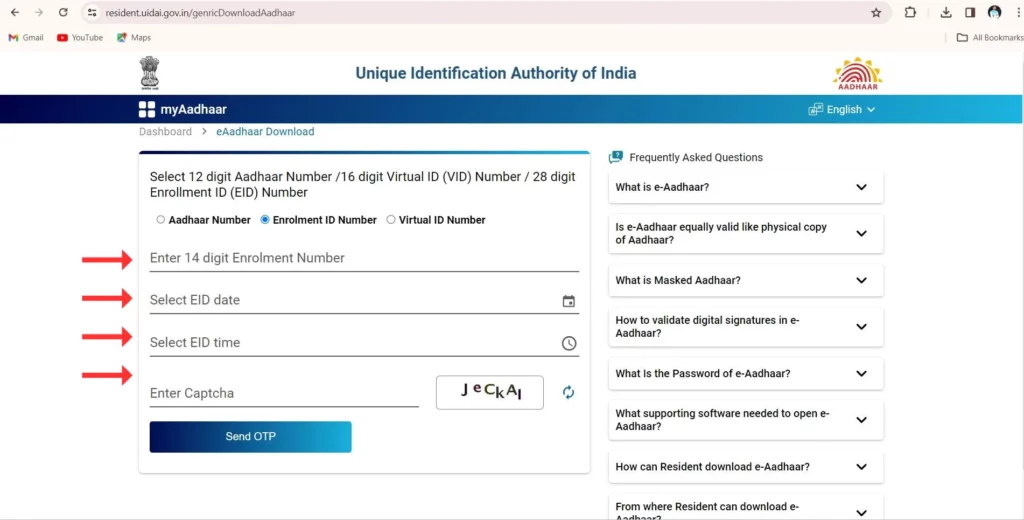
- Enter OTP
- Check the Status and Download Aadhaar
- Tap on ‘Check Status.’ If your Aadhaar is prepared, you can swiftly download the e-Aadhaar for immediate use.

Check Aadhar Status without Enrollment Number
Retrieve Enrollment Number
If you have neglected your enrollment number, visit the [Lost UID/EID](https://resident.uidai.gov.in/lost-uideid) page on the UIDAI website.
Provide Necessary Details
- Enter your name, email address, mobile number, and security code to get an OTP
Verify OTP and Obtain Enrolment Number
- Fill the gained OTP and choose the ‘Verify OTP’ option. Your enrollment number will be sent to your registered mobile number.
Check Aadhaar Status with Enrollment Number
- Use the obtained enrolment number to check the status of your Aadhaar application.
Check Aadhar Card Status through Name
Use Acknowledgment Slip
- If you applied for Aadhaar, you received a Confirmation slip with your Enrollment ID. Use this ID to track your Aadhaar card Growth phase.
Check Aadhaar Update Status
- When updating information, note the Update Request Number (URN) provided after a successful application. This URN can be used to track the progress of the Aadhaar update.
Receive Aadhar Card Status by SMS
Send an SMS to 51969
- Compose a message with the format: “UID STATUS <14 digit enrollment number>” and send it to 51969.
Receive SMS Response
- If the Aadhaar is okay, you’ll get a text with the Aadhaar number. If not, the text will tell you the current status of your Aadhaar.
Get Aadhar Card Status by Post
Wait for Delivery
- When your Aadhaar is created and dispatched from UIDAI, it will be given to your provided residence address within 60 to 90 days.
Check Aadhar Delivery Status
- Confirm the delivery status of your Aadhar card through the India Post website using the consignment information available on the Aadhar website.
Checking Aadhar Update Status
Check Aadhaar Card Update Status through the Aadhaar Number
- Visit UIDAI’s Update Status Page
- Go to the [SSUP Update Status](https://ssup.uidai.gov.in/checkSSUPStatus/checkupdatestatus) page.
Enter Aadhaar Number
- Enter your 12-figure Aadhaar number in the given space.
Complete Captcha Verification
- Perform the Captcha verification.
- View Update Status
- The next screen will inform you whether or not the modification was made in the Aadhaar database.
Check Aadhaar Card Update Status through the Service Request Number (SRN)
Have SRN Ready
- If you requested an Address Validation Letter, have the 10-digit SRN ready.
- Enter SRN and Captcha.
- Enter the SRN and the Captcha code on the Aadhaar self-service portal.
Check Aadhaar Card Update Status by Updating the Request Number (URN)
Retrieve URN
- URN, or Updating Request Number, is generated after completing the online address update process. Retrieve it from the screen or SMS received after the update.
- Visit the Update Status Page
- Go to the [SSUP Update Status](https://ssup.uidai.gov.in/checkSSUPStatus/checkupdatestatus) page.
- Enter the 14-digit URN and complete the Captcha verification.
Check Aadhar Card Update Status through Phone
- Call UIDAI’s Toll-Free Number
- Dial 1947, UIDAI’s toll-free number.
- Follow the IVR instructions, choose your language preference, and navigate through the options to check the status of your update request.
- If you have your URN, enter it when prompted to get the status update. If not, connect with a UIDAI representative to obtain your update status.
Conclusion
In addition to managing your Aadhaar details, securing your digital experience is crucial by addressing another common concern – spam calls. Learn how to enhance your privacy and eliminate the nuisance of spam calls with our comprehensive guide on “How to Block Spam Calls on Your Device.” By incorporating these effective strategies, you not only safeguard your personal information but also create a more streamlined and secure digital environment. So, whether you’re focused on monitoring your Aadhaar status or fortifying your device against unwanted calls, these proactive measures empower you to navigate the digital realm seamlessly.



