Instagram is more than just a photo album; it’s a vibrant hub where personal stories and business dreams collide. Turning your regular account into a business one isn’t just a fancy move – it’s like finding a secret door to exciting possibilities. In this read, we’ll chat about why this shift is a game-changer and guide you through simple steps to set up your Instagram personal playground and then transform it into a buzzing business spot. Ready to dive into the Instagram adventure? Let’s roll!
Why personal to business account Instagram?
Changing your personal Instagram account into a business one is a total game-changer. It’s like finding a treasure chest of cool stuff! You get to see how your posts are doing with Instagram Analytics, make it super easy for people to get in touch by adding contact details, and even run ads to reach more folks. If you’re into selling stuff, Instagram Shopping is like your own little store.
Plus, you can show everyone what you’re all about by picking a category for your profile. And guess what? Hey, when you hit that cool 10,000 followers mark, Instagram opens up a slick feature – the swipe-up thing in Stories! It’s not just for business; it’s like giving your Instagram game an upgrade to strong and professional mode. So, get ready to share links and take your Instagram vibe to a whole new level! So, why wait? Make the switch and watch the magic happen!
Steps to Create Personal Instagram account
- Install the Instagram App
- Head to your Play Store, find Instagram and open it.
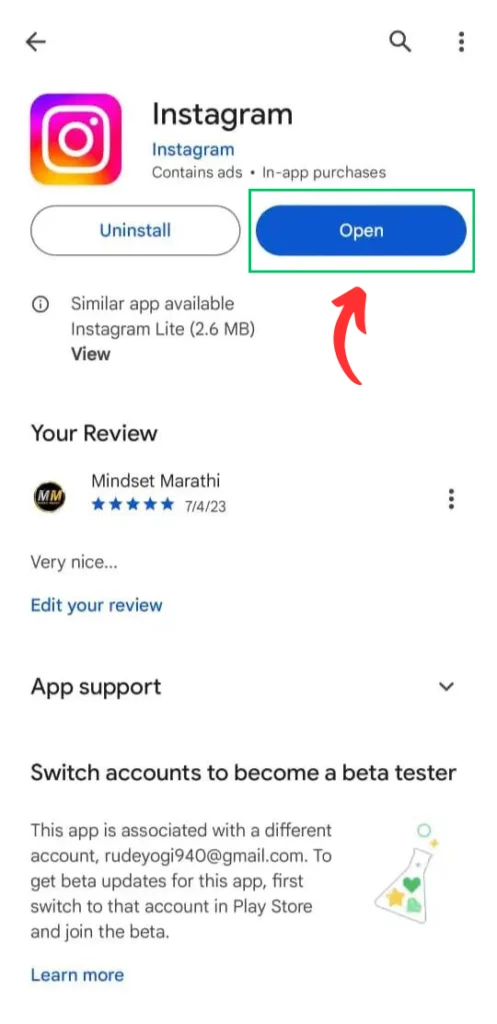
- Click on Create a new account.
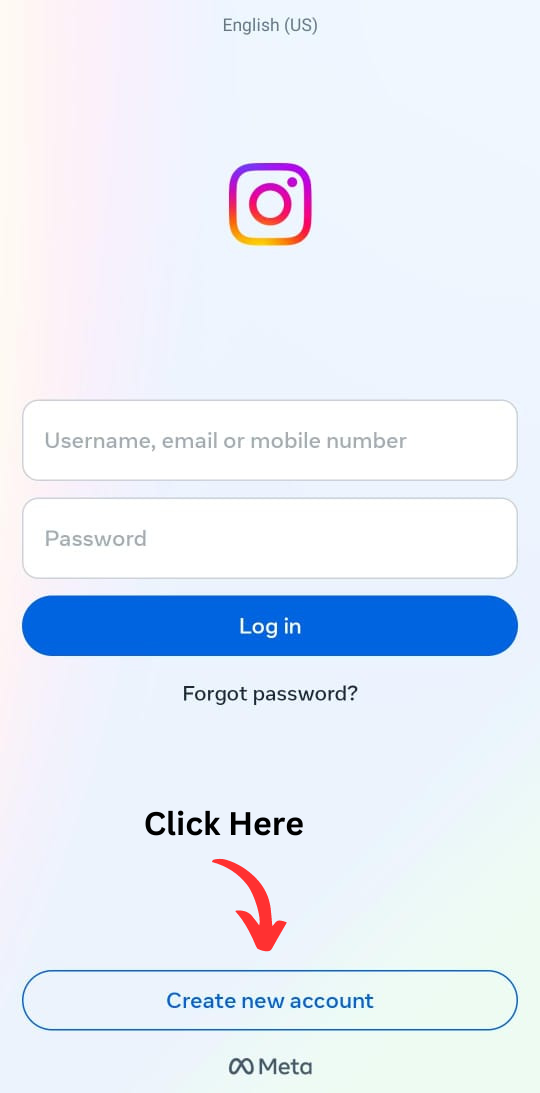
- Enter your mobile number or email
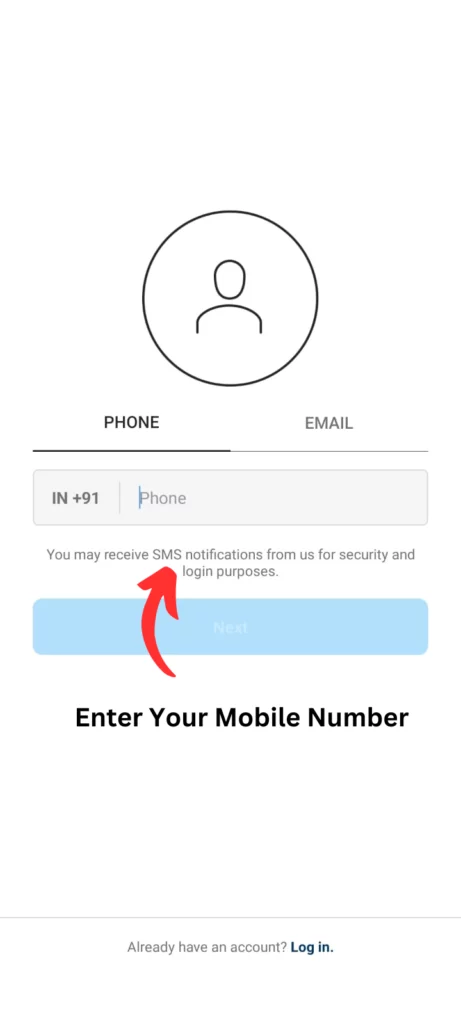
- Enter your Full Name, and set up a password to keep things safe.
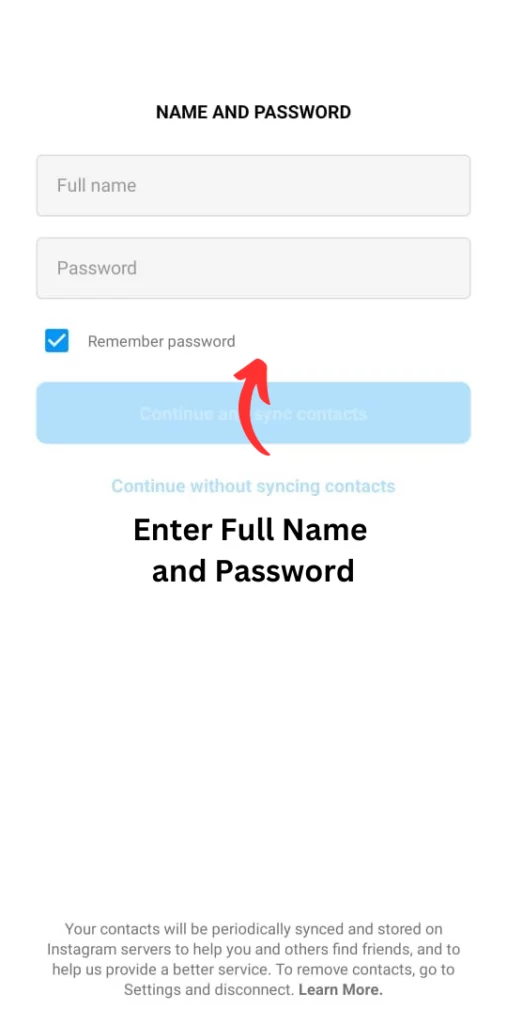
- Add your birthday
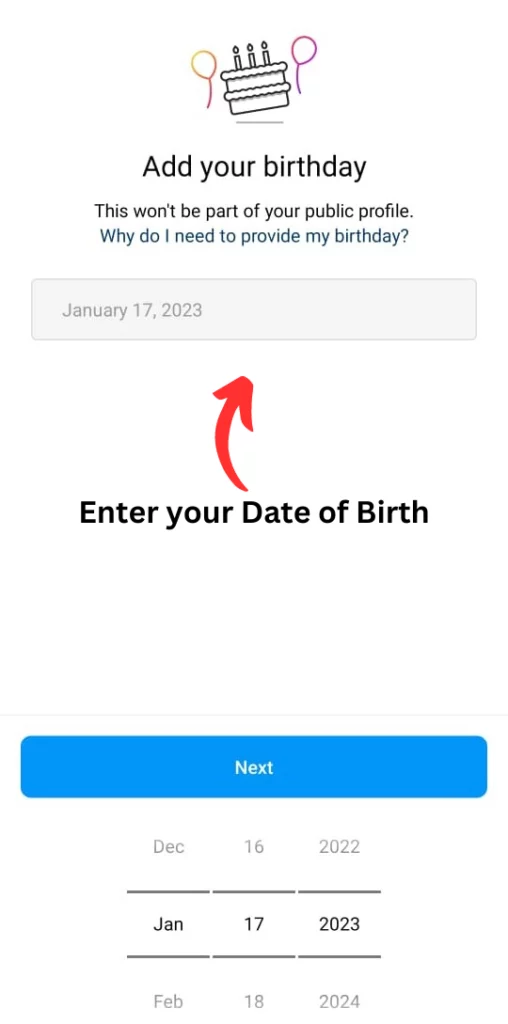
- Click on sign up
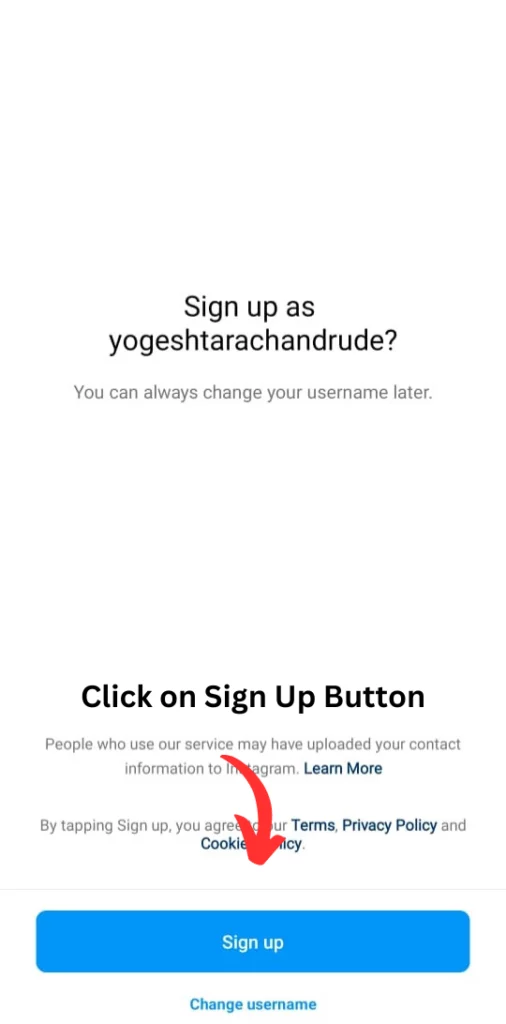
- Add your Profile Photo
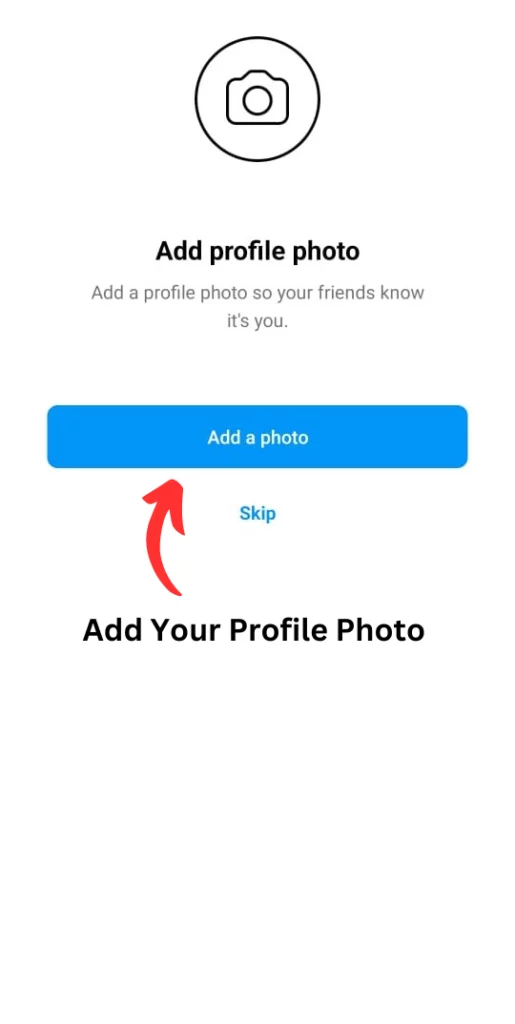
- Invite your friends to follow

- Congratulations your account is created
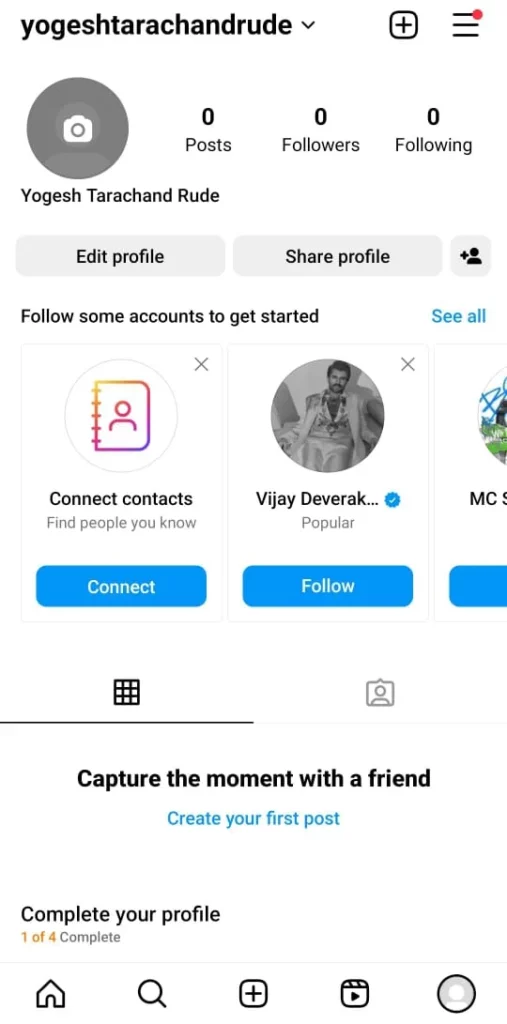
Enter Confirmation Code
- After entering the code click on the next button
Complete Your Profile
- Add a profile picture – it could be you, something you love, or even your pet! Jot down a short bio so others know a bit about you.
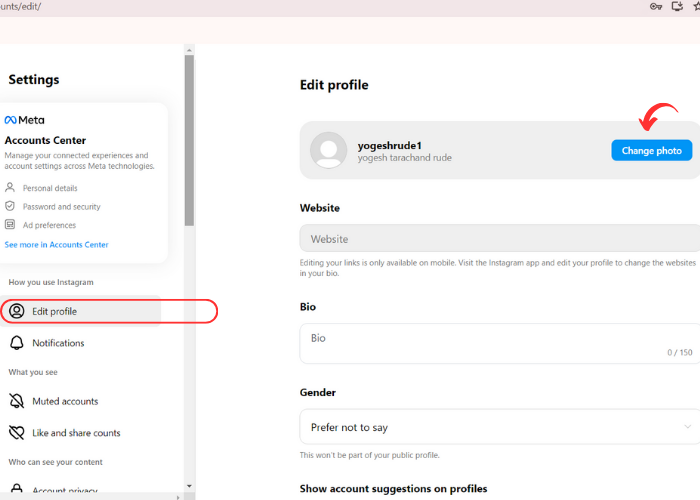
And there you have it – your Instagram account is good to go! Time to share your world, connect with friends, and have a blast exploring Instagram!
Steps to Convert a Personal Instagram Account to a Business Account
Open Instagram
- Fire up the Instagram app on your phone.
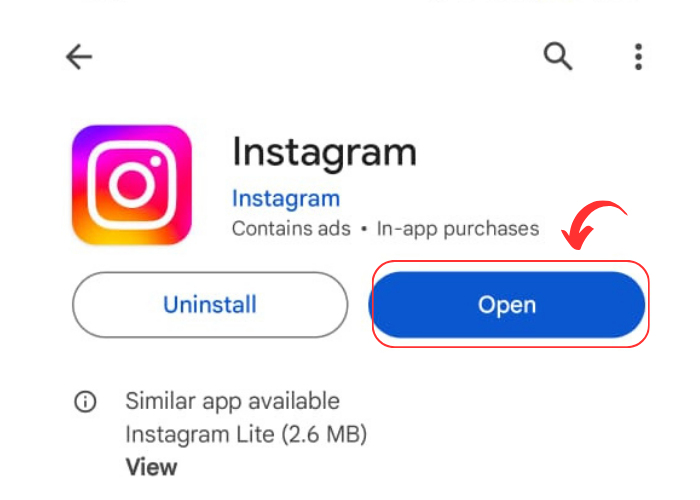
Visit Your Profile
- Click on your picture or profile icon to get to your profile.
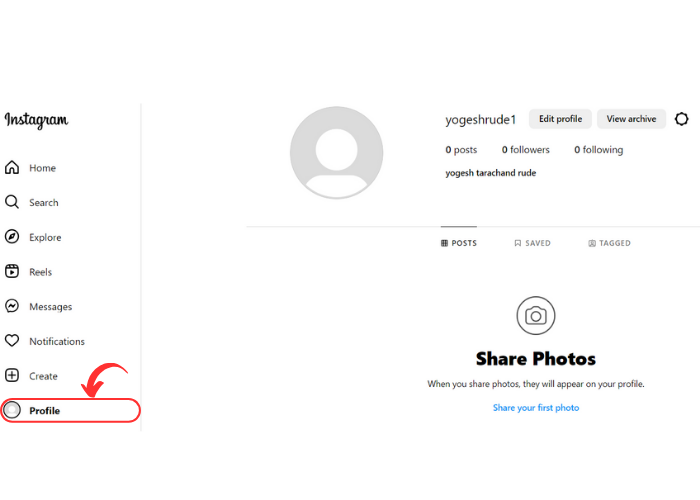
Find Account Settings
- Look for those three lines or dots at the top right (whatever your phone has). Click on them to find more options.
Go to Settings
- Scroll down until you see “Settings” and tap on it.
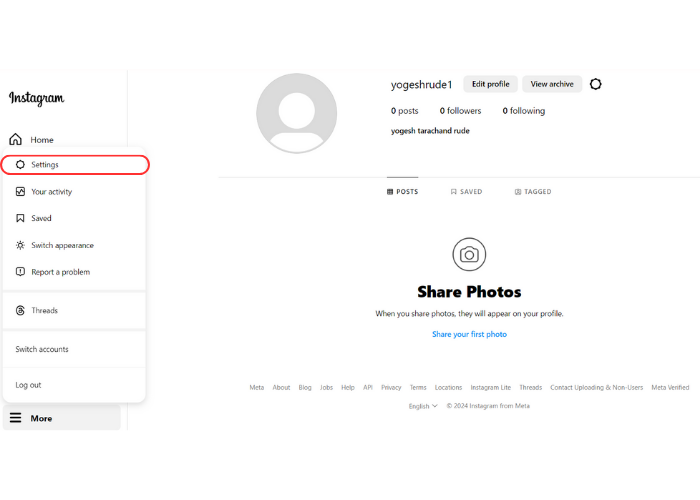
- Inside “Settings,” go to “Account” and find “Switch to Professional Account.” Give it a tap
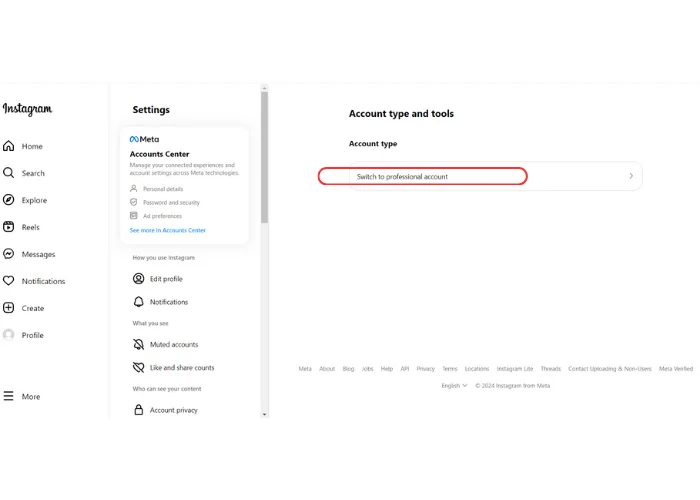
Pick Business
- Instagram will ask you’re a “Creator” or a “Business.” Choose “Business.”
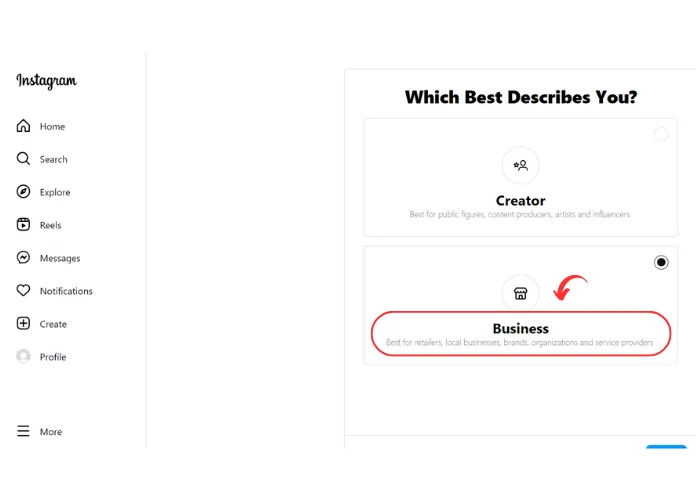
Fill in Business Details
- Add cool info about your business, like what you do, contact details, and when you’re open. It makes your profile shine.
Boom! Your account just got a business upgrade. Explore the new tools, like Instagram Insights and ads, and make your Instagram game strong.
And there you have it – you’ve turned your Instagram into a business hub. Ready to rock those features!
Conclusion
You’ve just upgraded your Instagram game from a personal haven to a buzzing business spot, and it’s pretty awesome! Your business account is now a powerhouse with analytics, cool features, and a virtual store through Instagram Shopping. But hey, it’s not just about business – it’s about showcasing what you love.
And if you’re just starting, creating your account was a breeze. So, whether you’re a pro or a newbie, your Instagram journey is set to be a blast. Share your story, connect with friends, and let the magic unfold. Cheers to your thriving Instagram adventure. By the way, did you hear? Instagram may soon allow users to share someone else’s profile on their story. Exciting times ahead!



