Want to make your Instagram pictures really cool? This guide will show you how to use Bing AI Image Creator to turn your normal photos into amazing 3D ones. You’ll see how easy it is to surprise your followers with great pictures. Let’s learn how to make your Instagram photos stand out.
What is Bing AI Image Creator?
Bing AI Image Creator is a cool tool from Microsoft that lets you change your photos into 3D art. It’s not just regular photo editing – it’s a way to make your pictures look more exciting and fun. This tool is perfect for anyone who likes making pictures look special, whether you love social media or just want to try something new. With Bing AI Image Creator, you can make your ordinary pictures look really interesting.

Steps to Create Instagram 3D
Here are the steps to create a 3D image for Instagram using Bing AI Image creator
Step 1: Go to Bing AI Image Creator
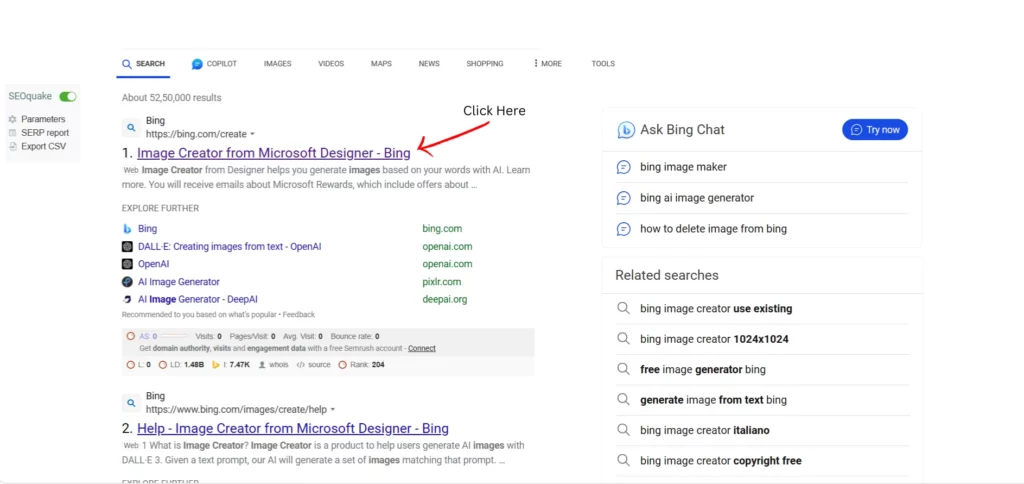
Step 2: Enter your prompt in the Search Box.
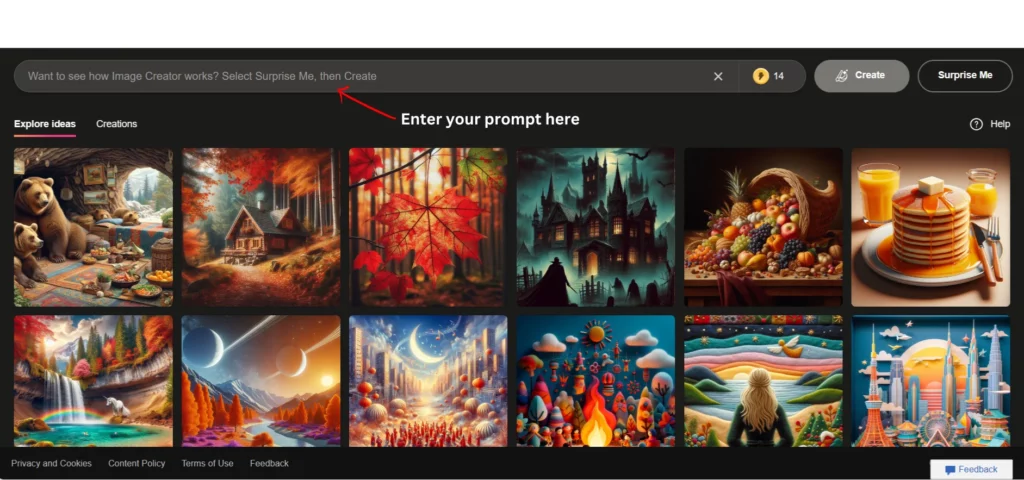
Step 3: Click ‘Join & Create’ and wait for the AI to generate your image.
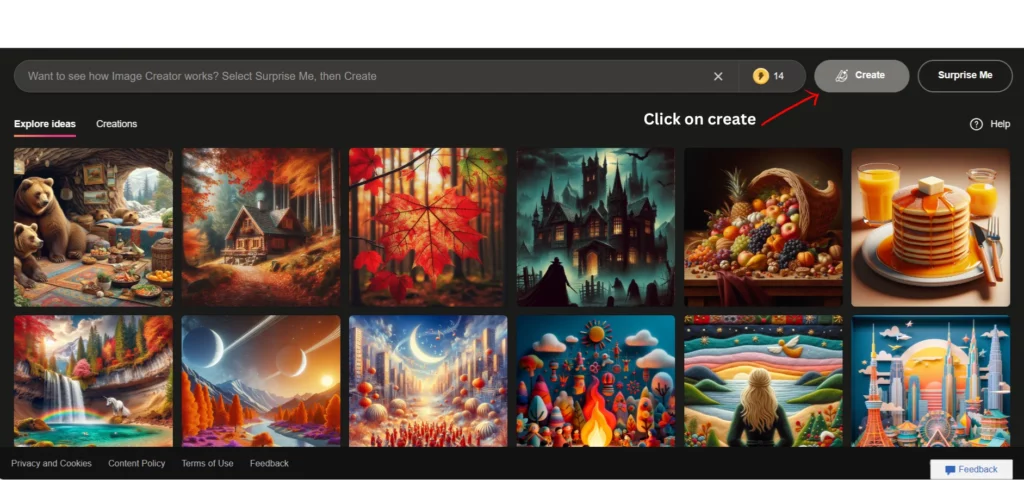
- If unsatisfied with generated images, use the Refresh button for new options or tweak the prompt and settings.
- Once your image is ready, download it to your device or share it directly to Instagram by clicking the Share button.
- Edit and Post on Instagram. Optimize the image for Instagram using editing software like Canva or Adobe Express.
- Writing excellent prompts is crucial for eliciting the desired responses and engagement. Here are some tips to create compelling prompts:
An Example of a Correct Prompt
Create a 3D illustration of an animated character sitting casually on top of a social media logo “name social media”. The character must wear casual modern clothing such as jeans jackets and sneakers shoes. The background of the image is a social media profile page with a user name “name” and a profile picture that matches.
Tips for Writing a Correct Prompt
- Be Clear and Concise: Keep your prompts clear and to the point. Users should understand what is expected of them without confusion.
- Invoke Creativity: Encourage users to think creatively and outside the box. Use language that sparks imagination and inspires unique responses.
- Use Action Verbs: Start prompts with action verbs to prompt users to do something specific. This can drive engagement and participation.
- Be Specific: Provide details and context to guide users. Vague prompts may lead to generic responses, while specificity encourages more detailed and interesting contributions.
- Incorporate Relevant Hashtags: Include relevant hashtags in your prompts to increase visibility and categorize user-generated content. This can also create a sense of community around a specific theme.
- Encourage Personal Connection: Prompt users to share personal experiences, stories, or opinions. This creates a connection between the prompt and the user, fostering engagement.
- Use Humor or Wit: Adding a touch of humor or wit can make your prompts more enjoyable and shareable. It can also set a positive tone for interaction.
- Create a Challenge or Task: Make your prompts engaging by turning them into challenges or tasks. This can motivate users to participate and showcase their skills.
- Be Mindful of the Length: Keep prompts concise. Long and complicated prompts may overwhelm users. Aim for brevity while maintaining clarity.
- Provide Inspiration: Include elements that inspire users. This could be a quote, a thought-provoking question, or a call to action that stirs their creativity. Regularly analyzing user responses will help you refine your prompt writing skills over time.
Conclusion
In conclusion, making cool 3D images on Instagram is easy with Bing AI Image Creator. It’s a tool by Microsoft that turns your regular photos into amazing ones. The guide shows simple steps to get started, and it’s perfect for anyone, even if you’re new to this.
And when it comes to writing prompts, just keep them clear and interesting. Use simple tips like being creative, giving specific details, and maybe adding some fun challenges. So, whether you’re a pro or just getting started, have fun creating and sharing your unique style on Instagram!
Explore More: AI Image Generators and How It Can Change Our Future.



