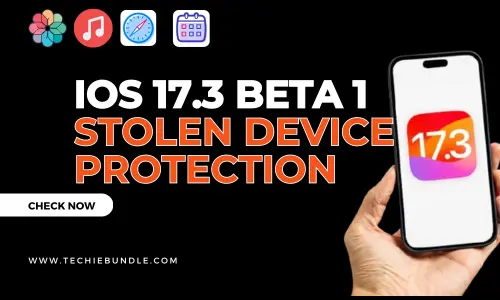Apple is focused on making your experience better with the recent release of iOS 17.3 beta 1. This update, right after iOS 17.2, brings in new features and important bug fixes.
The Beta Journey and User Caution
Released to public beta testers just two days after the developer beta and three days post-iOS 17.2, the beta 1 version urges users to tread cautiously. It’s advisable to download the beta only on secondary devices as the features may still be in the testing phase, potentially causing glitches and impacting battery life.
Stolen Device Protection Bolstering iPhone Security
IOS 17.3 beta 1 brings a standout feature Stolen Device Protection. This is designed to keep your iPhone and data safe in case it’s stolen. Apple highlights the extra security layer it adds, ensuring your phone stays protected even if it ends up in the wrong hands.
A standout feature in iOS 17.3 beta 1 is Stolen Device Protection. This new addition aims to keep your iPhone and data safe if it gets stolen. Apple is emphasizing the extra layer of security it provides, ensuring your phone remains protected even if it’s lost or stolen. Viewing Passkeys Face ID or Touch ID authentication is necessary.

Erasing Content Biometric authentication is a must for sensitive actions
Changing Apple ID Password A security delay is introduced, with a one-hour waiting period if the phone is in an unfamiliar location.
Opt-in Security for iPhone Users
This optional security feature, while not mandatory, is highly recommended by Apple. If activated, a potential thief, even with access to your passcode, won’t be able to make changes easily. The security delay adds an extra layer of protection, especially for actions crucial to theft, like changing the Apple ID password.
Collaborative Playlists Return
iOS 17.3 beta 1 also marks the return of collaborative playlists in Apple Music, allowing multiple users to edit and control shared playlists. This feature, originally teased in iOS 17.2 betas and later omitted, now makes a surprising comeback.

User Action: Enabling Stolen Device Protection
After updating your iPhone to iOS 17.3 beta 1, users are prompted to enable Stolen Device Protection. In case you missed the prompt, it can be activated in Settings > Face ID and Passcode by tapping “Turn On Protection” under Stolen Device Protection.
Enhancing Security Beyond Passcodes
This innovative feature ensures that even with knowledge of your passcode, a potential thief is met with formidable security barriers. While Stolen Device Protection provides significant advancements, users can further bolster their security by creating complex passcodes, avoiding easily guessable combinations, and refraining from sharing passcodes.
In conclusion, iOS 17.3 beta 1 showcases Apple’s dedication to user security and experience. As the beta journey progresses, users are encouraged to explore these features on secondary devices and anticipate the evolution of iOS 17.3 into its final release. Stay tuned for more updates on Apple’s continued efforts to elevate your iPhone experience.