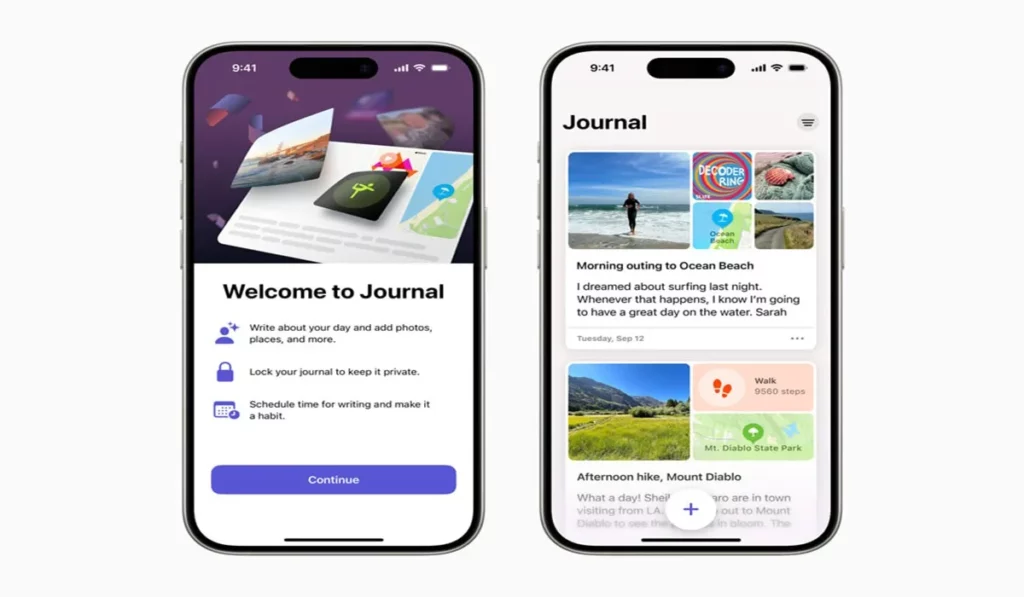Journal App is a new tool in your iPhone that will help users preserve their special memories.
If you’ve spent any time on Facebook, TikTok, or any other social media site over the last couple of days, there’s a chance you’ve seen people claiming that your iPhone is spying on you — specifically, with a feature called “Journaling Suggestions.”
One post I stumbled across on Facebook made it sound rather frightening, warning me that the feature shares my FULL NAME and EXACTLY where I’m located to anyone nearby. The post told me to go and toggle the setting off immediately because it was “Very scary stuff!!”
However, as is often the case with these things, this isn’t exactly true. Let’s dive into the details and debunk the myths surrounding the iPhone’s Journal app.
What is the Journal app on iPhone?
The Journal app on iPhone is a dynamic tool designed to help users create and preserve memories from their special moments.
Introduced in iOS 17, this app goes beyond traditional note-taking by leveraging on-device learning to provide personalized suggestions for writing about your experiences.
Let’s explore what makes the Journal app unique and how it enhances your journaling journey.
Key Features of the Journal App
- Aggregating Content: Unlike the Notes app, which allows basic note-taking, the Journal app aggregates content directly or indirectly captured by your iPhone. This includes:
- Photos and Videos: The app curates media you’ve captured.
- Places Visited: It considers locations you’ve been to.
- People Interacted With: It includes interactions with contacts.
- Workouts and Activities: Even your fitness routines contribute to the journaling experience.
- Personalized Suggestions: The magic lies in the app’s ability to analyze your experiences. Using on-device learning, it suggests creating journal entries based on these moments. Think of it as an intelligent assistant that prompts you to write about significant events.
- Positive Impact on Mental Health: Studies have shown that writing has positive effects on mental well-being. By encouraging users to document their experiences, the Journal app aims to inspire and motivate iPhone users to write more.
What is Journaling Suggestions?
The Journaling Suggestions setting was added to iPhones last year as part of the iOS 17.2 update that introduced Apple’s Journal app. You can find it by opening the Settings app and selecting Privacy & Security > Journaling Suggestions.
From here, you’ll find two toggles: Prefer Suggestions with Others and Discoverable by Others. At the top of the page is also a list of what data Journaling Suggestions can pull from, including activity, media, contacts, photos, and significant locations.
The Misconception
Posts on Facebook, TikTok, and other social media platforms claim that these features make your iPhone visible to other people nearby and blatantly share your name and precise location with strangers. In reality, that’s not at all what’s happening.
On the Journaling Suggestions page is a hyperlink called “About Journaling Suggestions & Privacy.” Tapping on this presents an entire page explaining how these features work, including this section:
“Journaling Suggestions uses on-device processing to intelligently group moments and events, in order to provide you with personalized suggestions. Using information stored on your device, Journaling Suggestions can recommend to you special moments to remember and write about. You control which suggestions are shared with journaling apps that use Journaling Suggestions.
Journaling Suggestions uses Bluetooth to detect the number of devices and contacts around you without storing which of these specific contacts were around. This information is used to improve and prioritize your suggestions. It is stored on device, and is not shared with Apple.”
The Truth
It’s correct that Journaling Suggestions does use your contacts and location to power the feature. However, it never shares your name, location, or other information with other people.
There’s certainly no harm in disabling the Journaling Suggestions feature, particularly if you don’t use Apple’s Journal app or another journaling app that also uses Journaling Suggestions (such as Day One).
However, it’s also not stealing and harvesting your personal information the way many people online are claiming.
Conclusion
Apple’s Journal app is designed to enhance your journaling experience, not invade your privacy. The data used for journal suggestions remains solely on your iPhone, and no one but you can access your journal — not even Apple. So, rest assured, your iPhone isn’t spying on you through the Journal app. Happy journaling!