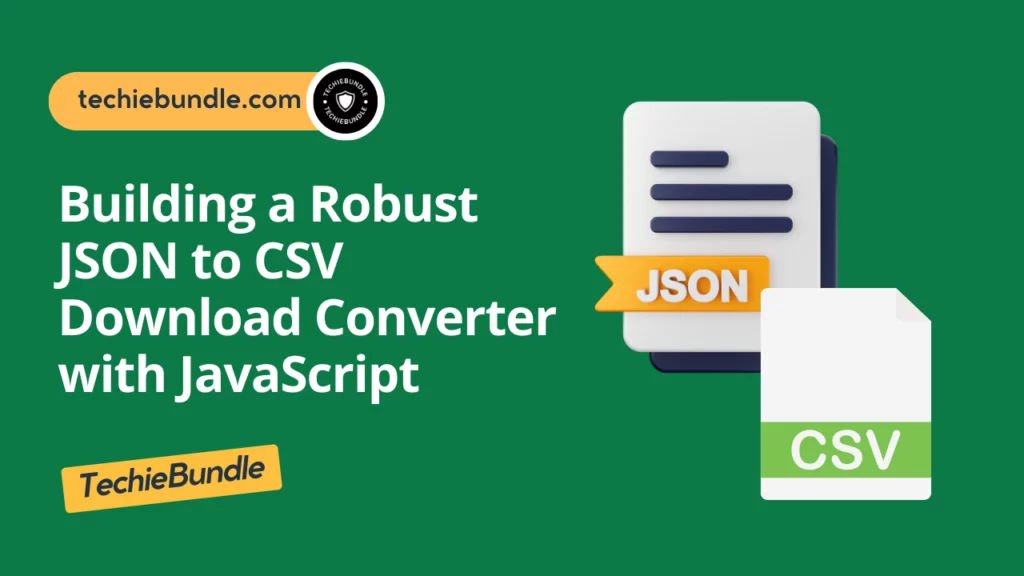JSON to CSV Converter
In today’s data-driven world, effective data interchange formats play a pivotal role in facilitating smooth communication among applications. JSON (JavaScript Object Notation) and CSV (Comma-Separated Values) stand out as widely employed formats, each offering distinct advantages. Frequently, there is a requirement to transform data from JSON to CSV, driven by diverse purposes such as data analysis, reporting, or integration with systems that favor CSV.
In this article, we’ll explore how to create a robust JSON to CSV download converter using JavaScript.
Objective
The objective is to create a JavaScript-based solution enabling users to convert JSON data into CSV and subsequently download the generated file. Our approach involves the use of client-side scripting to ensure a seamless and user-friendly interface.
HTML Structure
Firstly, begin by creating an index.html file as the core component of our JSON to CSV download converter. This HTML file will act as the hub for user engagement and interface presentation.
By embedding our JavaScript solution directly into this file, users can effortlessly transform JSON data into CSV format and trigger the download operation. This systematic approach emphasizes transparency and ease of use, contributing to an enhanced overall user experience.
<!DOCTYPE html>
<html lang="en">
<head>
<meta charset="UTF-8">
<meta name="viewport" content="width=device-width, initial-scale=1.0">
<title>JSON to CSV Converter</title>
<link rel="stylesheet" href="styles.css">
</head>
<body>
<div class="container">
<h1>JSON to CSV Converter</h1>
<textarea id="jsonInput" placeholder="Enter JSON data here..."></textarea>
<button id="convertBtn">Convert to CSV</button>
<a id="downloadLink" style="display:none">Download CSV</a>
</div>
<script src="script.js"></script>
</body>
</html>
Create CSS File
Make it look cool by adding some style. Create a style.css file for our JSON to CSV converter. This file will control how everything looks, giving our converter a modern and attractive appearance. Good styling not only makes it work well but also makes it visually appealing for users.
body {
font-family: Arial, sans-serif;
margin: 0;
padding: 0;
display: flex;
justify-content: center;
align-items: center;
height: 100vh;
background-color: #f4f4f4;
}
.container {
text-align: center;
max-width: 600px;
padding: 20px;
background-color: #fff;
border-radius: 8px;
box-shadow: 0 0 10px rgba(0, 0, 0, 0.1);
}
textarea {
width: 100%;
height: 100px;
margin-bottom: 10px;
}
button {
background-color: #4caf50;
color: #fff;
padding: 10px 20px;
border: none;
cursor: pointer;
}
button:hover {
background-color: #45a049;
}
a {
color: #3498db;
text-decoration: none;
display: block;
margin-top: 10px;
}
JavaScript
Now, let’s make a new JavaScript file called script.js for handling the conversion of JSON to CSV and downloading the file. This script will be the behind-the-scenes magic that makes it easy for users to grab their data in a CSV format.
document.addEventListener('DOMContentLoaded', function () {
const jsonInput = document.getElementById('jsonInput');
const convertBtn = document.getElementById('convertBtn');
const downloadLink = document.getElementById('downloadLink');
convertBtn.addEventListener('click', function () {
let jsonData;
try {
jsonData = JSON.parse(jsonInput.value);
if (!Array.isArray(jsonData)) {
// If it's not an array, convert the single object into an array
jsonData = [jsonData];
}
if (jsonData.length === 0 || !jsonData.every(obj => typeof obj === 'object')) {
throw new Error('Invalid JSON structure. Please provide a non-empty array of objects or a single object.');
}
} catch (error) {
alert('Invalid JSON input. ' + error.message);
return;
}
// Convert JSON to CSV
const csvContent = convertJsonToCsv(jsonData);
// Create a Blob and trigger download
const blob = new Blob([csvContent], { type: 'text/csv' });
const url = window.URL.createObjectURL(blob);
downloadLink.href = url;
downloadLink.download = 'csv_format.csv';
downloadLink.style.display = 'block';
});
function convertJsonToCsv(jsonData) {
const headers = Object.keys(jsonData[0]);
const csvContent = [
headers.join(','),
...jsonData.map(row =>
headers.map(field => JSON.stringify(row[field])).join(',')
)
].join('\n');
return csvContent;
}
});
Instructions
- Create three separate files:
index.html,styles.css, andscript.js. - Copy the respective code into each file.
- Open the
index.htmlfile in a web browser to see the JSON to CSV converter in action.
This sample project provides a basic structure for a web-based JSON to CSV converter. Users can input JSON data, click the “Convert to CSV” button, and download the converted CSV file. Feel free to enhance and customize it based on your specific needs.
This sample project offers a simple setup for a web tool that changes JSON to CSV converter. Users can input their JSON data, click the “Convert to CSV” button, and easily download the converted CSV file.
Feel free to enhance and customize it based on your specific needs.
Live Demo
Technologies Used
- HTML / CSS / JavaScript
About the code
Compatible browsers:– Chrome, Edge, Firefox, Opera, Safari
Responsive:– Yes
Dependencies:– N/A
[ You might also like: How to Build Your Own Calculator with HTML, CSS, JavaScript ]
Conclusion
To sum up, we’ve built a straightforward JSON to CSV converter using HTML, CSS, and JavaScript. This project offers an easy-to-use interface for users to input either a single JSON object or an array of objects, convert it to CSV, and download the file. The code has been improved to handle different input situations, including the one you’ve just tried.
[
{"firstName":"John", "lastName":"Doe"},
{"firstName":"Anna", "lastName":"Smith"},
{"firstName":"Peter", "lastName":"Jones"}
]
This project provides a starting point that you can build on and adjust according to your needs. It shows how client-side scripting can be used to work with different data formats and provides a useful solution for situations where you need to convert JSON to CSV. As web applications progress, tools like these become important for smooth data exchange and integration. Feel free to improve and customize this project to fit the requirements of your specific application or project.