Hello, tech fans! I’ve got some cool news from Microsoft launches Copilot Pro recently, and it’s set to make waves in the tech scene. At just ₹ 2,000 user per month, Copilot Pro gives you access to the mighty GPT-4 and GPT-4 Turbo, the big players from OpenAI. Let’s take a closer look at the details of Copilot Pro. Uncovering its origins and discovering its unique qualities.
Getting Started with Copilot Pro
For just ₹ 2,000 a month, Copilot Pro is opening its doors to individual users, giving them a front row seat to the power of GPT-4 and GPT-4 Turbo. This move is all about making advanced AI accessible, not just to big corporations, but to everyday folks and tech enthusiasts eager to explore what these powerful models can do. What’s super cool about Copilot Pro?
It plays well with the Microsoft Office suite. Whether you’re already hooked on Office 365 or not, Copilot Pro slides right into your daily routine, boosting the capabilities of Word, Excel, Outlook, PowerPoint, and OneNote. This integration isn’t just a smart move; it’s making Copilot Pro an essential tool for both work and play.
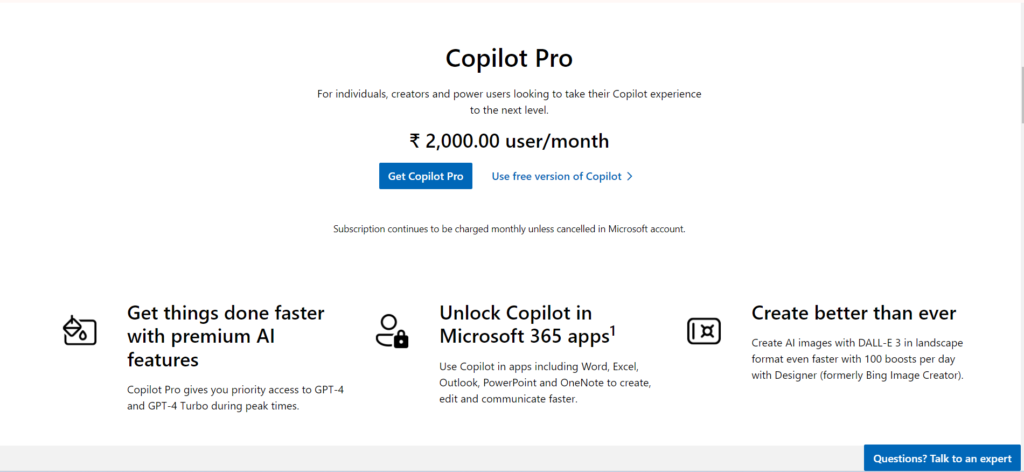
Copilot Pro: Microsoft’s Multi-Device Productivity Upgrade
Microsoft think Copilot Pro as an upgrade for those who want a bit more speed and a lot more capabilities. The subscription covers various devices – your trusty Windows PC, Mac, web platforms, Android, and iOS devices. This inclusivity ensures that Copilot Pro becomes your go to tech companion, regardless of where you’re working or playing.
While Copilot Pro for individual users shares most features with its enterprise sibling, there’s a tiny catch. Creating PowerPoint decks using a Word Document is a no-go for now, thanks to the absence of Microsoft’s Graph technology. No worries, though – Microsoft assures us that Copilot GPT Builder is on the way, letting you get creative in your way.
Unlock the Newest Tech Tools with Copilot Pro
Being a Copilot Pro subscriber unlocks the door to the latest and greatest tech tools. You get access to the shiny new GPT models, including the powerhouse GPT-4 Turbo. But that’s not all – image generation tools like Image Creator from Designer, powered by OpenAI’s DALL-E, are in your hands. Imagine tweaking conversation styles, crafting emails in Outlook, and whipping up impressive graphs in Excel. Copilot Pro has got your back.
The Free vs Pro Dilemma
Microsoft’s honest about it – Copilot, the basic version, is still up for grabs for free. But, and there’s always a but, non-pro users might face a bit of a slowdown during peak times, likely due to the use of the GPT-3.5 model. On the flip side, Copilot Pro users get the VIP treatment – faster responses, access to GPT-4 and GPT-4 Turbo, and the freedom to create up to 100 images on Designer (regular users get only 15).
What Lies Ahead
Looking into the future, Microsoft aims to bridge the gap between Copilot Pro for big enterprises and individual users. The upcoming Copilot GPT Builder promises to put the creative reins in your hands, letting you tailor AI capabilities to your needs. As technology keeps evolving, Copilot Pro stands as a beacon, signaling that advanced AI features are no longer just for the elite.
Conclusion
In a nutshell, Microsoft’s Copilot Pro is like upgrading from a bicycle to a high-speed electric scooter for your computer. It’s a bit fancy, sure, but it’s also making cool tech stuff more accessible to everyone. So, if you’ve ever wished for a smarter, faster, and more powerful assistant for your digital endeavors, Copilot Pro might just be the answer. Happy exploring, tech enthusiasts! And speaking of cutting-edge tech, don’t miss out on Google’s latest with their introduction of AI-Powered Search Features for an enhanced user experience!



