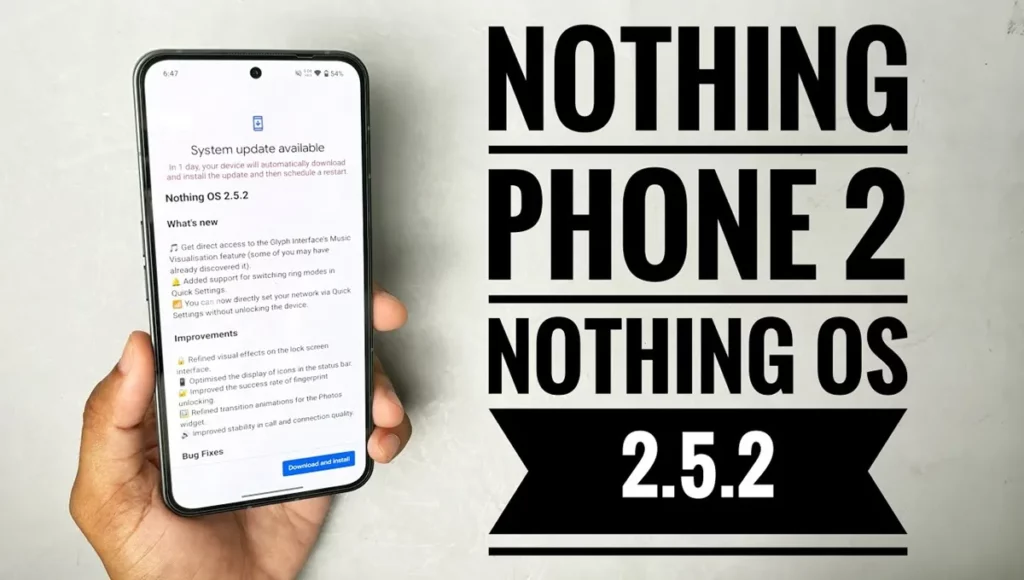The Nothing Phone 2, which runs on the latest Android 14, recently got a big update called Nothing OS 2.5.2. This update includes various fixes, improvements, and new features to make the user experience better. In this article, we’ll go through the details of the Nothing OS 2.5.2 update and see how it affects the performance and features of the Nothing Phone 2.
What’s New in Nothing OS 2.5.2
The new update, Nothing OS 2.5.2, brings some cool features to make using the Nothing Phone 2 more enjoyable. One of the cool things is that now you can easily see a cool visual representation of your music using the Music Visualization feature in the Glyph Interface. It adds a dynamic and immersive element to how you experience your music on the phone.
Another great thing about this update is that you can now set the network directly from Quick Settings without having to unlock your phone. This makes it much easier to manage your network connections, giving you more convenience and making things quicker.
Improvements in Nothing OS 2.5.2

The new update, Nothing OS 2.5.2, makes the phone look and work better in a few ways. The lock screen now has nicer visual effects, making it look better overall. The icons in the status bar (where you see notifications) have been improved to look more consistent and pleasing.
They’ve also made the fingerprint unlocking feature better, so it’s faster and more reliable. This not only makes the phone more secure but also makes users happier with how quickly they can unlock their Nothing Phone 2.
They’ve worked on the animations when you’re looking at your photos on the widget, making them smoother and more pleasant to look at.
Additionally, they’ve made sure that calls and connections work more reliably, so your phone communication stays uninterrupted and smooth. These improvements all add up to a better and more satisfying experience for users of the Nothing Phone 2.
Bug Fixes in Nothing OS 2.5.2
The new update, Nothing OS 2.5.2, doesn’t just bring new features but also fixes some problems that users reported. One issue with the game dashboard, where the frames per second (FPS) weren’t updating properly, has been fixed. Now, gaming should be smoother and more enjoyable.
They’ve also fixed a bug where the Glyph switch would turn on by itself sometimes. Now, it behaves correctly and won’t cause any unexpected issues.
Another problem with the volume changing during Flip to Glyph has been resolved. This means that when you switch to Glyph, your music won’t suddenly get louder or quieter.
There was a bug where Glyph would turn off automatically if it wasn’t bedtime. This has been fixed, so Glyph stays active whenever you want to use it.
They also fixed an issue with music playing during calls in Vibrate Mode. Now, calls won’t be disrupted by music playing in the background.
The update makes the Wallet feature, accessed by double-tapping the power button, work better. It’s now smoother and more reliable.
They’ve addressed a problem where the battery percentage wouldn’t show in the status bar, so now you can see exactly how much battery you have left.
Lastly, they fixed stability issues with NFC, which is important for things like contactless payments. Now, NFC should work smoothly and reliably for tasks like transferring files and making contactless payments.
Summary
The Nothing OS 2.5.2 update for the Nothing Phone 2 brings a range of new features, improvements, and bug fixes, enhancing the overall performance and user experience of the device. With direct access to the Glyph Interface’s Music Visualization feature, improved fingerprint unlocking, refined visual effects, and optimized system stability, users can expect a more enjoyable and reliable smartphone experience.
The bug fixes address various issues reported by users, ensuring that the Nothing Phone 2 operates smoothly and without any unexpected disruptions. From resolving the automatic turn-on of the Glyph switch to fixing volume fluctuations during Flip to Glyph, the update tackles these problems head-on, improving the overall functionality of the device.
Whether you’re a music enthusiast who wants to explore the captivating Music Visualization feature or a power user who appreciates smoother transitions and improved stability, the Nothing OS 2.5.2 update has something for everyone. Stay up-to-date with the latest updates and enhancements to make the most of your Nothing Phone 2.