macOS, known for its robust security features, provides several layers of defense against malware and viruses. As a Mac user, it’s essential to follow best practices to keep your system safe.
In this comprehensive guide, we’ll walk you through the steps to protect your device effectively.
1. Keep your Mac Updated
Regularly updating your macOS is the simplest and most crucial step in safeguarding your device. Apple releases security patches and bug fixes with each update. To check for updates:
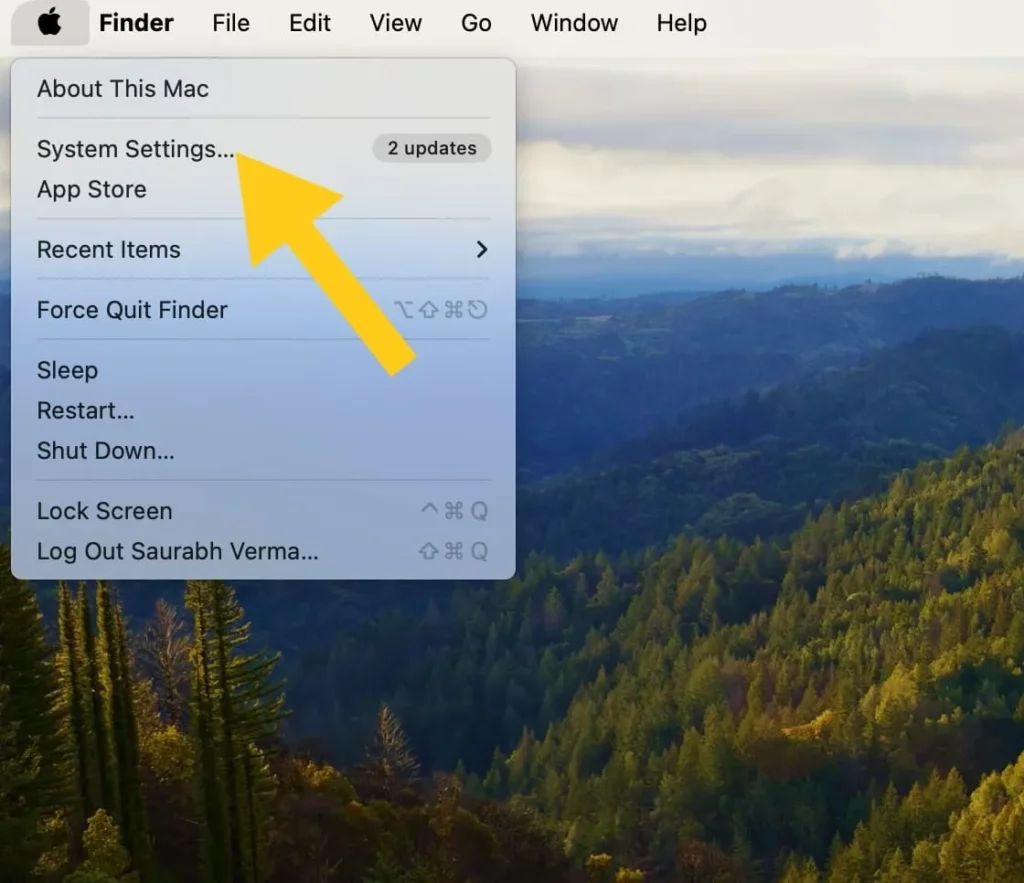
- Click the Apple menu.
- Select System Settings.
- Go to Software Update.
- Install any available updates.
2. Use Reliable Sources for Software
Malware often disguises itself as harmless apps. Reduce this risk by downloading software only from trusted sources:
- App Store: Install apps exclusively from the App Store. Apple reviews and verifies each app before acceptance.
- App Store and Identified Developers: This setting allows apps from both the App Store and identified developers. Identified developers are registered with Apple and undergo security checks.
3. Enable Your Mac’s Firewall
Device built-in firewall adds an extra layer of protection. To enable it:
- Click the Apple menu.
- Choose System Settings.
- Go to Security & Privacy.
- Click the Firewall tab.
- Click the lock icon to make changes.
- Turn on the firewall.
4. Install Antivirus Software
While macOS is resilient, third-party antivirus software provides an additional safety net. Consider reputable options like Malwarebytes or Norton.
5. Use a VPN on Public Wi-Fi
When connected to public Wi-Fi, use a Virtual Private Network (VPN) to encrypt your internet traffic. This prevents eavesdropping and protects your data.
6. Backup Regularly
Back up your device using Time Machine or a reliable cloud service. Regular backups ensure you can restore your system if anything goes wrong.
7. Practice Digital Hygiene
- Avoid Phishing Emails: Be cautious when clicking links or downloading attachments from unknown senders.
- Use Strong Passwords: Create unique and complex passwords for your accounts.
- Browse Anonymously: Use private browsing modes to limit tracking.
- Be Skeptical: If something seems suspicious, investigate further before proceeding.
For improving the speed of your Mac you can follow this article 5 Best tips to make your Mac run faster.
Remember, no system is entirely immune, but following these steps significantly reduces the risk of malware and viruses on your Mac. Stay vigilant and keep your digital fortress secure!



