Step To Enable Dark Interface For Web Users
WhatsApp is set to raise your web messaging experience with the introduction of dark mode for its web users. With its sleek design and user-friendly interface, dark mode offers users a stylish and comfortable way to engage with the platform, especially during low-light conditions. I am giving you steps to enable dark mode on your PC and immerse yourself in this visually appealing upgrade.
Step 1: Access WhatsApp Web
Begin by navigating to WhatsApp Web on your preferred web browser. Enter the website’s URL or scan the QR code using your mobile device to link your WhatsApp account to the web client.
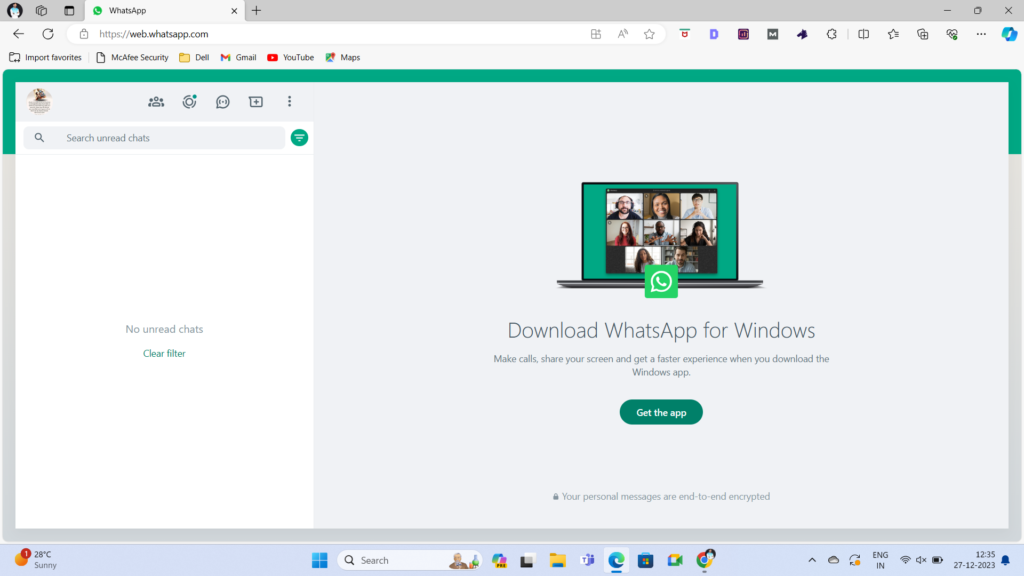
Step 2: Open Settings
Once you’re logged into WhatsApp Web, locate the settings menu. This is typically represented by three vertical dots in the top left or right corner of the screen. Click on the dots to open a drop-down menu.
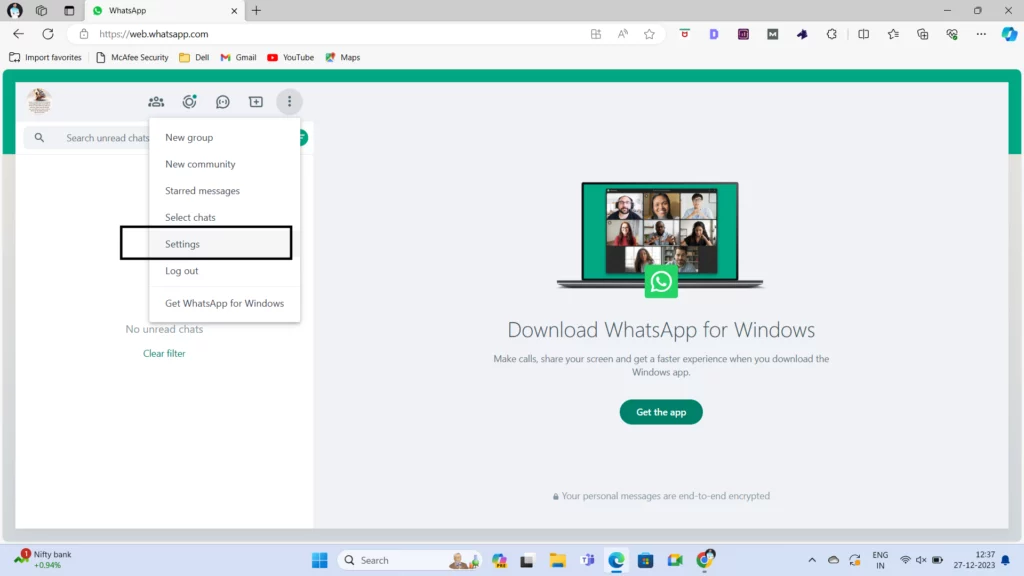
Step 3: Navigate to Theme Settings
In the drop-down menu, you will find the ‘Settings’ option. Click on it to access the settings panel. Look for the ‘Theme’ or ‘Appearance’ category within the settings. WhatsApp may use different terms for this, so be on the lookout for anything related to the overall visual appearance.
Step 4: Select Dark Mode
Within the ‘Theme’ or ‘Appearance’ category, you should see different options for themes. One of these options is likely to be ‘Dark Mode’ or a similar term. Click on ‘Dark Mode’ to enable the dark interface for your WhatsApp Web client.
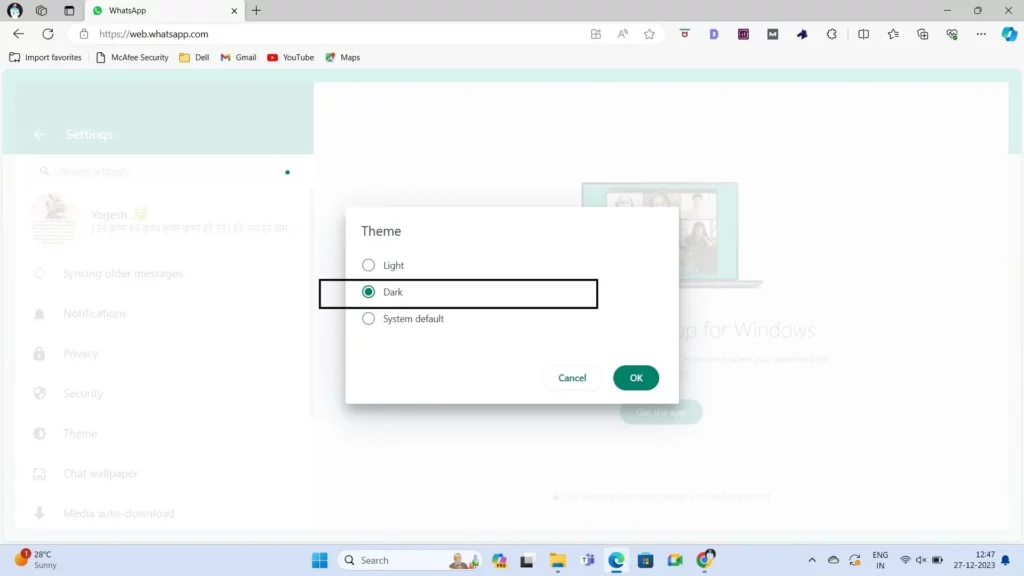
Step 5: Enjoy Dark Mode
After selecting ‘Dark Mode,’ the interface of your WhatsApp Web will be changed a stylish transformation, featuring darker colors and reduced brightness. Enjoy the enhanced readability and reduced eye strain that comes with this visually pleasing mode.
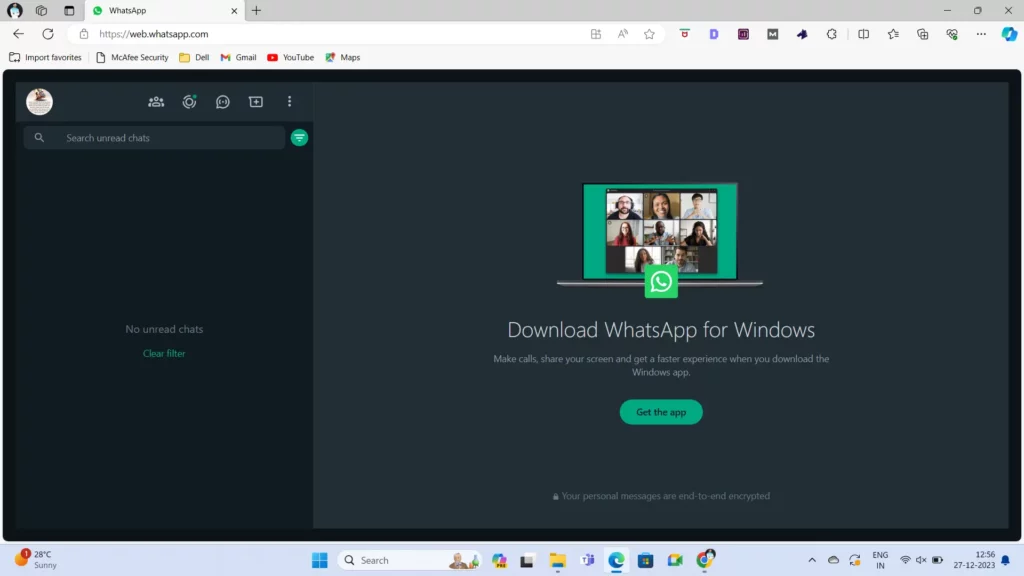
Step 6: Customize Your Dark Mode Settings (Optional)
Some platforms allow users to customize their dark mode settings further. If WhatsApp provides customization options, explore them to tailor the dark mode experience according to your preferences. This may include adjusting darkness levels or scheduling dark mode activation during specific times.
Conclusion
WhatsApp’s update of dark mode for web clients not only adds a touch of style to the platform but also provides users with a customizable and visually beautiful messaging experience. By following these simple steps, you can easily enable dark mode on your PC and enjoy the benefits of reduced eye strain and improved readability, making your WhatsApp Web Engagements more enjoyable, especially in low-light environments. Stay tuned for more updates as WhatsApp continues to enhance its features for users across different platforms.
[ You might also like: WhatsApp Updates: 3 New Features ]



