WhatsApp, the popular messaging platform used by over 3 billion people worldwide, has announced the addition of four new text formatting options to enhance communication and organization within chats. Now, you can make lists with bullets or numbers, quote someone, or show code right in your messages. These new styles are easy to use with shortcuts.
They join the styles we already had, like making text bold, crossed out, italic, or in a special font for coding. This makes texting on WhatsApp more fun and useful for work or just to add flair to your messages.
These new features, available now on Android, iOS, Web, and Mac desktops, aim to make message creation and reading more efficient, especially in group conversations.
What are the New WhatsApp Shortcuts?
Starting today, anyone using WhatsApp on iPhones, Android phones, computers, and the web can use four new shortcuts to make their messages look better. You can now make lists with bullets or numbers, block quotes, and code right in your chats. This cool feature is not just for chatting with friends or in groups; even channel admins can use it.
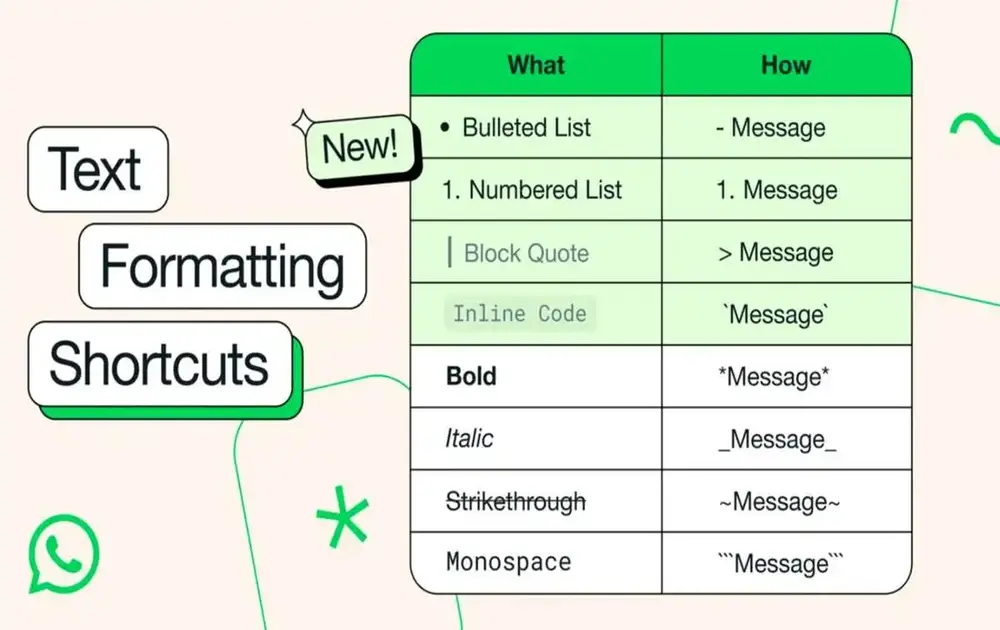
If you’ve used Slack before, these ways to change your text might seem familiar. But unlike Slack, where you can click icons or use shortcuts, WhatsApp only uses shortcuts to change text.
How to Use New Text Formatting Options on WhatsApp?
- Bulleted Lists: If you’re tired of long messages that are hard to follow, you can make a list with bullets just by typing a dash (-) and then a space.
- Numbered Lists: When you want to show steps or a list in order, use numbers. Just type a number, put a dot, and then a space, and WhatsApp will make it look neat.
- Block Quotes: If you want to make some text stand out or share a quote, you can use Block Quotes. Type a greater-than sign (>) and a space, and your text will have an indent to show it’s different.
- Inline Code: For sharing code or something technical, there’s a new way to make it clear. Put your text between backtick (`) symbols, and it will stand out in your message.
These shortcuts help users make their messages look nicer, especially useful for work-related chats on WhatsApp. So, if you ever need to organize your notes better or make some part of your message stand out, remember to use these shortcuts.
These new ways to change your text do more than just help; they make your messages look nicer and easier to read, especially in busy group chats. So, why wait? Try out these new features and make your WhatsApp chats even better!
Addressing Misinformation
The platform has started a new help service to fight against fake videos and false news, especially with important elections coming up. This project is designed to help users find out what’s true and what’s not, to keep false information from spreading.
WhatsApp to Update Status Tab
WhatsApp keeps changing to make sure it fits what its users like. Right now, it’s working on making the Status tab better. This is where people can share updates that don’t last forever with their friends. These changes might change how we all use WhatsApp, making it even more fun and interesting to share with others.



