Why Use WordPress:
Building a website has never been easier, thanks to the modern Content Management System (CMS). Using the right platform, you’ll get access to functionality that can simplify the process. There are lots of CMSs to choose from, however, each with its pros and cons.
It’s no big secret that we’re huge fans of WordPress and for a good reason. In fact, the majority of CMS users select it as their platform of choice, which makes WordPress the world’s most popular website platform.
In this article, we will share the most important reasons why you should use WordPress. We’ll also cover all the different types of websites you can create with WordPress as well as popular showcase sites that are using WordPress.
What Can You Use WordPress For?
First, it’s important to know the differences between WordPress.org and WordPress.com.So in this article, we’ll be referring to WordPress.org, the widely used open-source software. You can use a WordPress website in tons of different ways. Here are some ideas.
WPForms is the best WordPress Form Builder plugin. Get it for free!
- Build the Perfect Website for Your Small Business
- Start an Online Store to Sell Digital or Physical Goods
- Start a Blog
- Create a Membership Website
- Sell Courses Online
Ok, so you can see there are a lot of great things you can use WordPress for. So, let’s go ahead.
The best part about WordPress is that it’s easy to use and flexible enough to make different types of websites. That’s the main reason why WordPress has grown so much in popularity.
In fact, according to recent research, WordPress powers 43% of all websites on the internet.
Due to its robust features, many of the top brands use WordPress to power their websites including Time Magazine, Facebook, The New Yorker, Sony, Disney, Target, The New York Times, and more.
Let’s take a look at why you should use WordPress to make your website.
1. WordPress is Free as in Freedom
WordPress is open-source software that doesn’t cost anything to download, install, and use.
You can learn more about why WordPress is free here.

Now, WordPress itself is free. However, you’ll need to pay for web hosting. If your website was a house, your web hosting is a lot of lands on which your house takes up space.
You’ll also need a domain address (think of it as the address people use to get to your house!). Because it comes with a free domain name and SSL certificate, we strongly recommend the most popular web hosting platform out there: Bluehost.
We aren’t alone in this recommendation. WordPress officially recommends Bluehost as well.
And through our special link below, you can get a huge discount on hosting + claim that free domain name offer. This is going to save you tons of money because even though you’re paying for hosting, WordPress.
Although WordPress and many plugins made for it are essentially free, you might want to make some purchases later on to support the growth of your site. This is why it is a good idea to learn what it might cost you to build a fully functional website when you’re ready to take the next step in your website’s growth.
Click here to get started with Bluehost today.
2. WordPress Is SEO-Friendly
For all websites, WordPress SEO is super important. And one of the biggest reasons you should use WordPress is because of SEO-friendly it is. It’s easy to connect with powerful SEO plugins like AIOSEO.
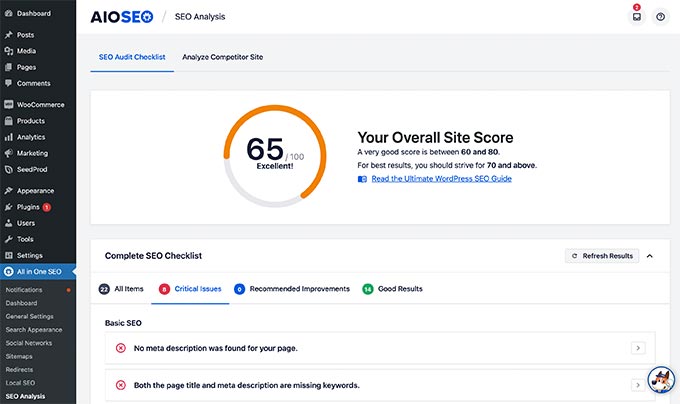
This makes the blogging potential incredible. You can create your own marketing opportunities by writing blog posts if you know a few basic things about SEO.
WordPress websites tend to rank higher than others in Google search engines. Google loves WordPress because of the way it works technically.
Behind the scenes, it uses compliant high-quality code to produce semantic markup. (In basic terms, WordPress gives Google what it wants when it comes to SEO!)
The cool thing is that WordPress is SEO-friendly as soon as you start using it. Plus, you can use WordPress SEO plugins to really get ahead of the competition by upping your content marketing game.
3. WordPress Is Easy to Use
Despite being the most flexible and powerful platform, WordPress is quite easy to use for beginners.
It comes with a simple dashboard with different menu options listed in the sidebar. You can easily create posts and pages, customize your website design, add navigation menus, and more.
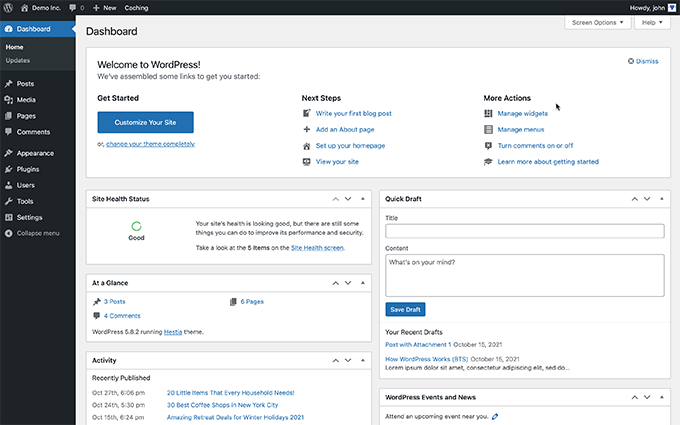
WordPress makes it easy for absolute beginners to maintain their own websites without any technical hiccups.
First, there are updates. WordPress regularly releases core WordPress updates that you can install with the click of a button. The same goes for WordPress plugins and themes which release their own updates.
For backups, there are excellent WordPress backup plugins (many of them are free). They allow you to set up automatic backups and store them in a remote location like Google Drive or Dropbox.
Finally, there is security. With some basic WordPress security best practices, you can make your website even more secure (more on this later).

As a beginner, you may find it a bit overwhelming at first. However, as the largest WordPress resource site for beginners, we can confidently assure you that you’ll soon find your way around.
Over the last 10+ years, we have seen thousands of beginner-level users quickly graduate to intermediate and advanced users. In fact, many of them now make WordPress websites for others to earn their living.
Here at WPBeginner, we have thousands of WordPress tutorials on any topic you need, from beginner to advanced. For example, to create your first page or blog post, you can see our guide on how to add a new post in WordPress.
If you need any help getting started, simply type your question in Google and add ‘WPBeginner’ at the end of your question. You will likely find the answer on our website.
4. Themes and Plugins Give You Full Control Over Your Website
If you’re new to WordPress, you may not be familiar with the concept of plugins and themes. Let’s break down what both of them are:
WordPress Themes: These are templates you can use on your website to alter its basic design.
WordPress Plugins: These add new features and functionality to your site.
As we mentioned before, there are thousands of plugins and themes (both free and premium) available for WordPress.
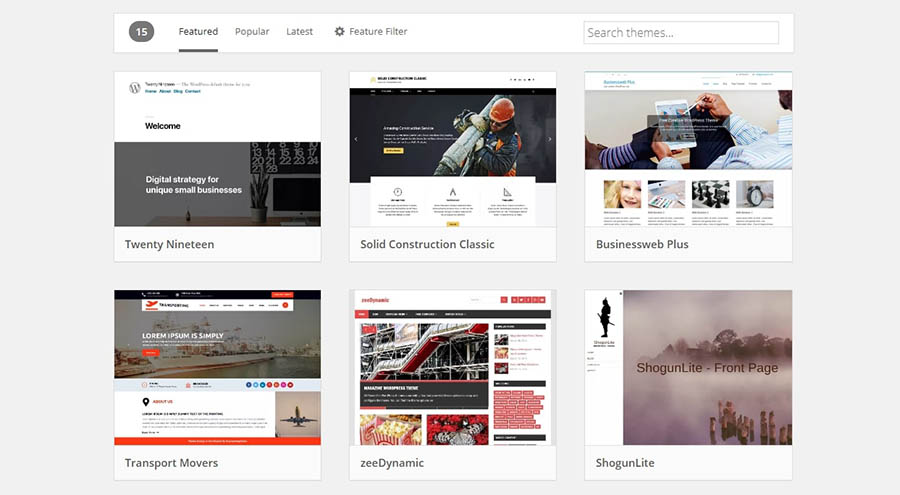
In most cases, you’ll find there are excellent free options for whatever style of features you want to implement on your site. That is in stark contrast with other CMSs, where some of the best ‘extras’ lie behind paywalls.
5. WordPress Is Safe and Secure
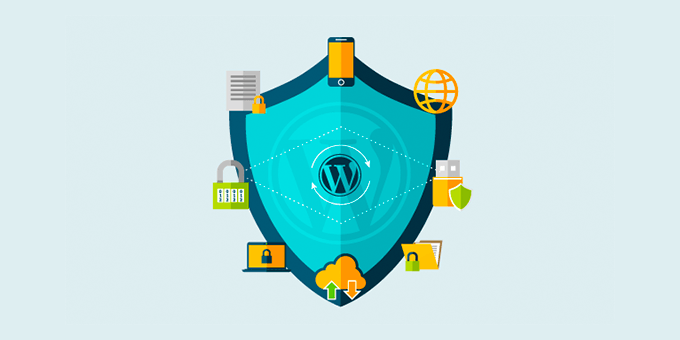
WordPress is developed with security in mind, and it is a very safe and secure platform to run a website.
However, you can still do a lot to make your website even more secure from hackers, malware, and other dangers. For details, see our step-by-step WordPress security guide for beginners.
Here at WPBeginner, we use Sucuri to protect against common threats such as brute force attacks and malware. You can install their free WordPress security plugin, Sucuri Scanner, to make sure your site is protected.
6. WooCommerce Integration
If you’re building an eCommerce website to sell things online, you can easily convert your website into a store with a simple WooCommerce plugin.
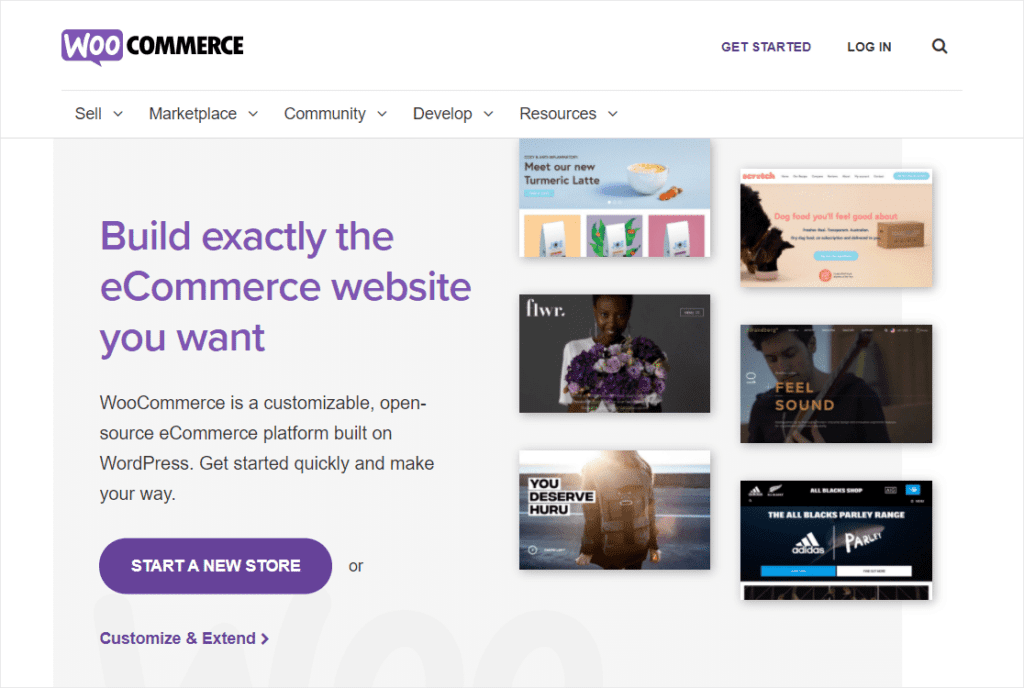
A popular choice for many online store owners is WooCommerce. This explains why WordPress is so popular for eCommerce websites: WordPress integrates perfectly with WooCommerce.
WooCommerce was literally built to work on WordPress.
What Kinds of Websites Can You Create With WordPress?
WordPress can be used in many different ways, from simple websites to eCommerce marketplaces and anything in between.
The following are just a few examples of different kinds of websites you can make with WordPress.
- Start a blog
- Make a business website
- Start an online store
- Build a membership website
- Sell online courses
- Sell digital downloads
We hope this article answered your question about why you should use WordPress. The best way to truly experience the power of WordPress is by using it. Give it a try, and let us know what you think.
If you liked this article, then please subscribe to our YouTube Channel for WordPress video tutorials. You can also find us on Twitter and Facebook.
Also, read: WhatsApp may soon allow users to save disappearing messages even after they have expired- Here is how



