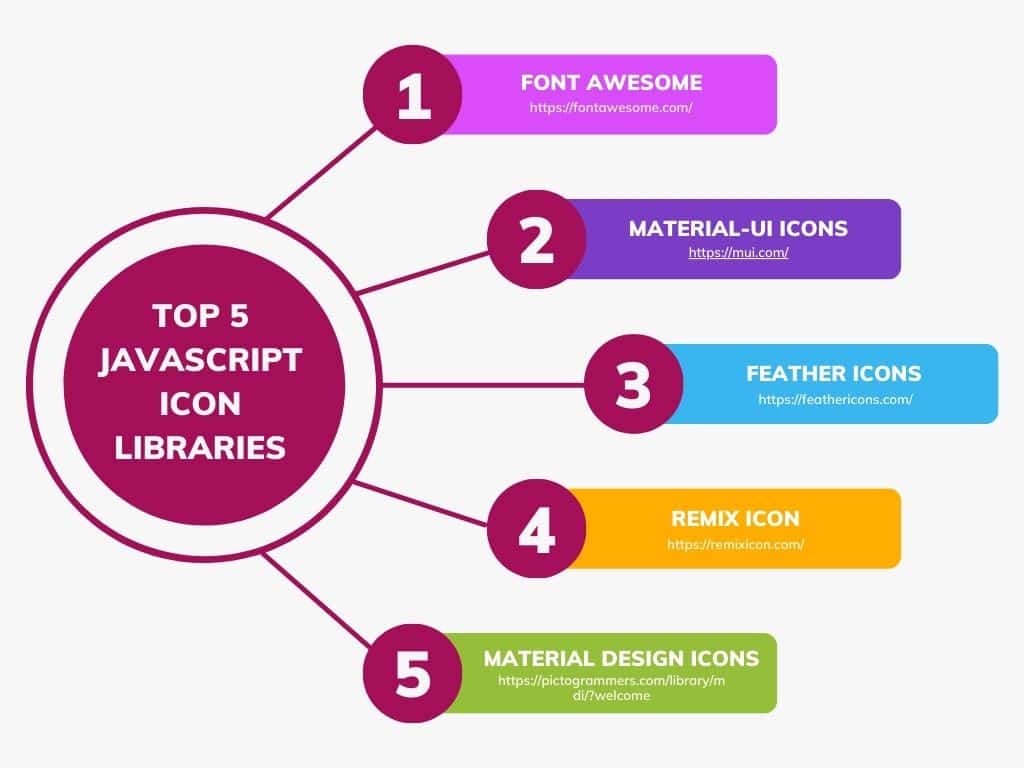Introduction: Top 5 JavaScript Icon Libraries
In the world of web design, icons play a vital role in enhancing the visual appeal and usability of websites and applications. JavaScript icon libraries provide a treasure trove of ready-to-use icons that can transform a dull interface into a stunning and engaging user experience. With so many options available, it can be challenging to determine which libraries are the best fit for your design needs.
In this article, we will take you on a journey to discover the top 5 JavaScript icon libraries that are renowned for their versatility, extensive collections, and ease of integration. These libraries have been carefully selected based on their popularity, user satisfaction, and impact on stunning web design. Whether you’re a seasoned developer or a design enthusiast, this guide will help you explore the cream of the crop when it comes to JavaScript icon libraries.
Join us as we unveil these remarkable resources that will empower you to elevate your web design projects to new heights. From Font Awesome’s iconic supremacy to Material-UI Icons’ seamless integration, Feather Icons’ elegant simplicity, Remix Icon’s customizable versatility, and Material Design Icons’ adherence to Google’s Material Design principles, we will delve into the unique features and benefits of each library.
Are you ready to discover the top 5 JavaScript icon libraries that can unlock the potential of stunning web design? Let’s dive in!
- Font Awesome (https://fontawesome.com/): Font Awesome is one of the most popular icon libraries, offering a vast collection of scalable vector icons. It provides icons in multiple styles, including solid, regular, and brands. Font Awesome icons can be easily customized using CSS and integrated into your projects.
- Material-UI Icons (https://material-ui.com/): Material-UI Icons is a comprehensive icon library that follows the Material Design guidelines by Google. It offers a wide range of icons designed specifically for use with the Material-UI React component library. Material-UI Icons are available as React components and can be customized to match your application’s theme.
- Feather Icons (https://feathericons.com/): Feather Icons is a lightweight icon library known for its simplicity and elegance. It offers a collection of simple and clean icons that are designed to be easily customizable. Feather Icons can be used in web and mobile applications and provide a minimalistic look.
- Remix Icon (https://remixicon.com/): Remix Icon is a versatile icon library that provides a large collection of customizable vector icons. It offers icons in different categories, including general UI icons, file types, and social media icons. Remix Icon supports customization using CSS variables, allowing you to easily modify the icon’s size, color, and other properties.
- Material Design Icons (https://materialdesignicons.com/): Material Design Icons is a comprehensive icon library that offers icons in the style of Google’s Material Design. It provides a wide variety of icons for different use cases and categories. The library is available in various formats, including SVG, font files, and icon fonts, making it flexible for different development setups.
These top 5 JavaScript icon libraries are highly regarded for their extensive collections, flexibility, and ease of integration. Choose the one that best suits your project’s requirements and design preferences.
Conclusion
In conclusion, the top 5 JavaScript icon libraries mentioned above are excellent resources for enhancing the visual appeal and functionality of your web design projects. Font Awesome stands out with its extensive collection and easy customization options, while Material-UI Icons seamlessly integrates with Material-UI components. Feather Icons offers a minimalistic and elegant style, Remix Icon provides versatility and customization options, and Material Design Icons align perfectly with Google’s Material Design principles. Whether you’re looking for scalable vector icons, brand logos, or social media icons, these libraries offer a wide range of options to suit various design requirements. By leveraging the power of these JavaScript icon libraries, you can elevate your web design and create stunning user experiences.
You’re welcome! I’m glad you found the article helpful. If you have any more questions or need further assistance, feel free to ask. Happy designing!