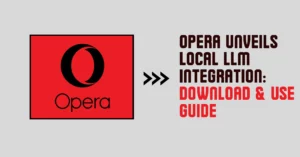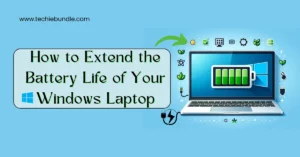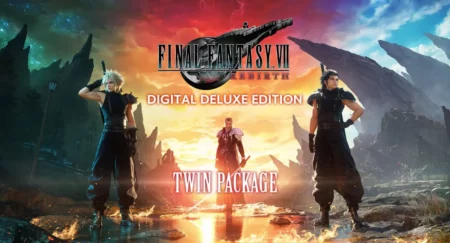Fix Mobs Not Spawning in Minecraft, the sandbox game that has captivated millions worldwide thrives on its dynamic environment, including the various mobs that inhabit its world. These creatures, ranging from passive animals to hostile monsters, add depth, challenge, and interaction to the game.
However, players may occasionally encounter issues where mobs stop spawning, significantly impacting the gameplay experience. This article provides a comprehensive guide on diagnosing and resolving issues related to fixing mobs not spawning.
Understanding Mob Spawning
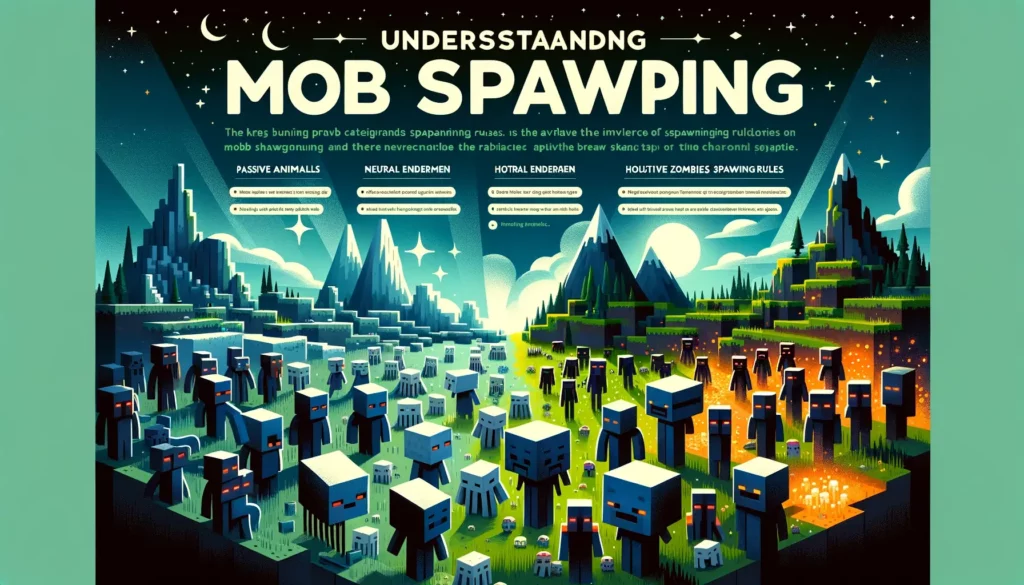
Before diving into troubleshooting, it’s essential to understand the basics of mob spawning in Minecraft. The game divides mobs into different categories, such as passive (e.g., animals), neutral (e.g., Endermen), and hostile (e.g., zombies). Each category has specific spawning rules based on light levels, biome types, and available space.
Common Reasons for Mob Spawning Issues
Difficulty Setting: Minecraft must be set to Easy, Normal, or Hard difficulty for hostile mobs to spawn. No hostile mobs will spawn in Peaceful mode.
Light Level: Most hostile mobs require a light level of 7 or less to spawn, except for specific cases like slimes in swamps or phantoms above players who haven’t slept.
Spawn Limits: Each world has a cap on the number of mobs that can spawn, which, if reached, prevents further spawns.
Mob Spawning Conditions: Ensure the spawning conditions are suitable for the mobs, including adequate space (at least a 2x1x2 space for most mobs), appropriate blocks, and, for some mobs, specific biomes.
Game Version Bugs: Occasionally, specific Minecraft versions may contain bugs affecting mob spawning. Checking for updates or patches can resolve these issues.
How to Fix Mobs Not Spawning in Minecraft?
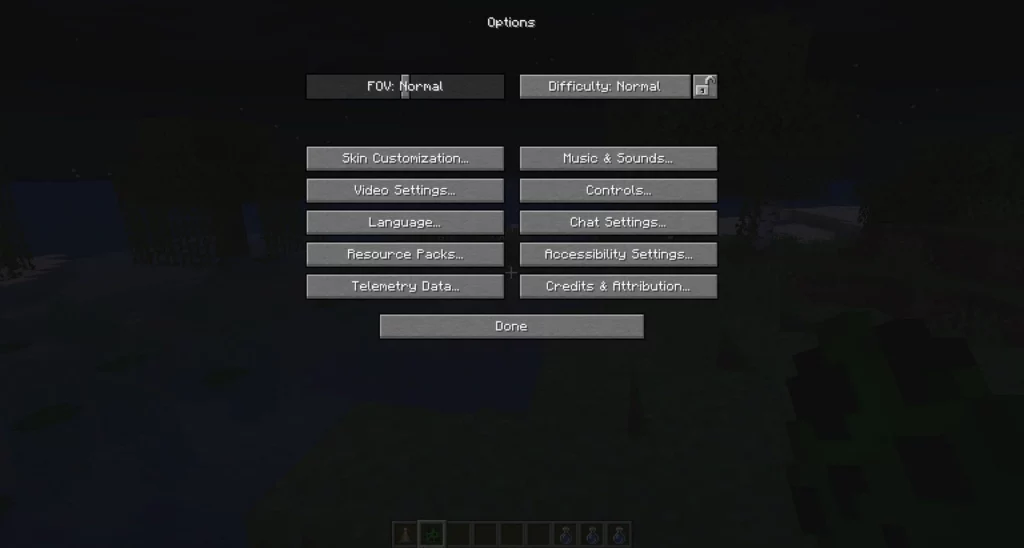
- Adjust the Game Difficulty: Ensure your game is not set to Peaceful difficulty. You can change the difficulty from the game menu or by using the `/difficulty` command followed by the desired level (e.g., `/difficulty normal`).
- Check the Light Levels: For hostile mobs to spawn, reduce the light level in the desired area. This can be achieved by covering light sources or constructing a spawning room designed to maintain low light levels.
- Manage the Spawn Limits: If you suspect the spawn limits are reached, move away from the area where you want more mobs to spawn. This distance allows mobs to despawn naturally, freeing up the cap for new spawns.
- Optimize Spawning Conditions: Ensure the spawning area meets the specific requirements for the mobs you’re trying to spawn. This may involve adjusting the size of the space, changing the flooring material, or even relocating to a different biome.
- Update the Game: If you’re experiencing a bug related to mob spawning, check for any available updates or patches for Minecraft. Updating the game can resolve known issues affecting gameplay.
- Use Spawn Eggs or Spawners: In creative mode or with cheats enabled, you can use spawn eggs or monster spawners to manually create mobs. This method can test if the general spawning mechanism is working.
Advanced Troubleshooting
If the basic steps don’t resolve the issue of fixing mobs not spawning, consider using tools like Minecraft debug screen (F3) to check light levels and spawning conditions more accurately.
Additionally, community forums and the official Minecraft bug tracker can offer solutions for more obscure or version-specific spawning issues.
Conclusion
How to Fix Mobs Not Spawning in Minecraft can be frustrating, but it’s often a fixable issue. By understanding the spawning mechanics and systematically troubleshooting common problems
Players can restore the dynamic world of Minecraft to its full, lively state. Remember, each Minecraft update can change game mechanics, so staying informed through official patch notes and community resources is beneficial. For those looking to further enhance their gameplay experience, consider exploring the Minecraft Sodium Mod Boost to significantly improve game performance and visuals.