Google Maps is a very useful GPS app used by most of the people in the world to find best routes to travel to a certain place.
There are various factors on which the best route depends, like- traffic, road smoothness, tolls, etc. So, Google Maps app has a feature to avoid tolls whenever a person is going somewhere. So, it provides you toll free routes. It saves your precious money which is its biggest benefit.
The steps to avoid tolls on Google Maps are slightly different for the mobile and the desktop.
So, in this article we are going to discuss both the points. Let’s begin!
Use “Avoid Tolls” feature on Google Maps mobile app
- Open your Google Maps mobile app.
- Enter your destination in the search bar.
- Tap the option “Directions”.
- Tap three vertical dots next to “Your Location” (located at the top of your screen), then tap “Route Options”.
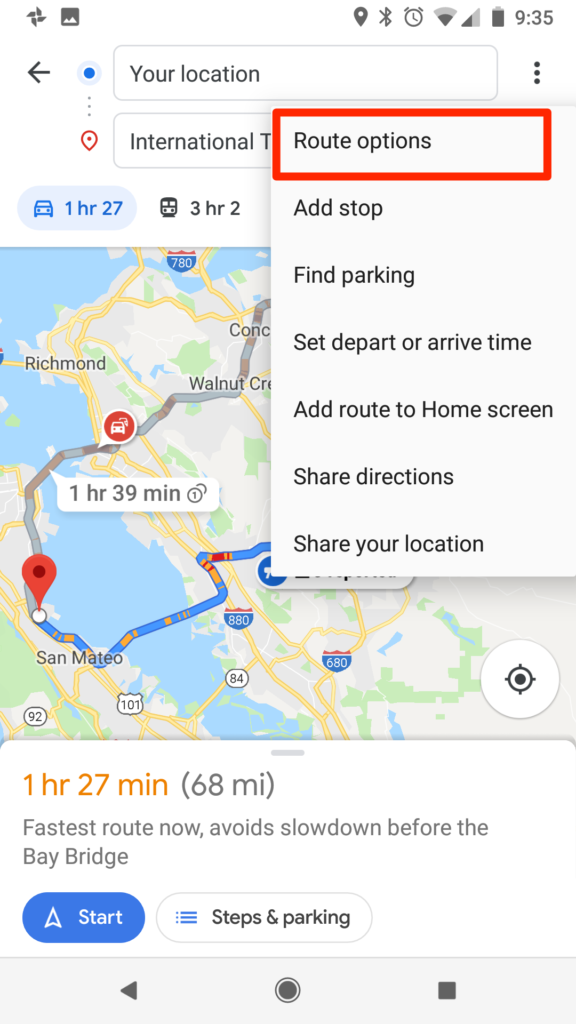
- Then tick the box in front of “Avoid Tolls”. (You can also choose to avoid highways and ferries from this screen)
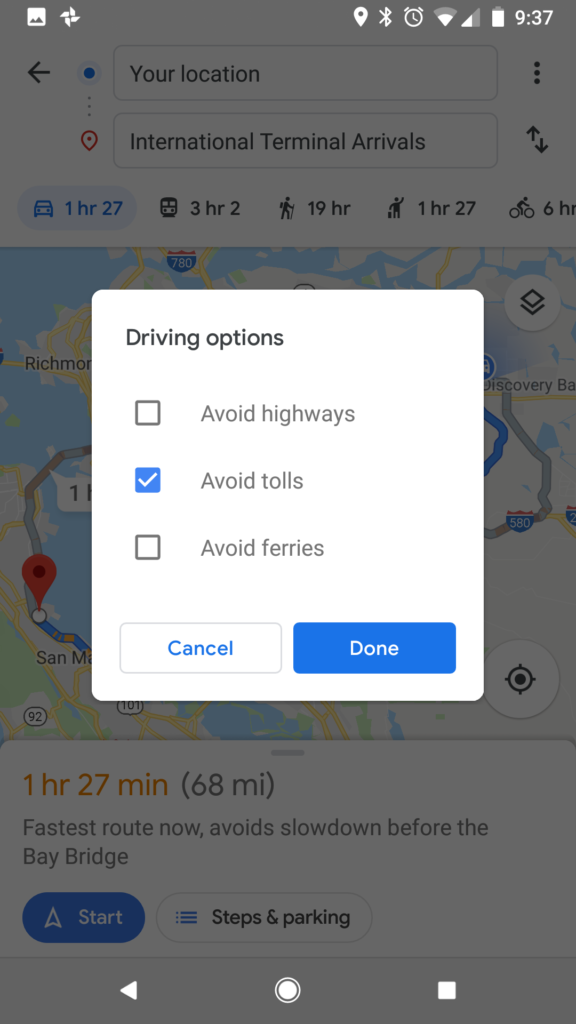
- Tap “Done” and then press “Start” button when you are ready to go.
Use “Avoid Tolls” feature on Google Maps desktop version
- Go to maps.google.com.
- Enter your destination in the search bar.
- Click “Directions” and then input your starting point and then click on “Options” which will automatically come below the search bar.
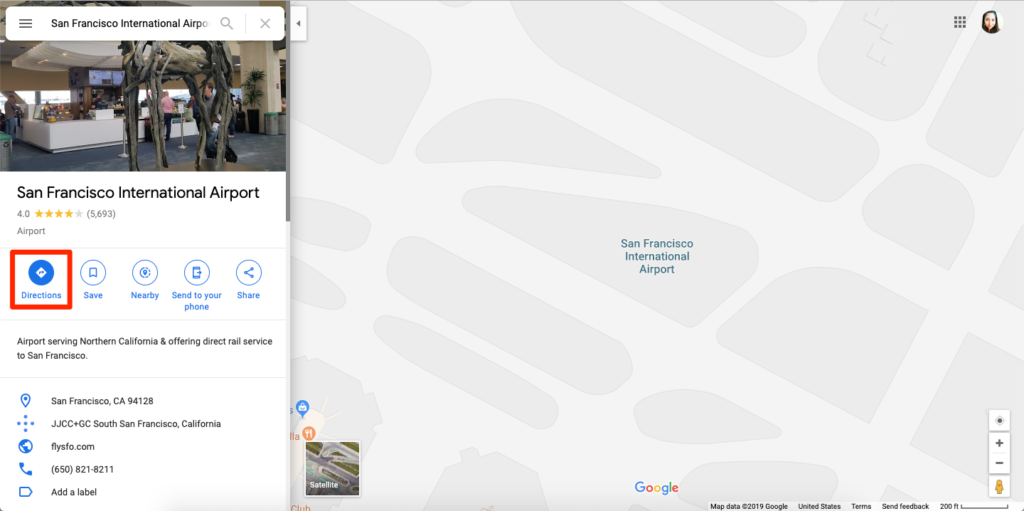
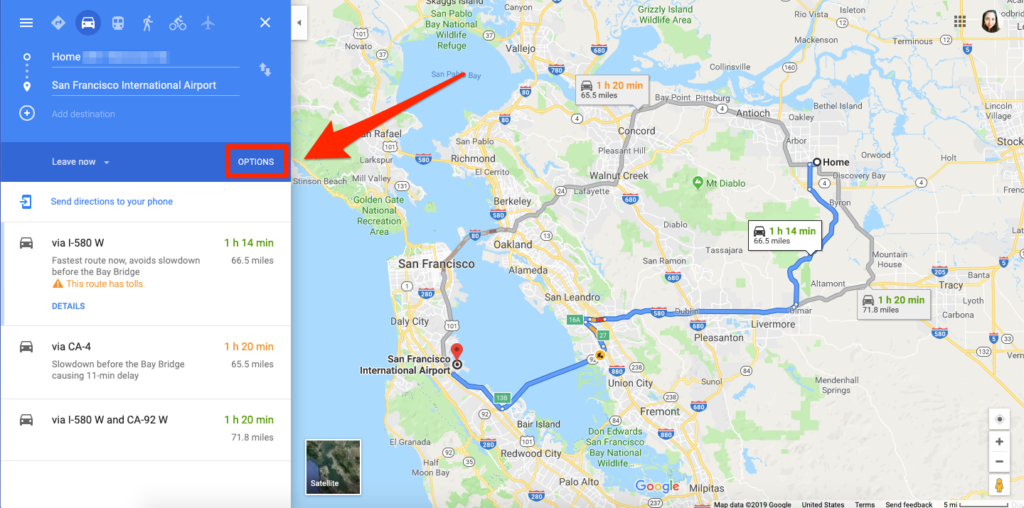
- Under the section named as “Avoid”, tick the box next to “Tolls”, and then your new route will be generated.
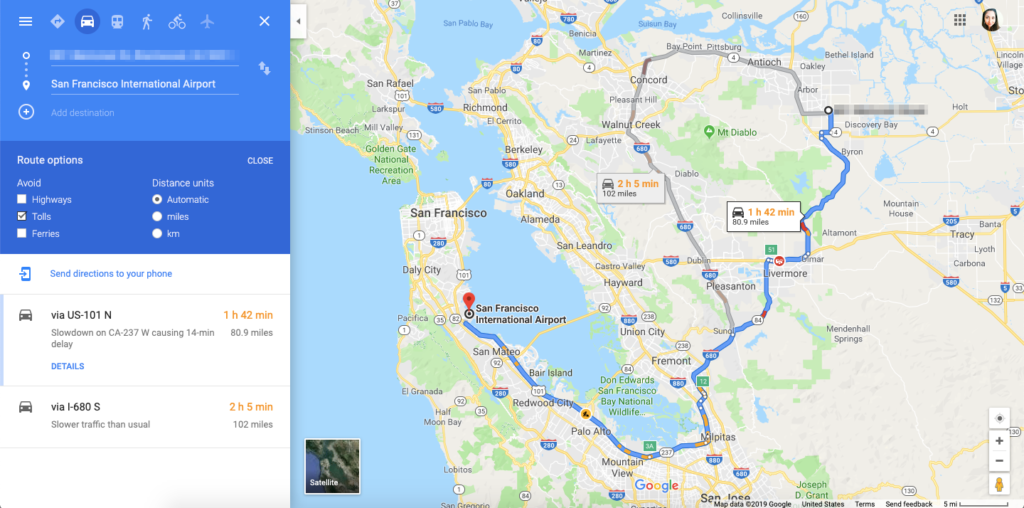
So, we hope that the above steps were crystal clear to you.
Google Maps is really a very wonderful app and it provides us peace of mind and happiness because now we can go anywhere just by using it.
We can explore new locations with the best routes just by using Google Maps which saves our time as well as money and gives us a lovely experience on our trip.
Suppose in case your phone battery is down then you can consider checking out a very useful feature of Google Maps that is “Google Maps Offline”.
To know about how to save location on Google Maps.



