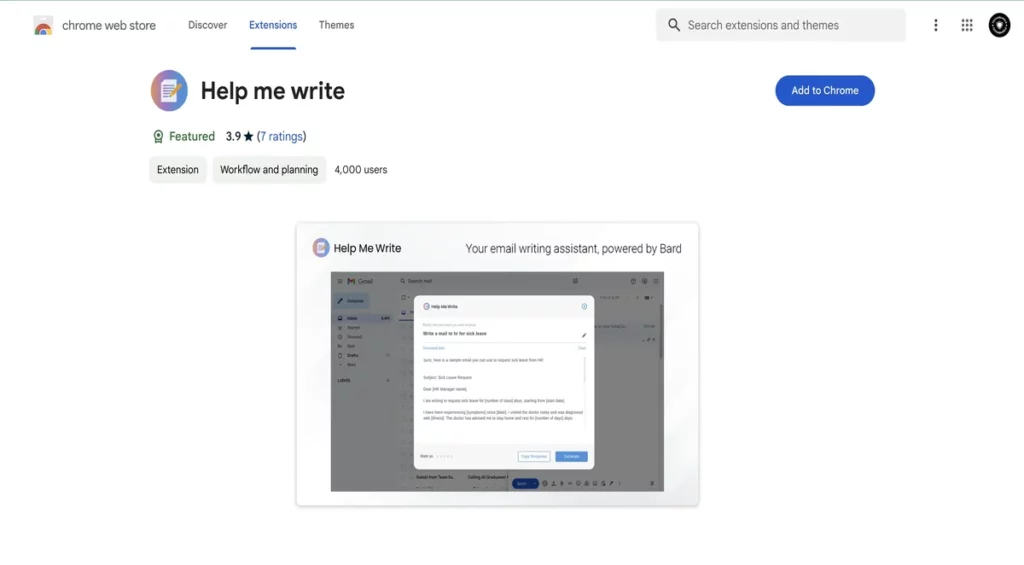We are in the fast-paced digital era, and sending emails has become an important work of our day-to-day activities. So all for our work like school, college, or our purpose, composing emails is that thing we all do. We can not be confident in writing an email in a good manner, or writing skills, and that’s where technology comes to the rescue.
Gmail, one of the most widely used email platforms, has introduced a helpful feature called “Help me write,” an AI tool designed to assist users in crafting well-written and effective emails. we will explore these tools all features and how can we handle it to write a better email.
What is the “Help me write” AI Tool ?
The “Help me write” AI tool is a clever writing assistant that supports people in creating content. This tool is like a friendly digital companion that offers suggestions and ideas while you write. This AI tool is like a helpful friend for writing.
It can assist you with essays, articles, or creative stories. If we are stuck or not sure how to express our thoughts, the tool gives tips and suggestions to improve your writing. It’s like having a buddy always there to help you create better and more interesting texts.
How to Use the “Help me write” AI Tool in Gmail
- Enable the Feature: Open your Google Chrome and install the “Help me write” Chrome extension.
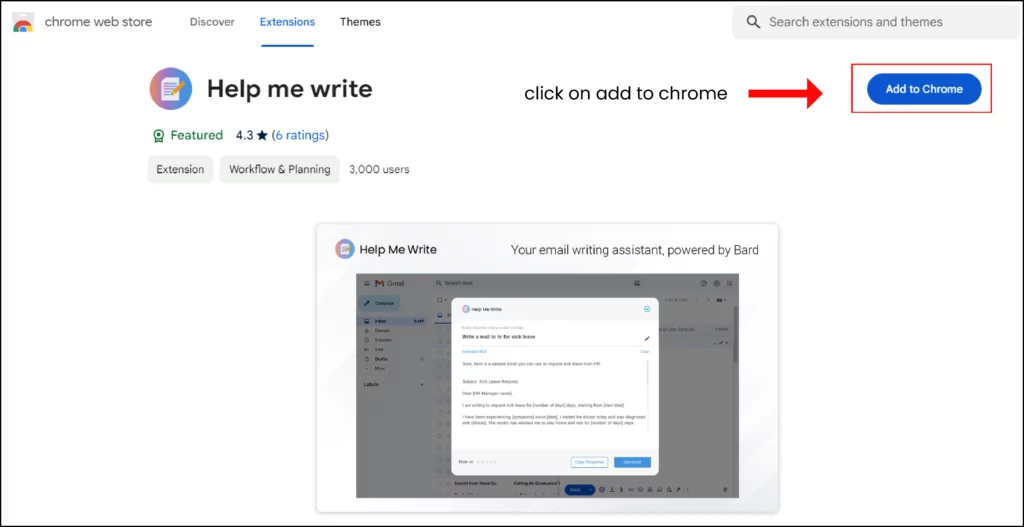
- Open your Gmail account and click on compose mail.
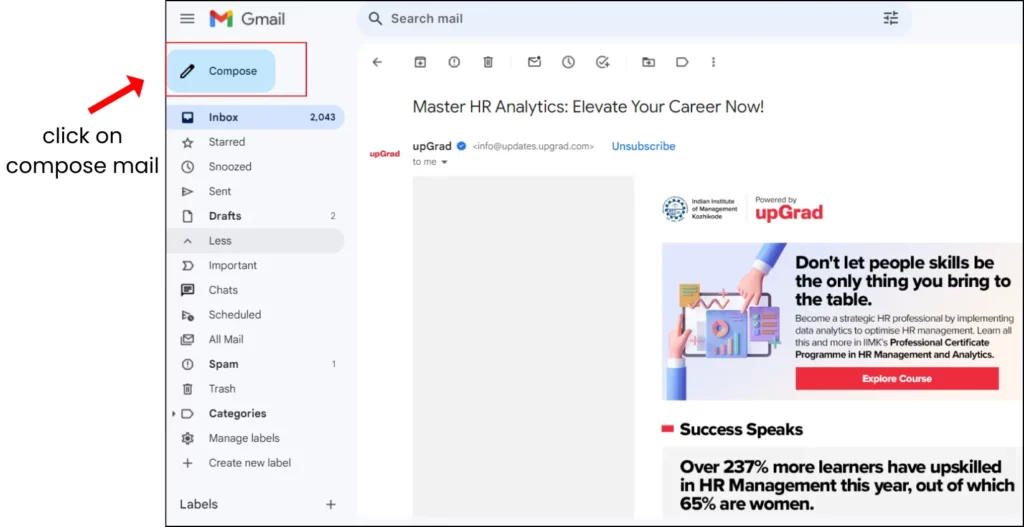
- In the bottom-right corner of the compose window, you will find the “Help me write” icon (a small lightbulb). Click on it to enable the AI tool.
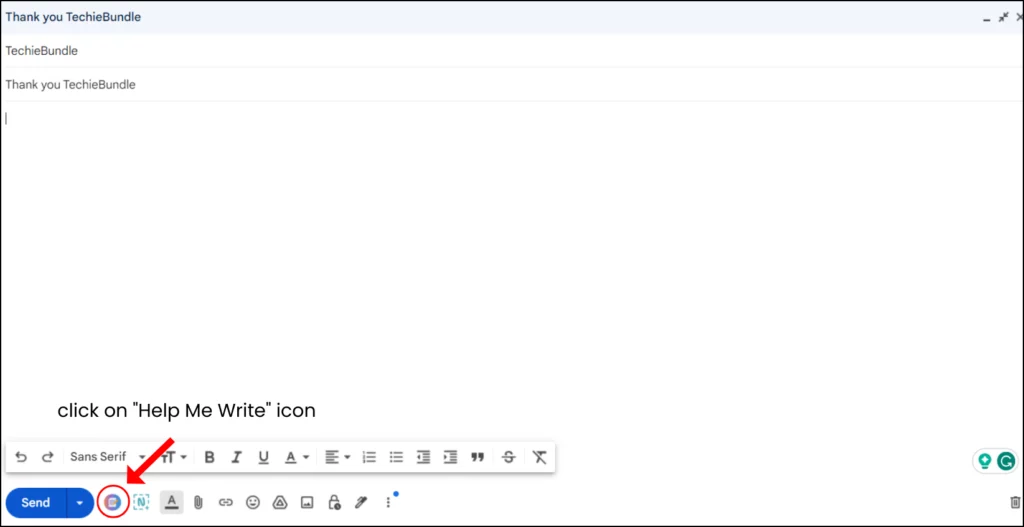
- Start Typing Your Email: Once the AI tool is activated, start typing your email as you normally would. The tool will analyze your text in real time and provide suggestions as you go.
- Review Suggestions: As we type, you will notice suggestions appearing on the right side of your email draft. These suggestions may include corrections to grammar, spelling, and word choice.
- Accept or Ignore Suggestions: For each suggestion, you have the option to accept or ignore it. Simply click on the suggestion to apply the change or continue typing if you prefer your original wording.
- Contextual Suggestions: The AI tool understands the context of our message. It can provide more than just grammar corrections; it may offer alternative phrases to enhance the clarity and impact of your email
- Customize Suggestions: If you have specific writing preferences, so we can customize the AI tool to align with your style. The tool adapts to our writing over time, learning from our choices and providing more personalized suggestions.
- Final Review: After completing your email, take a moment to review the overall suggestions made by ‘Help me write.’ This ensures that our email is well-crafted and effectively conveys your message.
- Send with Confidence: When you are satisfied with our email draft, hit the send button with confidence, knowing that the this AI tool has assisted you in creating a well-written and professional message.
Benefits of Using the “Help me write” AI Tool
- Time-Saving: The AI tool speeds up the writing process by providing real-time suggestions, saving users valuable time.
- Enhanced Writing Skills: Users can improve their writing skills over time as the AI tool offers insights and suggestions for better communication.
- Confidence Boost: The tool gives users the confidence to express themselves effectively in emails, regardless of their writing proficiency.
- Adaptability: The AI tool adapts to individual writing styles, providing a personalized writing assistant experience.
Conclusion
In conclusion, the “Help me write” AI tool in Gmail is a useful feature for anyone looking to improve their email writing work. By following these simple guides, we can use this tool to its strongest capacity, ultimately making the process of composing emails more efficient and enjoyable. So, the next time you find yourself in front of a blank email draft, let the this AI tool lend a helping hand.