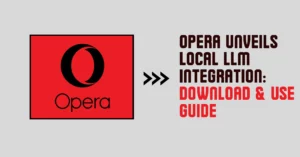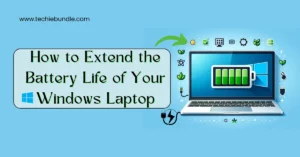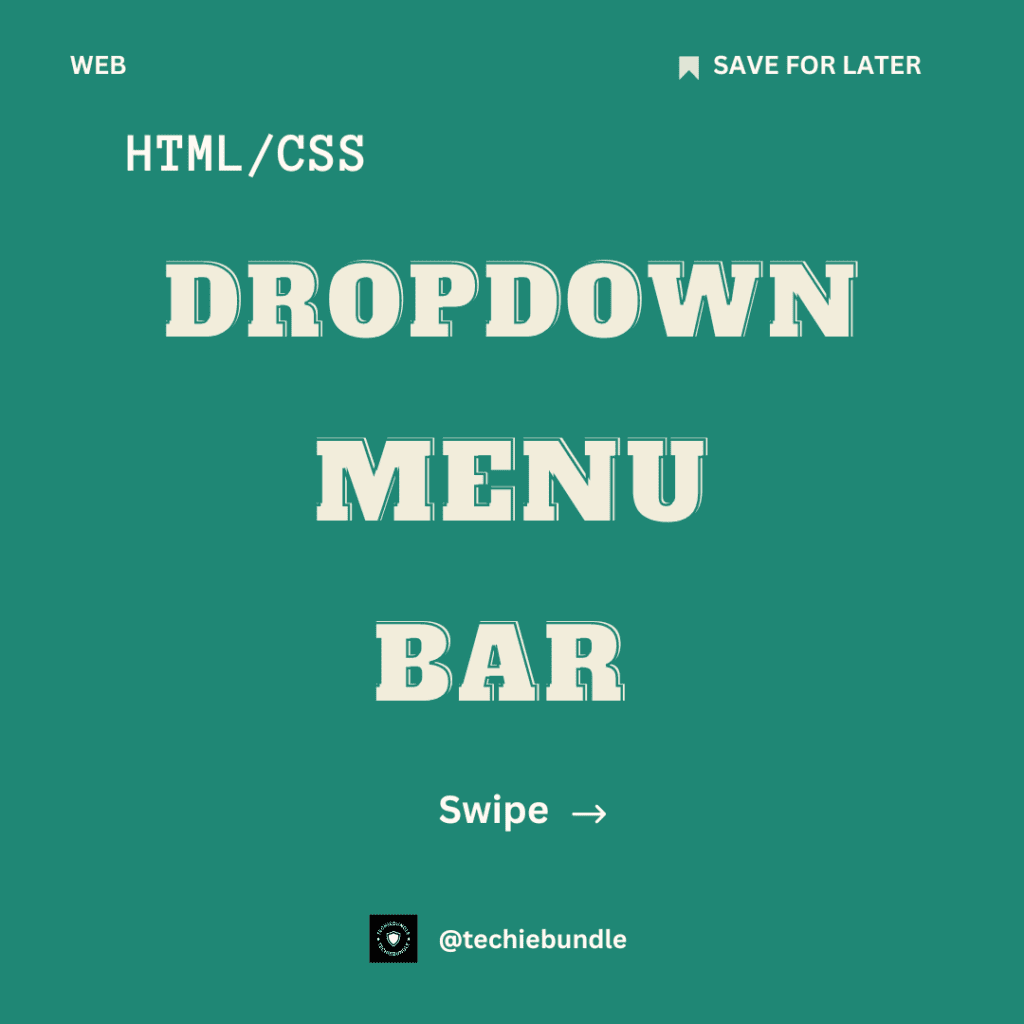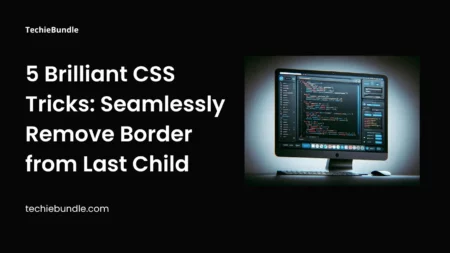Dropdown Menu Bar on Hover
Author
- TechieBundle
- March 12, 2023
Live Demo
Code
You can check the code used in the demo below which you can also use in your projects.
HTML
<div class="dropdown-wrapper">
<div class="nav navigation-wrapper">
<ul class="nav-list">
<li class="nav-link">
Home
</li>
<li class="nav-link">
About
</li>
<li class="nav-link">
<ul class="nav-sub-list">
<li class="nav-dropdown-menu">
<span class="nav-title">Portfolio</span>
<ul class="dropdown-menu">
<li>Zomato</li>
<li>Swiggy</li>
<li>UberEats</li>
<li>Food Panda</li>
</ul>
</li>
</ul>
</li>
<li class="nav-link">Blog</li>
<li class="nav-link">Contact</li>
</ul>
</div>
</div>
CSS
@import url("https://fonts.googleapis.com/css2?family=Nunito:wght@200;400;500;600;700;900&display=swap");
html,
body {
width: 100%;
height: 100%;
background: #1f8775;
margin-top: 2em;
}
li {
list-style-type: none;
}
.navigation-wrapper > ul {
display: flex;
align-items: center;
justify-content: center;
gap: 4em;
}
.navigation-wrapper > ul > li {
color: #ffffff;
font-size: 2em;
list-style: none;
cursor: pointer;
position: relative;
font-family: "Nunito", sans serif;
font-weight: 500;
}
.navigation-wrapper > ul > li:hover::before {
content: "";
position: absolute;
bottom: 0;
height: 0;
width: 0;
left: 0;
z-index: 1;
border-bottom: 2px solid #fcfcfc;
animation: border-move 0.5s linear;
animation-fill-mode: forwards;
}
@keyframes border-move {
100% {
width: 100%;
}
}
.nav-sub-list {
padding: 0;
}
.nav-dropdown-menu {
display: block;
position: relative;
cursor: pointer;
}
.dropdown-menu {
min-width: 100%;
padding: 15px 0;
position: absolute;
background: #fefefe;
z-index: 100;
transition: 0.35s;
border-radius: 16px;
top: 1.3em;
width: 200px;
}
.nav-dropdown-menu:not(:hover) > .dropdown-menu {
padding: 0;
z-index: 9;
background: none;
}
.dropdown-menu > * {
overflow: hidden;
padding: 10px 15px;
white-space: nowrap;
font-size: 21px;
color: #323232;
text-align: left;
border-bottom: 1px solid #eeeeee;
}
.dropdown-menu > *:hover {
background: rgba(31, 135, 117, 0.34);
}
.nav-dropdown-menu:not(:hover) > .dropdown-menu > * {
visibility: hidden;
height: 0;
padding-top: 0;
padding-bottom: 0;
margin: 0;
color: rgba(25, 25, 25, 0);
z-index: 9;
}
Technologies Used
- HTML / CSS
About the code
Compatible browsers:- Chrome, Edge, Firefox, Opera, Safari
Responsive:- No
Dependencies: – N/A
Also Check: Search Bar Animation on Focus Using Pure HTML and CSS