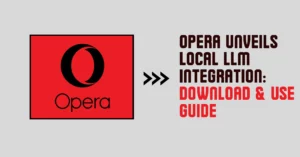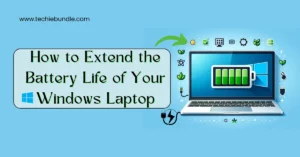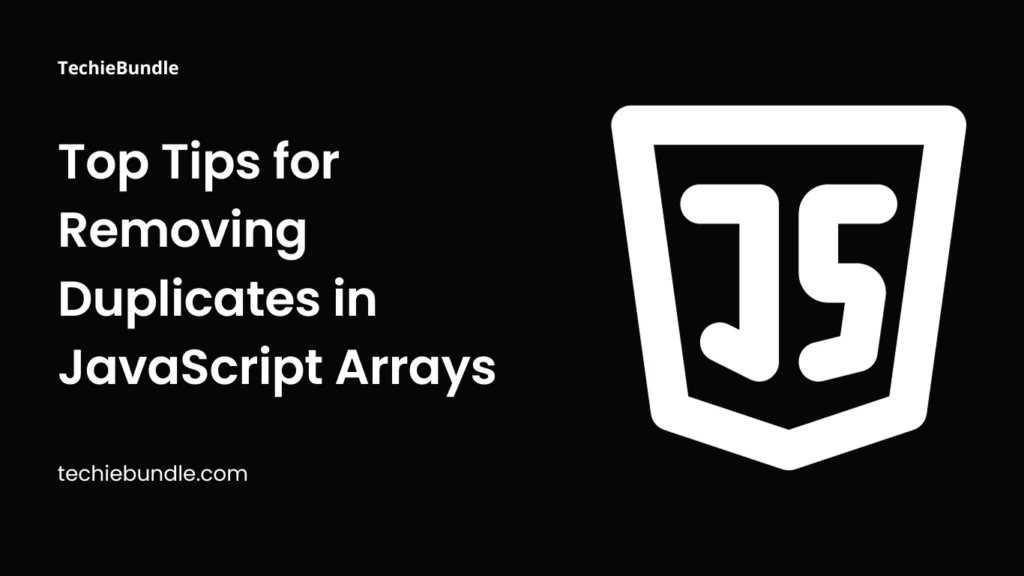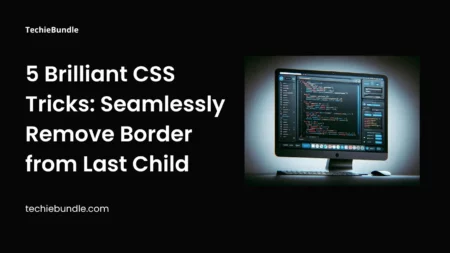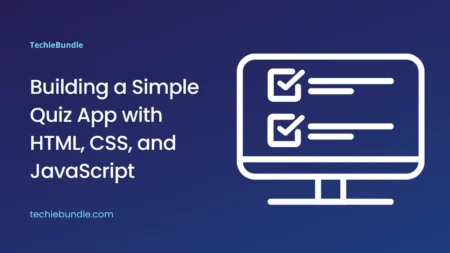Check Removing Duplicates in JavaScript Arrays:-
JavaScript arrays are versatile data structures that allow you to store multiple values in a single variable. Often, you may encounter situations where you need to remove duplicate elements from an array to ensure the uniqueness of its contents. Fortunately, JavaScript provides several approaches to achieve this efficiently.
The Challenge of Removing Duplicates in JavaScript Arrays
Duplicate elements in an array can lead to unintended behavior and incorrect results in your code. Removing duplicates is a common task when dealing with datasets, user inputs, or any situation where maintaining a unique set of values is essential.
Let’s explore some effective methods to removing duplicates in JavaScript arrays.
Using the Set Object
One of the simplest and most efficient ways to removing duplicates in JavaScript arrays is by using the Set object, which stores unique values. Here’s a step-by-step approach:
- Convert the array to a Set.
- Convert the Set back to an array.
Here’s a code example:
const arrayWithDuplicates = [1, 2, 3, 4, 2, 3, 5]; const uniqueArray = [...new Set(arrayWithDuplicates)]; console.log(uniqueArray); // Output: [1, 2, 3, 4, 5]
In this example, the spread operator (...) is used to convert the Set back to an array. The resulting uniqueArray contains only the unique elements from arrayWithDuplicates.
Using a Loop
If you prefer a more traditional approach using loops, you can iterate through the array and build a new array with unique elements. Here’s an example using a for loop:
function removeDuplicates(array) {
const uniqueArray = [];
for (let i = 0; i < array.length; i++) {
if (!uniqueArray.includes(array[i])) {
uniqueArray.push(array[i]);
}
}
return uniqueArray;
}
const arrayWithDuplicates = [1, 2, 3, 4, 2, 3, 5];
const resultArray = removeDuplicates(arrayWithDuplicates);
console.log(resultArray); // Output: [1, 2, 3, 4, 5]
In this approach, we use the includes method to check if an element is already in the uniqueArray. If it’s not present, we add it to the array.
Using the filter() Method
Another concise way to removing duplicates in JavaScript arrays is by using the filter() method in combination with the indexOf() method. Here’s an example:
function removeDuplicates(array) {
return array.filter((value, index, self) => {
return self.indexOf(value) === index;
});
}
const arrayWithDuplicates = [1, 2, 3, 4, 2, 3, 5];
const resultArray = removeDuplicates(arrayWithDuplicates);
console.log(resultArray); // Output: [1, 2, 3, 4, 5]
In this code, the filter() method creates a new array that includes only the elements for which the indexOf() check returns the current index, indicating that the element is the first occurrence in the array.
Conclusion
Removing duplicates in JavaScript arrays is a common task, and you can choose the approach that best fits your coding style and requirements. The Set object provides a straightforward and efficient solution, while loops and the filter() method offer alternative ways to achieve the same goal. Keep in mind that the Set object and the filter() method are part of modern JavaScript, so make sure your target environment supports them if you choose these methods. By ensuring that your arrays contain only unique elements, you’ll avoid potential issues and improve the reliability of your code
Also Read: Creating a Dynamic Sitemap using Node.js: Best Practices and Implementation
Creating a Stylish File Upload Button with CSS and Image Preview Feature
Discover the Top 5 JavaScript Icon Libraries for Stunning Web Design
How to refresh a webpage using javascript
What is the JavaScript Execution Context ?